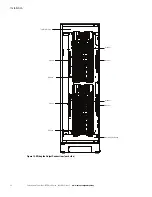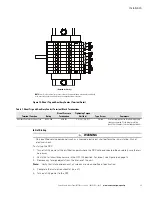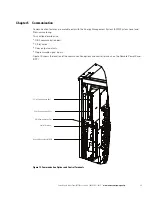Operation
Eaton Remote Power Panel (RPP) User’s Guide 164202125—Rev 5
www.eaton.com/powerquality
33
Initial Configuration
Perform the initial configuration according to your installed meter option.
EMS System Level Metering
It is recommended to set the following options:
l
Date and time
l
Screen contrast
l
Building alarms
To use the setup menu, see “Setup Options” on page 32.
EMS Premium Metering
Perform the initial configuration for EMS System Level meters. Refer to the user's guide for instructions
specific to the EMSEMS Premium metering option.
Startup and Shutdown
Startup
To start the RPP (with the EMS option installed):
1.
Open the exterior doors.
To open a door, press the key insert to release the handle, turn the handle in either direction and swing the
door open.
2.
Verify that all circuit breakers are in the OFF (O) position.
3.
Turn on utility power to the RPP.
4.
Verify that the display activates after approximately 30 seconds, indicating logic power.
5.
Turn on the panelboard circuit breakers.
6.
Verify that the Off and Alarm indicators are off and the On indicator is illuminated.
7.
Turn on the individual panelboard circuit breakers following the startup sequence recommended by the
load equipment manufacturer.
8.
Close the exterior doors.
To start the RPP (without the EMS option installed):
1.
Open the exterior doors.To open a door, press the key insert to release the handle, turn the handle in
either either direction and swing the door open.
To open a door, press the key insert to release the handle, turn the handle in either direction and swing the
door open.
2.
Verify that all circuit breakers are in the OFF (O) position.
3.
Turn on utility power to the RPP.
4.
Turn on the panelboard circuit breakers.
5.
Turn on the individual panelboard circuit breakers following the startup sequence recommended by the
load equipment manufacturer.
6.
Close the exterior doors.
Summary of Contents for Remote Power Panel
Page 1: ...Eaton Remote Power Panel RPP User s Guide ...
Page 2: ......
Page 3: ...Eaton Remote Power Panel RPP User s Guide ...
Page 63: ......
Page 64: ... 164202125 3 164202125 5 ...