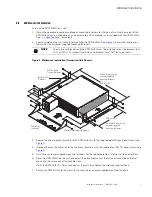Eaton Rack Power Module
164201675—Rev 02
9
Figure 4. Securing the Front and Rear of the Rails (Left Rail on Typical Rack Shown)
Front Rail Hex-Head Screws
Rear Rail Hex-Head Screws and Clip Nuts
Wing Nuts
7.
Attach a rear hold-down bracket to each rail (see
Insert the bracket's stud through the rail slot. Fasten loosely with two washers and a wing nut. Tabs on the
bracket keep the bracket upright until secured.
8.
Slide the RPM-3U/3Ui into the rack.
9.
Secure the front of the RPM-3U/3Ui to the rack with the supplied screws (see
).
10. Loosen the wing nut on each rear hold-down bracket so that the bracket slides easily in the rail. Align the
edge of each bracket with the rear edge of the RPM-3U/3Ui as shown in
.
Verify that the brackets are seated firmly, then tighten the wing nuts. The RPM-3U/3Ui is now secured in
the rack.
Figure 5. Attaching the RPM-3U/3Ui to the Rack (Hardwired Unit Shown)
Rear Hold-Down Brackets
Wing Nuts
and Washers
Hex-Head Screws
Summary of Contents for RPM-3U
Page 1: ...p n 164201675 Revision 02 24 96A 208Y 120V 400Y 230V User s Guide Eaton Rack Power Module...
Page 4: ......
Page 6: ...vi Eaton Rack Power Module 164201675 Rev 02 Table of Contents...
Page 20: ...14 Eaton Rack Power Module 164201675 Rev 02 Advanced Metering Installation Optional...
Page 24: ...18 Eaton Rack Power Module 164201675 Rev 02 LED Display...
Page 32: ...26 Eaton Rack Power Module 164201675 Rev 02 Service and Support...
Page 34: ...16420167502 164201675 02...