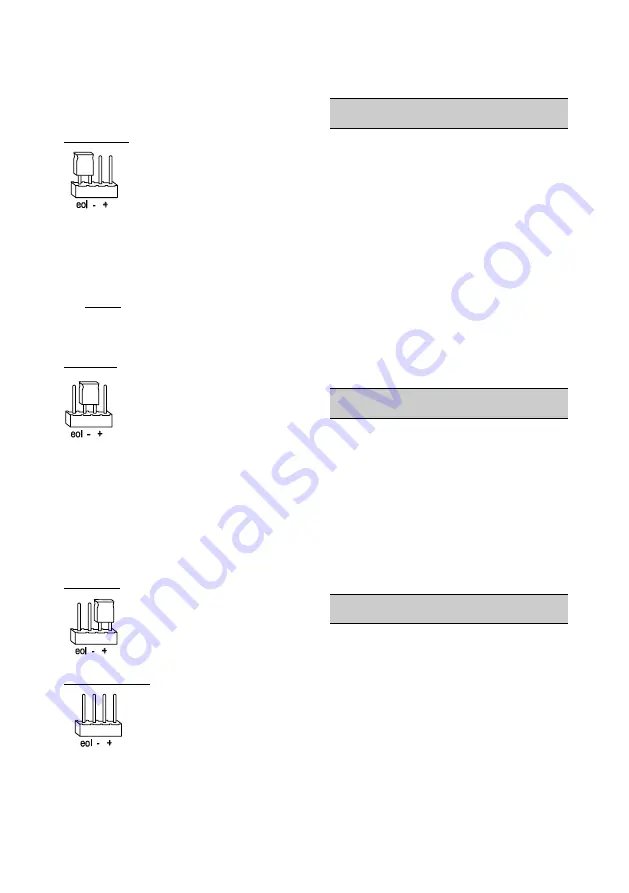
Page 8
Tmp Feed
The SDR-WEXT-G3 contains a Tmp Feed
(Tamper Feed) jumper, which determines
the voltage of the TR terminal and how the
sounder terminates TR, as described next.
EOL Setting
This setting ("eol") causes TR
to connect to 0V through a 2k2
on-board resistor.
Use the "eol" setting if:
You connect TR to a dedicated
bell/strobe TR input at the control unit,
and the input is programmed (see Note
1) to use FSL wiring.
Note 1
: In i-on/Menvier systems, using
Installer Menu
– System Options –
Panel Tamper Rtn
.
"-" Setting
This setting ("-") causes TR to
connect directly to 0V.
Use the "-" setting if:
You connect TR to a dedicated
bell/strobe TR input at the control unit,
and the input is programmed (see Note
1 above) to use CC wiring.
You connect TR to a zone that is
configured as type "Tamper Return".
"+" Setting
This setting ("+") causes TR to
connect to 12V through a 1k0
on-board resistor. This may be
required for third-party panels.
"No link" Setting
When no link is fitted, TR
connects directly to TF.
Use the "no link" setting if:
You connect TR and TF to a zone
configured as type "Tamper Return".
You wish to fit an alternative in-line
resistor of your choice between TR and
12V/0V.
Fault and Tamper Monitoring
The siren monitors the following:
Tamper conditions
– All tamper
conditions reported by the TR terminal
(see page 6) are continuously
monitored. The siren self-activates on
a tamper.
Battery voltage
(SDR-WEXT-G3 only)
– The siren monitors the battery
voltage under load conditions and
reports a fault during a remote self-test
and at other times (see page 6).
Sounder operation
(SDR-WEXT-G3
only)
– If the F-R output is used, the
siren checks that the sounder is
audible during a remote self-test (see
page 6) and when operated.
Summary of Strobe Operation
The strobe operates if the siren self-
activates or if the control unit/expander sets
the STR input to 0V.
After 15 minutes of the siren being
activated, the strobe flashes at a slower
rate until the alarm is reset.
In i-on/Menvier systems, the strobe can
also be configured using the Set Conf link
and the
Strobe on Set/Unset
options (see
"
PCB Jumper Details"
).
Maintenance
NOTE:
Start installer mode (page 6) before
opening the lid of the siren. This should
prevent the sounder from activating.
However, be prepared in the event that
the sounder does activate
– make sure
that any very loud noise produced
cannot result in a fall.
During routine maintenance, test the siren
for correct operation, carry out a remote
self-test (see page 6), check the tamper
switch and for any signs of water or insect
ingress and clean as necessary.
Summary of Contents for SDR-WEXT
Page 10: ...Page 10 NOTES...
Page 11: ...Page 11 NOTES...






























