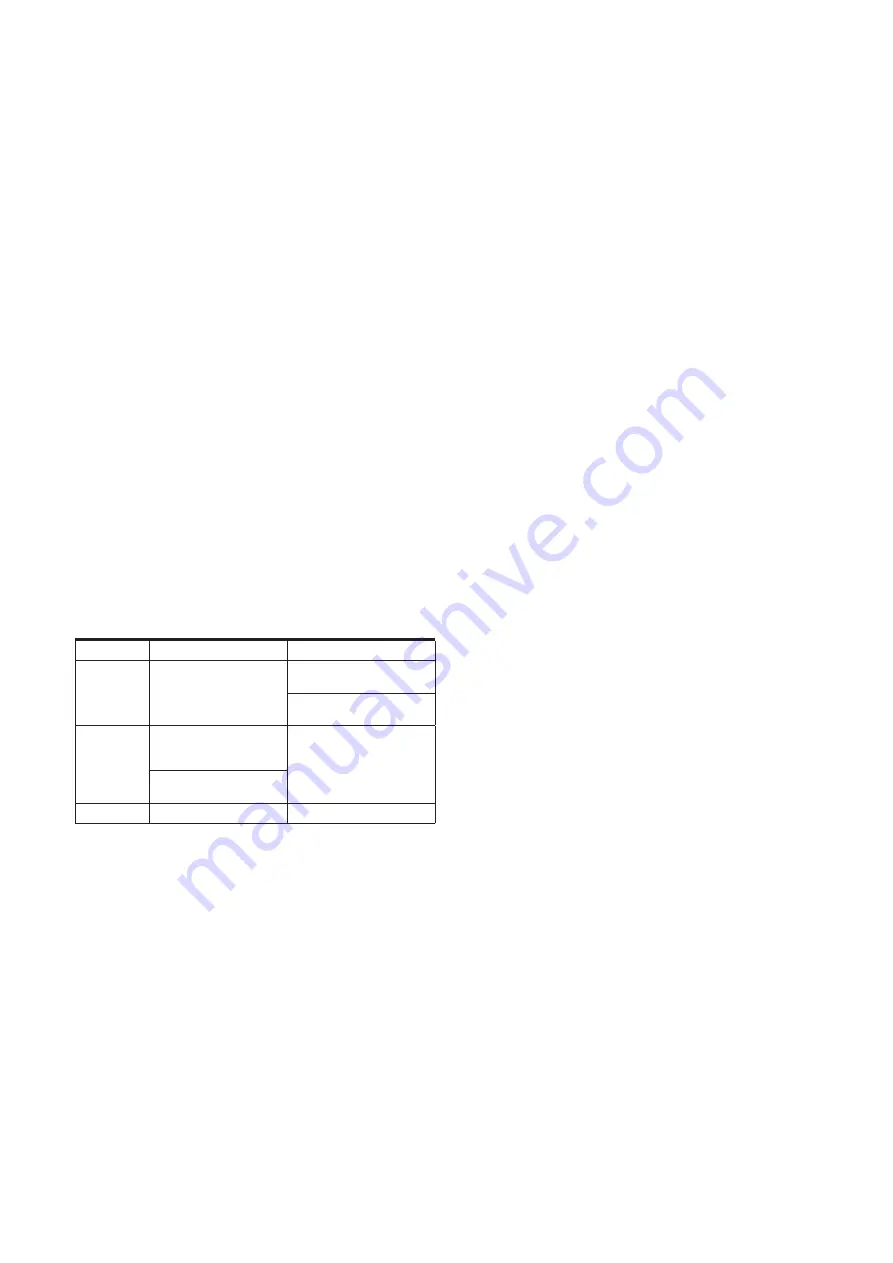
19
Sonix Pbx Technical Manual
SONIX PBX TECHNICAL MANUAL
TM372 / A June 2022 www.eaton.com
4.8.3 Fault output
The unit provides isolated volt free output should any of
the internal monitoring circuits detect a fault condition.
The fault output will remain active while any of the
faults are present on the unit. Once all faults have been
cleared the output will revert to a healthy condition.
4.8.4 Link Settings
The Pbx Monitor input can be configured to be either
volt free (factory standard configuration with 2 jumpers
in positions A and C) or up to 24V AC/DC input (Single
jumper in B position) for LK2.
4.8.5 Front panel operation
From the front of the Pbx the user has access to a
selection button on the right-hand side of the panel.
Pressing this once will cancel any unsolicited messages,
pressing twice will allow the user an option to switch
between zoned or global broadcast. A third press takes
the user to a 2nd option to select between 2-wire or
2-wire E&M. The user can then proceed to toggle
between the two choices for the above options. The
LED’s on each option will flash showing the choice
selected. A fourth press will reset the Pbx. Upon
releasing the select button it will automatically time-out
back to quiescent within 5 seconds.
Front Panel
Action
Telephone connectivity
mode LEDs
Zoned/Global mode LEDs
Cancel
Not affected
Not affected
Zoned/Global
Not affected
Slow flashing green, toggling
red for user selection
Flash flashing green & red
confirm user selection
Source
Select
Slow flashing green,
toggling red for user
selection
Not affected
Flash flashing green & red
confirm user selection
Reset
Not affected
Not affected
Table 21 – Front panel LED status
ote:
N
Changing either zoned or source via the front panel will only be
a temporary change and will revert to stored configuration on a power
cycle.
5 Configuration
The Pbx like most Sonix units, has been designed to be
configurable via the common Sonix software interface.
See the Sonix Administration Software (SAS) user
manual for all configuration options and status displays
available for the Pbx.
5.1 Unit ID
Each Pbx on a system needs to have a unique identifier,
called a Unit ID or number. This number, between 1
and 31, is used to identify the unit to the 2Mx central
controller and within the SAS software.
To set the Unit ID, and to read or change configuration,
the SAS software installed on a computer with the
necessary Sonix data connection cable isrequired.
Please refer to the SAS user manual for further details.
5.1.1 Ping-set (Setting a new Unit ID)
The following procedure shows how to ping-set a PBx:
1. Connect Computer with SAS installed to a working
system via the data connection cable
2. Navigate to PBx configuration screen.
3. Press Ping-set and enter a new Unit ID.
ote:
N
Unit ID’s need to be unique for all Pbx’s on the system.
4. Once the software has sent the ping-set command
ALL Pbx’s which receive the command will flash the
4 user selection LEDs for approximately 10 seconds.
5. Pressing the user selection and control switch on the
Pbx during this 10 second window will cause that
local panel to accept the new Unit ID.
6. Any Pbx which has not had the new unit ID accepted,
will discard the command and retain their current Unit
ID and configuration.
5.2 Priority
Priority is set on a unit by unit basis and should be
considered along with all other Sonix equipment with
priority settings.
5.3 Firmware customisation
Please contact your Eaton representative if the custom/
special functionality or operation of the Sonix system
and/or Pbx is required.




































