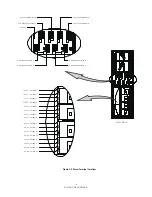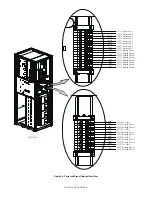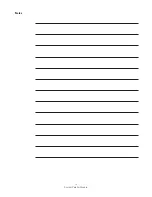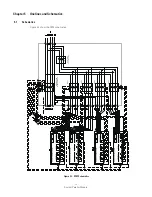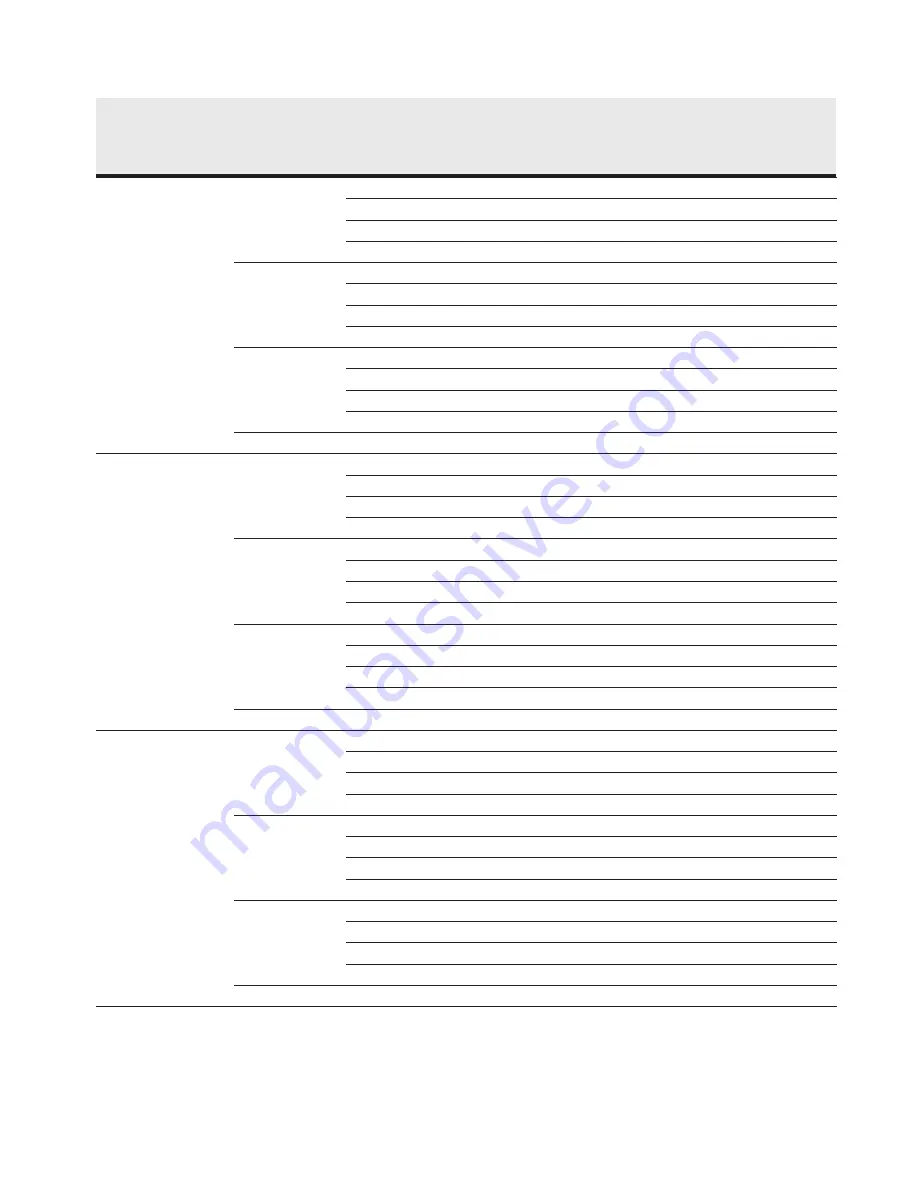
9
System Parallel Module
Eaton 1+1 120kVA SPM
The utility to SPM
L1
70
1-M16-Bolt-Mounting
210(23.71)
M16 Hex
L2
70
1-M16-Bolt-Mounting
210(23.71)
M16 Hex
L3
70
1-M16-Bolt-Mounting
210(23.71)
M16 Hex
N
70
1-M16-Bolt-Mounting
210(23.71)
M16 Hex
The SPM to Load
L1
70
1-M16-Bolt-Mounting
210(23.71)
M16 Hex
L2
70
1-M16-Bolt-Mounting
210(23.71)
M16 Hex
L3
70
1-M16-Bolt-Mounting
210(23.71)
M16 Hex
N
70
1-M16-Bolt-Mounting
210(23.71)
M16 Hex
The UPS to SPM MOB
L1
70
1-M16-Bolt-Mounting
210(23.71)
M16 Hex
L2
70
1-M16-Bolt-Mounting
210(23.71)
M16 Hex
L3
70
1-M16-Bolt-Mounting
210(23.71)
M16 Hex
N
70
1-M16-Bolt-Mounting
210(23.71)
M16 Hex
Ground
70
1-M10-Bolt-Mounting
45(5.1)
M10 Hex
Eaton 2+1 120kVA SPM
The utility to SPM
L1
240
1-M16-Bolt-Mounting
210(23.71)
M16 Hex
L2
240
1-M16-Bolt-Mounting
210(23.71)
M16 Hex
L3
240
1-M16-Bolt-Mounting
210(23.71)
M16 Hex
N
240
1-M16-Bolt-Mounting
210(23.71)
M16 Hex
The SPM to Load
L1
240
1-M16-Bolt-Mounting
210(23.71)
M16 Hex
L2
240
1-M16-Bolt-Mounting
210(23.71)
M16 Hex
L3
240
1-M16-Bolt-Mounting
210(23.71)
M16 Hex
N
240
1-M16-Bolt-Mounting
210(23.71)
M16 Hex
The UPS to SPM MOB
L1
70
1-M16-Bolt-Mounting
210(23.71)
M16 Hex
L2
70
1-M16-Bolt-Mounting
210(23.71)
M16 Hex
L3
70
1-M16-Bolt-Mounting
210(23.71)
M16 Hex
N
70
1-M16-Bolt-Mounting
210(23.71)
M16 Hex
Ground
240
1-M10-Bolt-Mounting
45(5.1)
M10 Hex
Eaton 3+1 120kVA SPM
The utility to SPM
L1
500
1-M16-Bolt-Mounting
210(23.71)
M16 Hex
L2
500
1-M16-Bolt-Mounting
210(23.71)
M16 Hex
L3
500
1-M16-Bolt-Mounting
210(23.71)
M16 Hex
N
500
1-M16-Bolt-Mounting
210(23.71)
M16 Hex
The SPM to Load
L1
500
1-M16-Bolt-Mounting
210(23.71)
M16 Hex
L2
500
1-M16-Bolt-Mounting
210(23.71)
M16 Hex
L3
500
1-M16-Bolt-Mounting
210(23.71)
M16 Hex
N
500
1-M16-Bolt-Mounting
210(23.71)
M16 Hex
The UPS to SPM MOB
L1
70
1-M16-Bolt-Mounting
210(23.71)
M16 Hex
L2
70
1-M16-Bolt-Mounting
210(23.71)
M16 Hex
L3
70
1-M16-Bolt-Mounting
210(23.71)
M16 Hex
N
70
1-M16-Bolt-Mounting
210(23.71)
M16 Hex
Ground
500
1-M10-Bolt-Mounting
45(5.1)
M10 Hex
model
Cable
Terminal
minimum
conductor
size
(mm
2
)
number and size of Pressure
termination
Tightening
Torque nm(lb
in)
screw size and
type
Table 3-3 . External Power Wiring requirements for 93E and 93Pm
Summary of Contents for SPM 120
Page 1: ...System Parallel Module Installation and Operation Manual Eaton UPS Accessories...
Page 2: ......
Page 25: ...19 System Parallel Module Notes...
Page 29: ......
Page 30: ......
Page 31: ......
Page 32: ...614 01728 00...