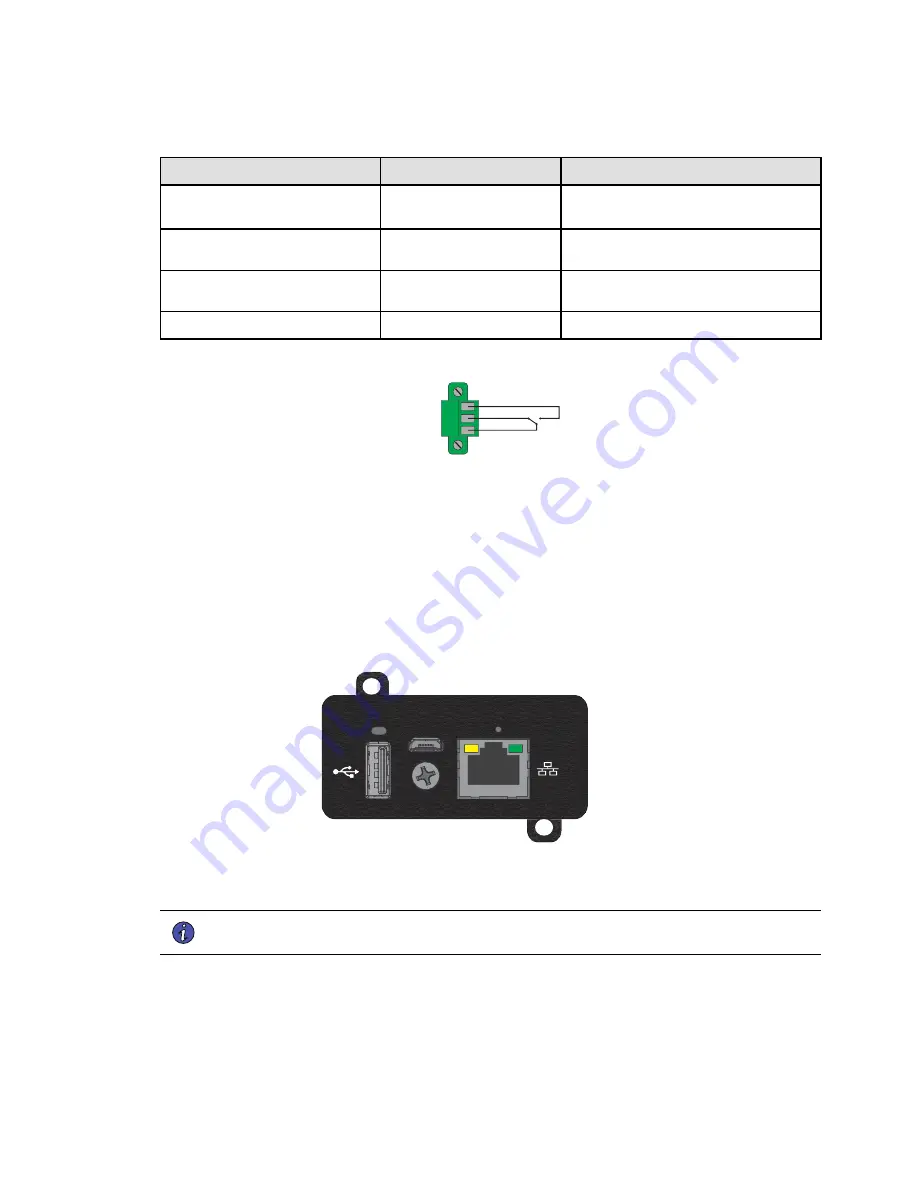
22
Tripp Lite by Eaton SmartOnline Series User Guide 614-21326—Rev 01
Table 8. Signal Outputs (Continued)
Signal
Default Assignment
Description
Load protected
-
UPS is on inverter, with no alarm and ready to go
to battery
General alarm
-
Choose events that will trigger this alarm trough
the LCD
Battery Charging
-
Control an optional external battery charger on
and off.
OVL pre-alarm
-
Overload pre-alarm
(1) Relay output:
Normally Closed
Normally Open
Common
1
2
3
Connectivity Cards
Connectivity cards allow the UPS to communicate in a variety of networking environments and with different
types of devices. The Tripp Lite by Eaton SmartOnlineUPS models have one available communication bay for
the following connectivity cards:
•
Network card (WEBCARDLXE)
— Provides monitoring and control using an SNMP network management
platform, web browser, SSH or Telnet.
Figure 10. Connectivity Card Options
CONFIG
STATUS
RESET
IInnssttaallllaattiioonn ooff tthhee ccoom
mm
muunniiccaattiioonn ccaarrdd ((ooppttiioonnaall))
NOTE
Connect a Cat-6 shielded ethernet cable (F/UTP or F/FTP) or higher between the LX
Platform device’s ethernet port and a network jack
It is not necessary to shutdown the UPS before installing a communication card.
Summary of Contents for SU700XLCD
Page 12: ...6 Tripp Lite by Eaton SmartOnline Series User Guide 614 21326 Rev 01 Rear Panels...
Page 30: ...24 Tripp Lite by Eaton SmartOnline Series User Guide 614 21326 Rev 01 Cybersecurity...
Page 34: ...28 Tripp Lite by Eaton SmartOnline Series User Guide 614 21326 Rev 01 Retrieving the Event Log...
Page 46: ...40 Tripp Lite by Eaton SmartOnline Series User Guide 614 21326 Rev 01 Service and Support...
Page 51: ...Tripp Lite by Eaton SmartOnline Series User Guide 614 21326 Rev 01 45 Model Specifications...
Page 52: ...614 2132601 614 21326 01...
















































