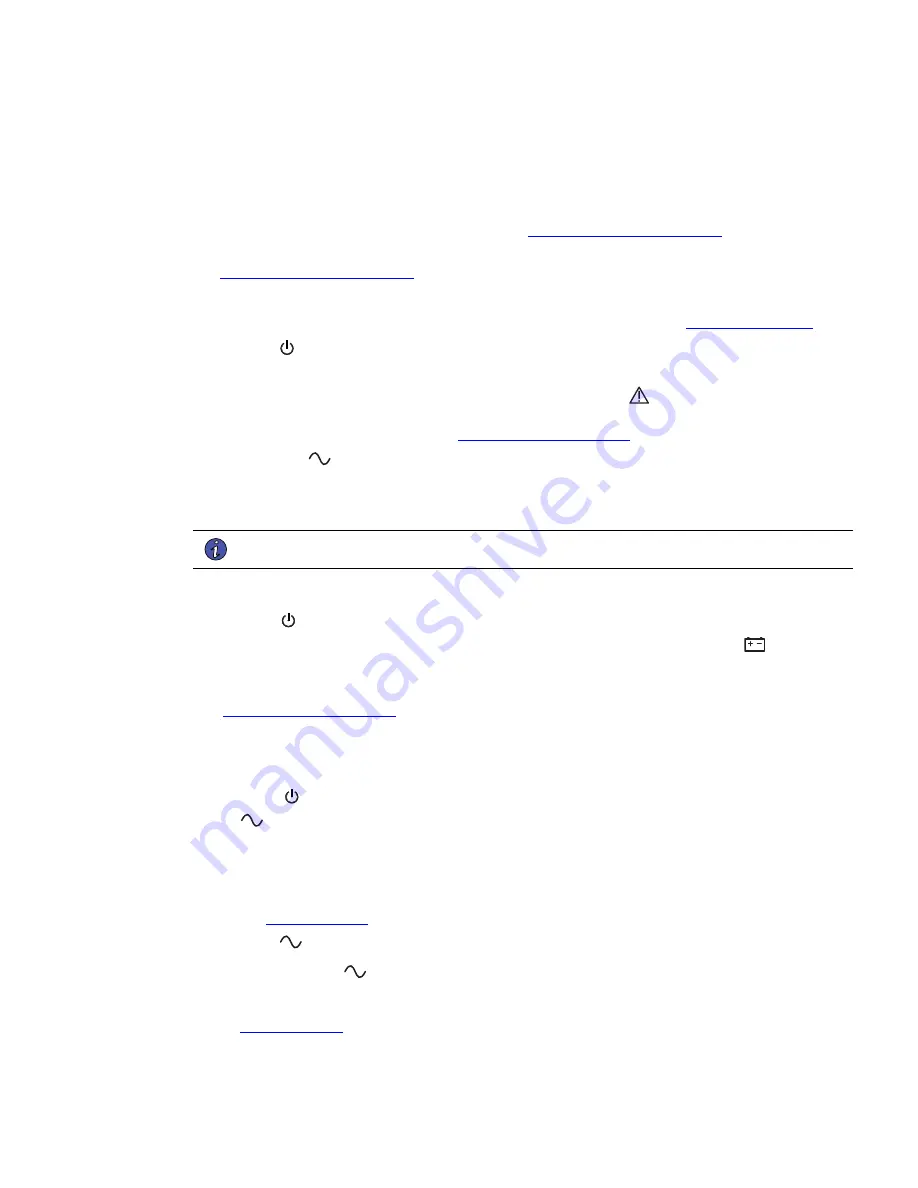
Tripp Lite by Eaton SmartOnline Series User Guide 614-21326—Rev 01
25
C
Chhaapptteerr 55 O
Oppeerraattiioonn
55..11
S
Sttaarrtt--uupp aanndd N
Noorrm
maall ooppeerraattiioonn
To start the UPS:
1.
Verify that the internal batteries are connected. See
.
2.
If optional EBMs are installed, verify that the EBM are connected to the UPS. See section
3.
Verify that the UPS power cord is plugged in.
4.
The UPS front panel display illuminates and displays the
UPS Home Menu
see
.
5.
Press the
button on the UPS front panel for at least 2 seconds. The UPS display will read
“UPS
Starting”
.
6.
Check the UPS front panel display for active alarms or notices. If the
indicator is on, do not proceed
until all alarms are cleared. Check the UPS status from the front panel to view the active alarms. Correct
the alarms and restart if necessary. See
.
7.
Verify that the
indicator illuminates solid, indicating that the UPS is operating normally and any loads
are powered and protected. The UPS should be in normal mode.
55..22
S
Sttaarrttiinngg tthhee U
UP
PS
S oonn B
Baatttteerryy
NOTE
By default the “Cold Start or battery start setting is enabled from the factory.
To start the UPS on battery:
1.
Press the
button on the UPS front panel until the UPS front panel display illuminates and shows a
status of "UPS Starting...". The UPS transfers from Standby mode to Battery mode. The
indicator
illuminates solid. The UPS supplies power to your equipment.
2.
Check the UPS front panel display for active alarms . Resolve any active alarms before continuing. See the
"
" section .
55..33
U
UP
PS
S S
Shhuuttddoow
wnn
To shut down the UPS:
1.
Press the
button on the front panel for three seconds. The UPS then transfers to Standby mode and
the
indicator turns off. If utility power is removed from the input of the UPS while in the “Standby
Mode” the system will then begin to shut down after 10 seconds.
55..44
O
Oppeerraattiinngg m
mooddeess
The Tripp Lite by Eaton SmartOnline UPS front panel indicates the status through the front panel indicators,
See section
Online Mode
During Online mode, the
indicator illuminates solid and the UPS is powered from the utility. The UPS
monitors and charges the batteries as needed and provides filtered power protection to your equipment.
Optional High Efficiency and Energy Saving settings minimize heat contribution to the rack environment. See
section
Summary of Contents for SU700XLCD
Page 12: ...6 Tripp Lite by Eaton SmartOnline Series User Guide 614 21326 Rev 01 Rear Panels...
Page 30: ...24 Tripp Lite by Eaton SmartOnline Series User Guide 614 21326 Rev 01 Cybersecurity...
Page 34: ...28 Tripp Lite by Eaton SmartOnline Series User Guide 614 21326 Rev 01 Retrieving the Event Log...
Page 46: ...40 Tripp Lite by Eaton SmartOnline Series User Guide 614 21326 Rev 01 Service and Support...
Page 51: ...Tripp Lite by Eaton SmartOnline Series User Guide 614 21326 Rev 01 45 Model Specifications...
Page 52: ...614 2132601 614 21326 01...
















































