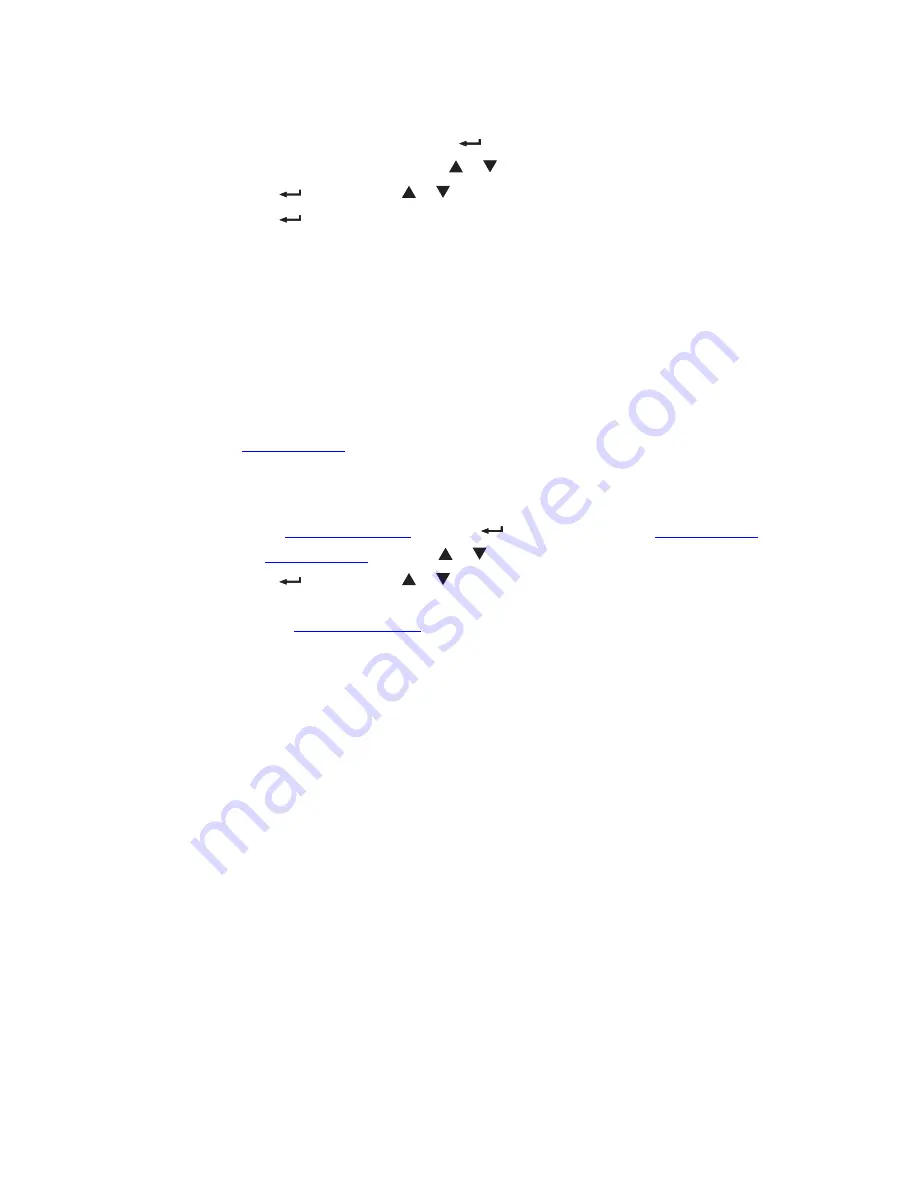
Tripp Lite by Eaton SmartOnline Series User Guide 614-21326—Rev 01
27
1.
From the
“UPS Home Menu“
press the
button to enter into the
“Main Menu Screen”
.
2.
In the
“Main Menu Screen”
press the
or
button until the “IN / OUT SETTINGS” menu is displayed.
3.
Press the
button. Use the
or
arrow buttons to display “HIGH EFFIC. MODE”.
4.
Press the
button and change the setting to “ENABLED”.
5.
The UPS transfers to High Efficiency mode after 5 minutes.
55..77
C
Coonnffiigguurriinngg tthhee B
Baatttteerryy S
Seettttiinnggss
Low battery warning
During discharge, the low battery alarm is activated if the remaining runtime goes below 3 minutes or less than
the setting capacity threshold (0 % by default). This threshold can be modified.
Restart battery level
This setting is used to define the battery restart level. The battery level must reach this threshold (0 % by
default) to enable UPS start.
See the
section to modify these settings.
55..88
R
Reettrriieevviinngg tthhee EEvveenntt LLoogg
To retrieve the Event log through the display:
1.
From the
“
“
press the
button to enter into the
”
.
2.
In the
“
press the
or
button until the “Event Log” menu is displayed.
3.
Press the
button. Use the
or
arrow buttons to display the events.
The log retains 50 events with the most recent event listed as the first event. Press the ESC button twice to
exit back to the “
” menu .
Summary of Contents for SU700XLCD
Page 12: ...6 Tripp Lite by Eaton SmartOnline Series User Guide 614 21326 Rev 01 Rear Panels...
Page 30: ...24 Tripp Lite by Eaton SmartOnline Series User Guide 614 21326 Rev 01 Cybersecurity...
Page 34: ...28 Tripp Lite by Eaton SmartOnline Series User Guide 614 21326 Rev 01 Retrieving the Event Log...
Page 46: ...40 Tripp Lite by Eaton SmartOnline Series User Guide 614 21326 Rev 01 Service and Support...
Page 51: ...Tripp Lite by Eaton SmartOnline Series User Guide 614 21326 Rev 01 45 Model Specifications...
Page 52: ...614 2132601 614 21326 01...
















































