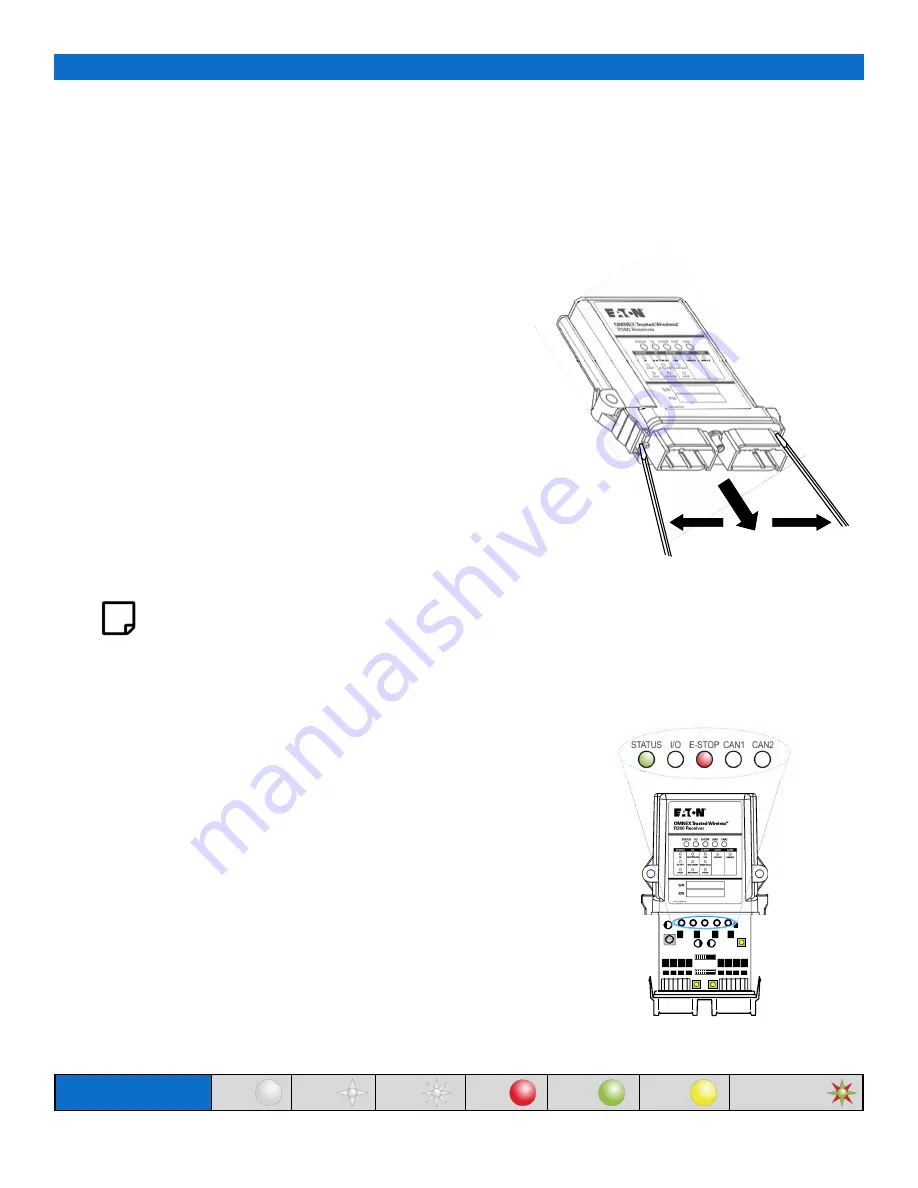
33
www.eaton.com/wireless
call toll free: 1-800-663-8806
DM-R260-0056A R1
Light Legend
Solid
Slow
Flash
Fast
Flash
Red
Solid
Green
Solid
Red & Green
Alternating
Yellow
Solid
Appendix A
Manually Initiate R260 Pairing Mode
This is only to be used when no magnet is available to place the R260 Base Station into Pairing Mode for the pairing
process.
If you are able to use the RCU magnet or magnetic wand (sold separately) then the recommend method is to use
section
2. Prepare the R260 Base Station
in
Service Mode: Pairing
.
Only proceed if it is not possible to use a magnet to initiate R260 Pairing Mode.
1. Opening R260 Case
(No Magnet Access)
The case cap is attached to the base by two plastic tabs at
opposing sides, which can be unlatched using a screw driver
as shown on the right
. Once the cap is free slide the base
partially out of the case.
NOTE:
Do not slide the base completely from the cap. Once the case is opened the board electronics are
exposed and can be damaged Care must be taken to prevent debris, moisture, or external objects
from contacting internal components.
2. Power R260
Supply power to the Base Station. The Base Station is ready
when the Base Station lights
Status:
solid green
E-Stop:
solid red




































