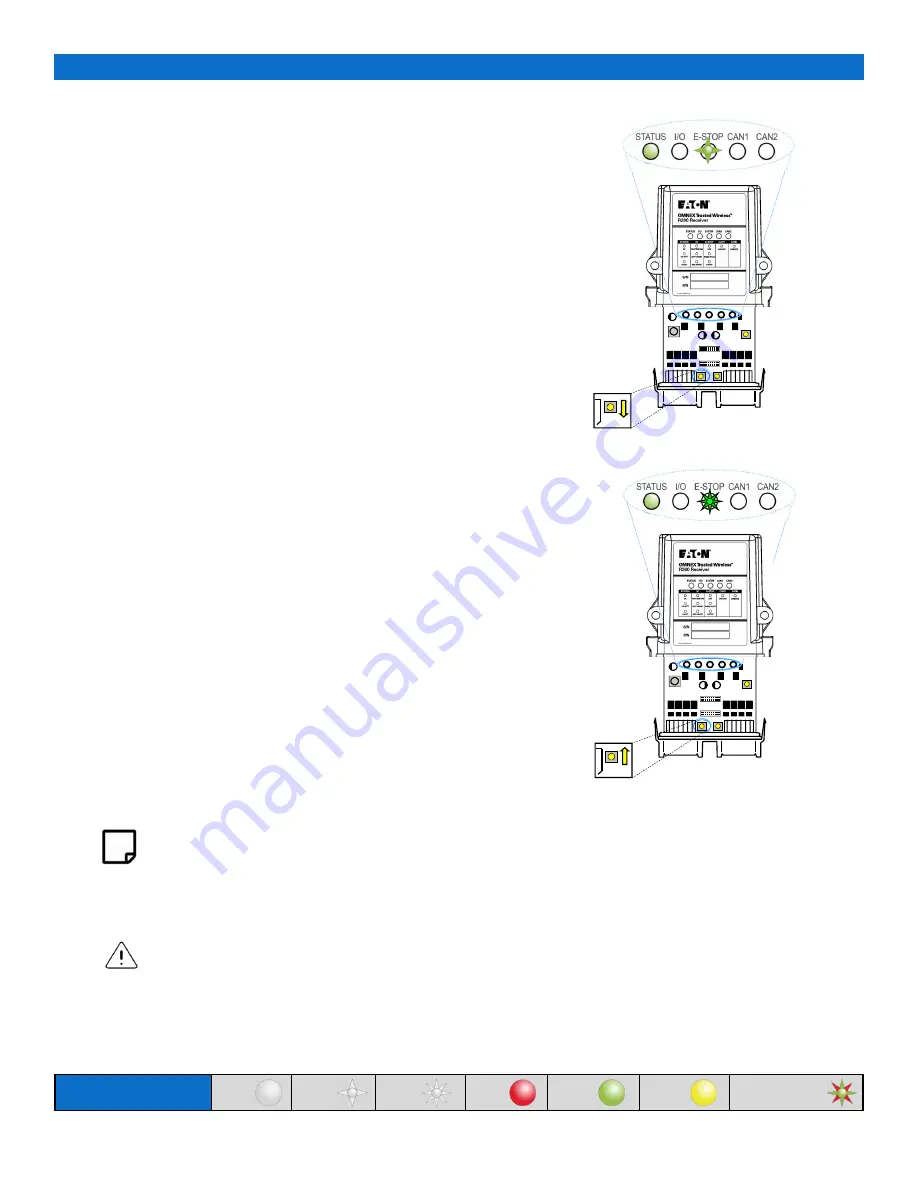
34
www.eaton.com/wireless
call toll free: 1-800-663-8806
DM-R260-0056A R1
Light Legend
Solid
Slow
Flash
Fast
Flash
Red
Solid
Green
Solid
Red & Green
Alternating
Yellow
Solid
A.
Appendix A (continued)
3. Initiate R260 Pairing Mode
A. Press and hold the Setup button. The R260
E-Stop
light will slow flash green.
B. Release the Setup button when the R260
E-Stop
light starts flashing green quickly.
B.
NOTE:
If the R260 is left in Pairing Mode idle for over 30 seconds, the R260 will time out. The
E-Stop
light
will become red after Pairing Mode times out. To return to Pairing Mode repeat step 2.2.
CAUTION:
When replacing the Base Station cover, ensure the cover snaps completely into place to create a
weather proof seal around the base of the Base Station.
Failure to secure the cover may void warranty, result in radio equipment failure and serious per-
sonal injury.
Setup
Button
Setup
Button



































