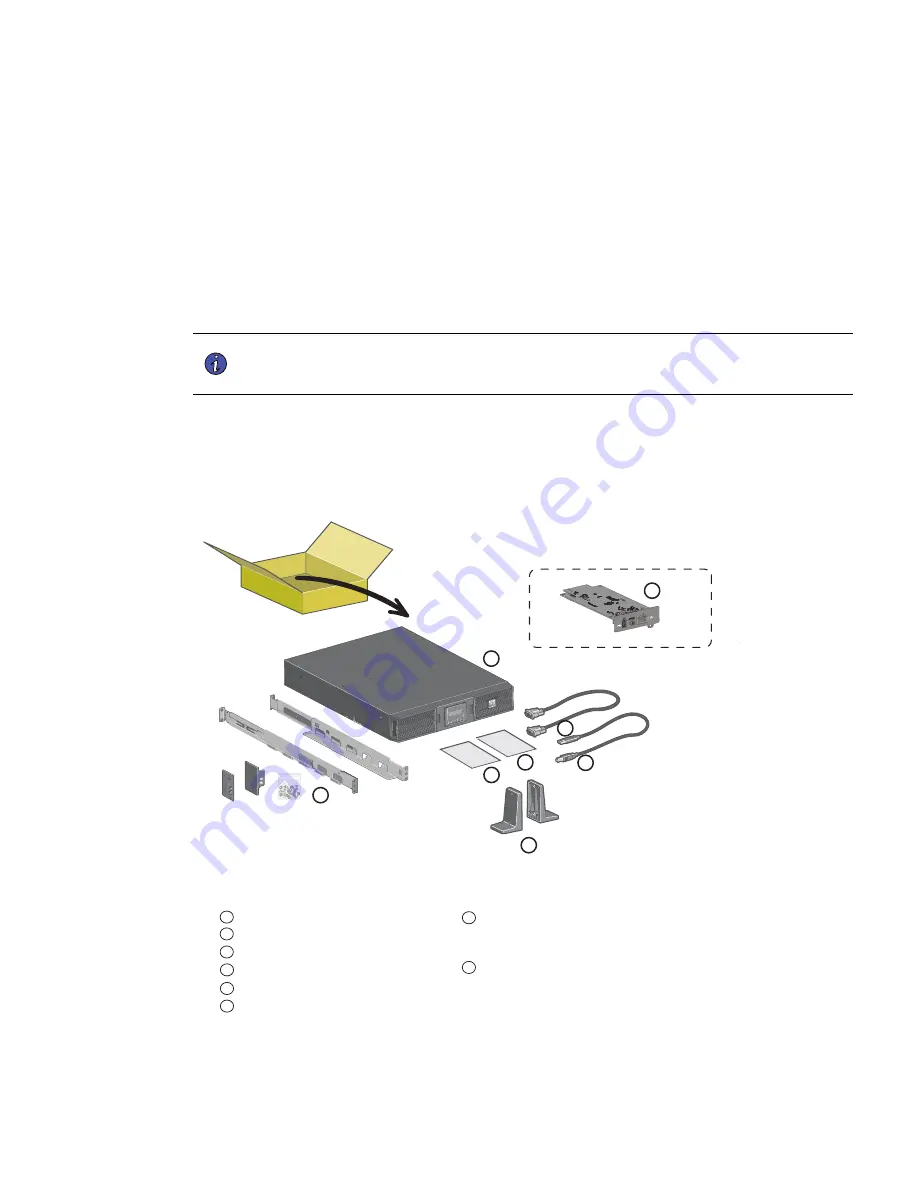
Tripp Lite by Eaton SmartOnline Series User Guide 614-21325—Rev 01
7
C
Chhaapptteerr 22 IInnssttaallllaattiioonn
22..11
IInnssppeeccttiinngg tthhee EEqquuiippm
meenntt
If any equipment has been damaged during shipment, keep the shipping cartons and packing materials for the
carrier or place of purchase and file a claim for shipping damage. If you discover damage after acceptance, file a
claim for concealed damage.
To file a claim for shipping damage or concealed damage:
1.
File with the carrier within 15 days of receipt of the equipment;
2.
Send a copy of the damage claim within 15 days to your service representative.
NOTE
Check the battery recharge date on the shipping carton label. If the date has passed and
the batteries were never recharged, do not use the UPS. Contact your service
representative.
22..22
C
Chheecckkiinngg tthhee A
Acccceessssoorryy K
Kiitt
•
Verify that the following additional items are included with the UPS:
Figure 3. SU750RT / SU1000RT / SU1500RT / SU2200RT / SU3000RT
14
SmartOnline UPS
15
RS232 communication cable
16
USB communication cable
17
Safety instructions
18
Quick start
19
Mounting kit for 19-inch enclosures
20
2 supports for tower position
Elements supplied depending on the
version or optional:
21
LXE communication card (optional,
standard on Network Bundle models)
Verify that the following additional items are included with the UPS:
CONFIG
STATUS
RESET
18
17
20
16
15
14
19
21
Summary of Contents for Tripp Lite SmartOnline Series
Page 12: ...6 Tripp Lite by Eaton SmartOnline Series User Guide 614 21325 Rev 01 Rear Panels...
Page 38: ...32 Tripp Lite by Eaton SmartOnline Series User Guide 614 21325 Rev 01 Retrieving the Event Log...
Page 48: ...42 Tripp Lite by Eaton SmartOnline Series User Guide 614 21325 Rev 01 Service and Support...
Page 54: ...614 2132501 614 21325 01...














































