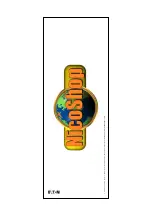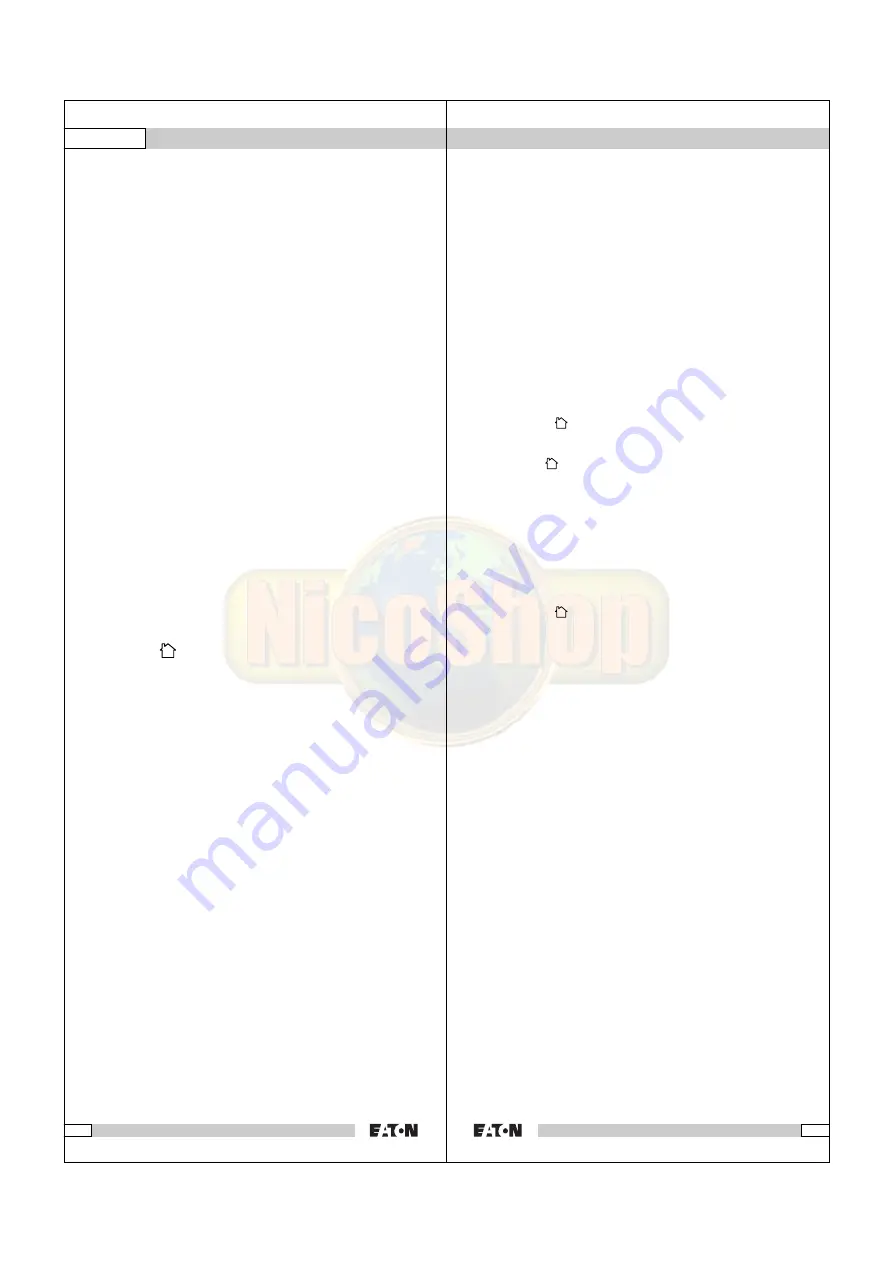
English
4. Programming
To make your remote suitable for your own equipment, you
have to program it once. You can do this by entering a code,
related to the brand and type of equipment you want to
control. You can program any equipment under any MODE
key. For example, if you have three videorecorders, you can
e.g. assign videorecorder 1 to VCR, videorecorder 2 to DVD
and videorecorder 3 to DVR. The TV button can be used for
TV only.
4.1 Controlling your house with XanuraHome Automation
The XanuraHome remote control allows you to control all
lights and electric appliances you have in your house. Here
are some examples that you can do with your XanuraHome
remote using XanuraHome modules:
•
Switch on/off, dim lights while you watch TV.
•
Switch on the lights at night to frighten intruders when
you detect something suspicious
•
Switch on your electric blanket before the film ends to
have it warm when you go to sleep
To be able to control your lights and appliances you need a
XanuraHome RF-interface (RFIX35) and XanuraHome modules.
Contact your dealer for further information.
You can control the XanuraHome Automation Modules as
follows:
Make sure that the XanuraHome remote control is programmed
on the same Letter Code as the RFIX35 RF-interface and the
modules installed in your house (see changing the XanuraHome
Letter Code).
1. Press the
XanuraHome button.
2. Use the numerical keys to select the Unit Code of the
Module of your choice (1-digit codes do not have to
preceded by a '0').
3. Press the button of the function you want to execute (see
overview below).
XanuraHome Automation functions:
On:
C
Off:
CHANNEL -
Brighter:
Dim:
VOLUME -
All lights on:
X
Power
All units off:
_
Mute
Changing the XanuraHome Letter Code
The XanuraHome Remote is set to Letter Code A by default.
In most cases you do not need to change this setting, unless
another XanuraHome or X10 compatible system in your area
causes interference. In case of interference we advice to set
the remote control and the RFIX35 in the RF-secured mode
(see "RF-secured mode").
1. Press the SETUP button until one of the Mode LED's
stays lit. Release the SETUP button.
2. Press the numerical key(s) for the Letter Code selected
(1=A, 2=B, ...... 16=P).
3. Press the -/-- (12) button to confirm the Letter Code. The
LED will extinguish.
24
MBO 1991494G01 001
Note:
The Letter Code selected must be the same as the
Letter Code used by your RFIX35 RF-interface.
RF-secured mode
In the RF-secured mode the RF-interface (RFIX35) will only
respond to remote controls that have been linked to the
RFIX35. This prevents others to control your lights and
appliances. To set the RFIX35 in the RF-secured mode please
refer to the RFIX35 manual.
To be able to use the RF-secured mode, the XanuraHome
remote control will have to be set in the RF-secured mode.
To set the XanuraHome remote control into the RF-secured
mode please follow the next steps.
Set the ABX1 to the RF-secured mode
1. Program code 822 under the XanuraHome button.
• Press SETUP button until the LED stays lit
• Press the XanuraHome button
• Enter 8-2-2 , the LED will switch off after the last
2 buttons are pressed
2. Press the XanuraHome button.
3. Press the SETUP button until the LED stays lit.
4. Release the SETUP button.
5. Press the AV button to generate a random security code.
6. Press the -/-- button.
Reset the Remote Control to the standard mode
(= non RF-secured mode)
To reset the ABX1 to the standard mode, program code 820
under the XanuraHome button.
• Press the SETUP until the LED stays lit.
• Press the XanuraHome button.
• Press 8-2-0, the LED will switch off after the 0 button is
pressed.
4.2 Manual code entry
Take your code book and search for the list matching the
equipment you are looking for, e.g. TV or VCR. Next, find
the relevant brand (e.g. Sony). Now you will find one or more
3-digit codes. If there is more than one code, it depends on
your equipment which code is correct.
Generally, the codes are displayed in order of age of the
equipment. Older equipment first, younger equipment at the
end. Sometimes you will have to try several codes before
you find the right code for your equipment.
1. Make sure your equipment is switched on (for example
TV).
2. Press and hold the
SETUP
(8) key until the LED indicator
lights continuously. Release the
SETUP
key.
3. Press and release the mode key (3) of the device you
want to control (for example TV).
4. Enter the 3 digit code from the Code Book by using the
key pad (9). The LED (2) turns off after the last digit is
entered. If you entered a wrong code the LED blinks for 3
seconds and then goes off. You have to repeat from step 2.
5. Point the remote in the direction of your TV and press the
POWER
button (1). Your device should turn off. Check other
functions (for example for a VCR FF or REW, etc.). If certain
functions are not responding, this indicates that the entered
code is not the correct one. In that case repeat the above
procedure with the next corresponding code of your brand.
25
MBO 1991494G01 001