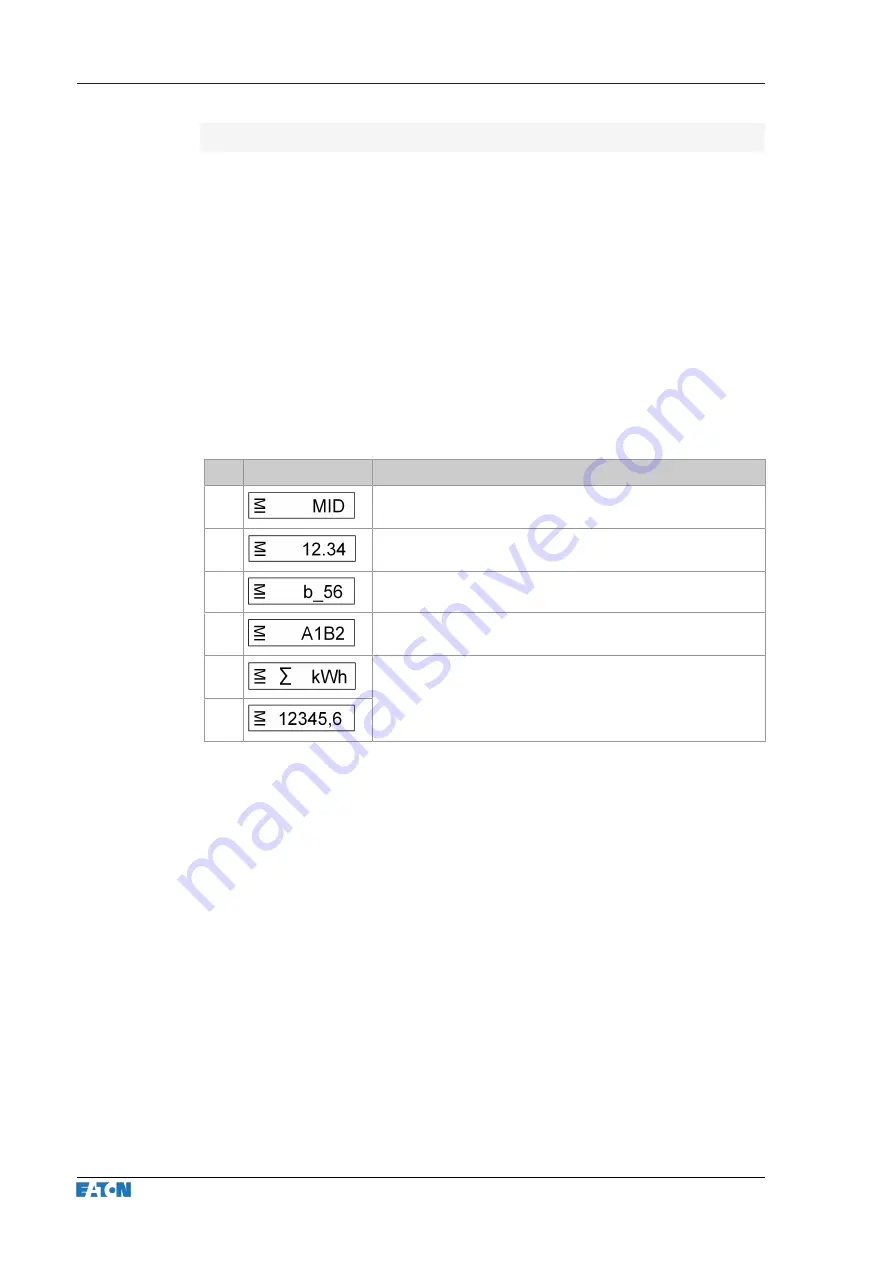
xChargeIn
Read off device information and meter reading
Manual for MID variants V1.01
16
© EATON
Trigger information display via brightness sensor
To trigger the information display, the brightness sensor must be covered
("dark") and illuminated ("light") in a defined sequence. Each state ("dark" or
"light") must last between 1 and 5 seconds.
Sequence:
Dark > Light > Dark > Light > Dark
The states ("dark" or "light") can be generated using a flashlight. The flash-
light is placed directly in front of the sensor and switched on and off in the
defined sequence.
5.3
Information display
The following information is displayed one after the other. The displayed in-
formation must be checked for correctness, in order to accept the meter
reading as valid.
Display
Description
1.
Suitability of the firmware confirmed by type examination
2.
Firmware version
3.
Build version associated with the firmware version
4.
Checksum of the firmware
5.
Display of meter reading: Sum of total transmitted energy
in kWh
6.













































