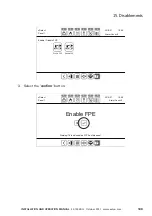101
InStallatIon anD oPeratIon manual
25-15049-G
October 2021 www.eaton.com
14. Delays
14. Delays
The delays menu is accessed through user access level 2 (or higher).
1. Select ‘
Delays on/oFF
’ from the main menu.
xDetect
0
0
0
0
0
2
Panel 2
12:49
05/10/21
Alarm Count: 0
Evacuate
Event Log
Delays ON/OFF
Reset
Silence/
Resound
Enable/
Disable
View Data
Settings
Tests
2. The delays menu is displayed. Toggle delay timers on/off with
the ‘
confirm
’ button
xDetect
0
0
0
0
0
2
Panel 2
12:49
05/10/21
Alarm Count: 0
Investigation
Timers
Investigation
Timers
Minutes
Seconds
T1
2
0
T2
5
0
T3
10
0
ote:
n
While delay timers can be toggled on/off from the panel HMI, they must be
configured via xDetectworks.
For more information on specific delays, see “3.2 Optional Functions” on page 11
and “16. Fire Overview Screen” on page 113.