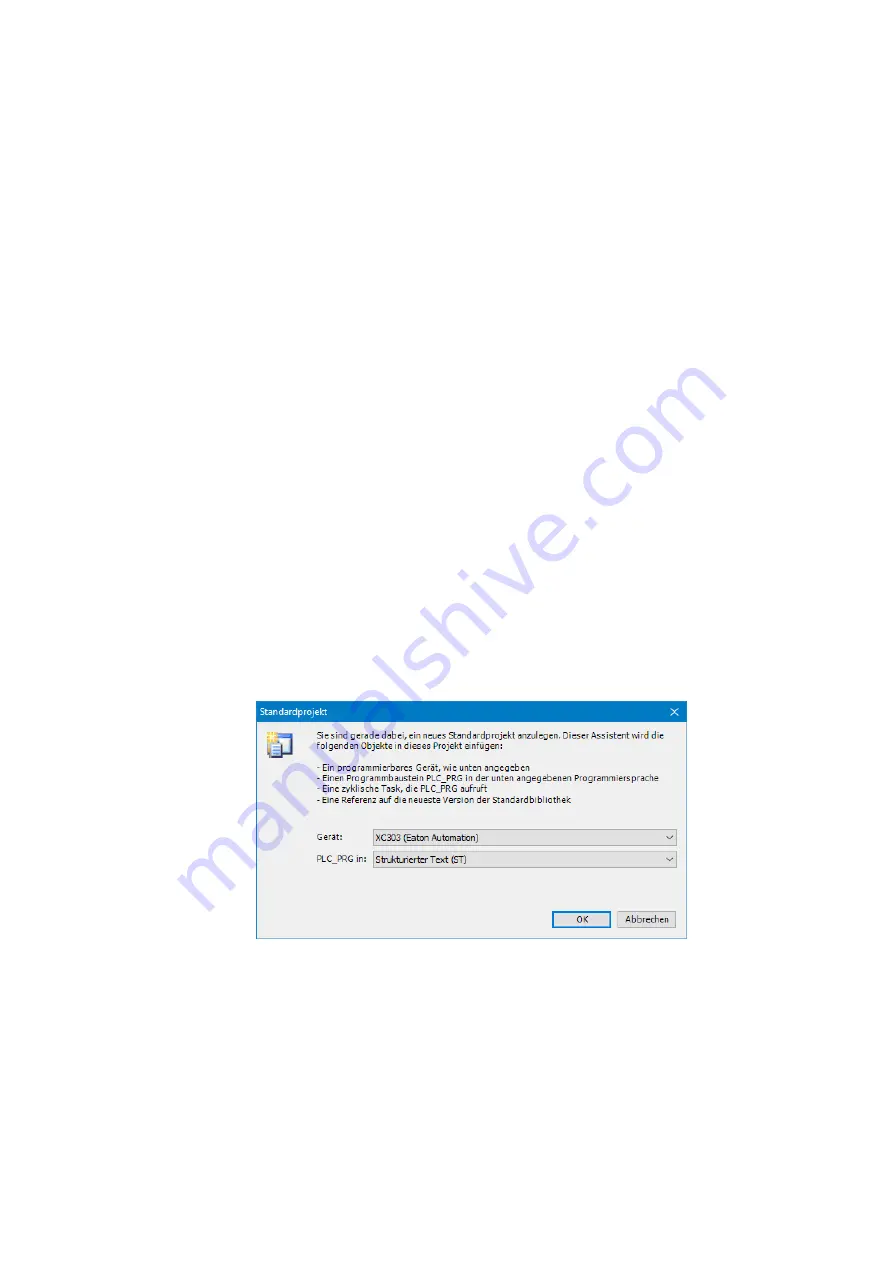
11 Configuring an EtherCAT system with XSOFT-CODESYS
11.2 Configuring the system with XSOFT-CODESYS-3
68
XN-312-GW-EC gateway
07/20 MN050010-EN Eaton.com
11.2 Configuring the system with XSOFT-CODESYS-3
To set up a configuration, you will need XSOFT-CODESYS-3 Version 3.5.15
or higher. The information below uses standard mode. Moreover, the exam-
ple below uses the following devices:
•
XC-303 EtherCAT master
•
EtherCAT device XN-312-GW-EC
•
XN300 slice modules:
•
XN-322-8DI-PD
•
XN-322-16DO-P05
•
XN-322-4AI-PTNI
•
XN-322-8AIO-U2
11.2.1 Starting XSOFT-CODESYS-3 and creating a new project
The following description refers to a project created in "standard" mode.
Creating Project
▶
After starting XSOFT-CODESYS-3, open a new project by clicking on <
File l New Project...>.
▶
The "Standard project" dialog box will appear. Select the "Standard proj-
ect" option in the "Templates" and click on OK.
▶
The "Standard project" dialog box will appear. Use the "Device" drop-
down menu to select the PLC model you are using in your application,
e.g., "XC303".
▶
Now use the "PLC_PRG in" drop-down menu to select the programming
language you want, e.g., "Structured Text (ST)".
Figure 36:
Configuring a standard project
▶
Confirm the PLC information being displayed by clicking on "OK."
The device will be added to the project.















































