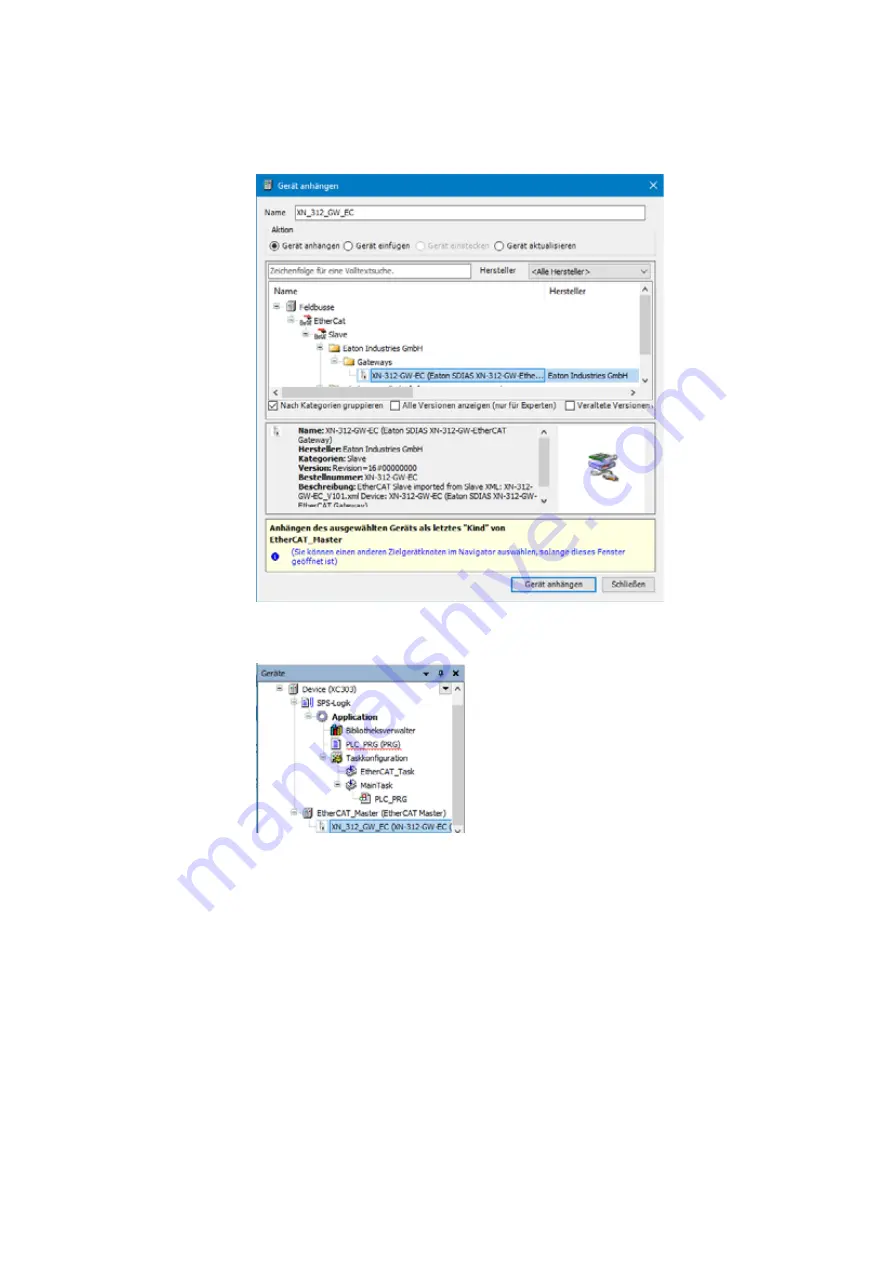
11 Configuring an EtherCAT system with XSOFT-CODESYS
11.2 Configuring the system with XSOFT-CODESYS-3
70
XN-312-GW-EC gateway
07/20 MN050010-EN Eaton.com
Figure 38:
"Add Device" window
The device will be configured as an EtherCAT master.
Figure 39:
"Devices" dialog box with EtherCAT master and EtherCAT gateway in configura-
tion tree
▶
Double-click on EtherCAT_Master(EtherCAT Master).
Defining an Ethernet port
Define the port through with the EtherCAT master should communicate with
the EtherCAT device.
▶
To do so, go to the "EtherCAT Master/General" tab and click on the
"Browse..." button.
The "Select Network Adapter" dialog box will appear.
▶
Select the EtherCAT master Ethernet port you want ("ETH1," for exam-
ple).
▶
Confirm your selection by clicking on "OK".















































