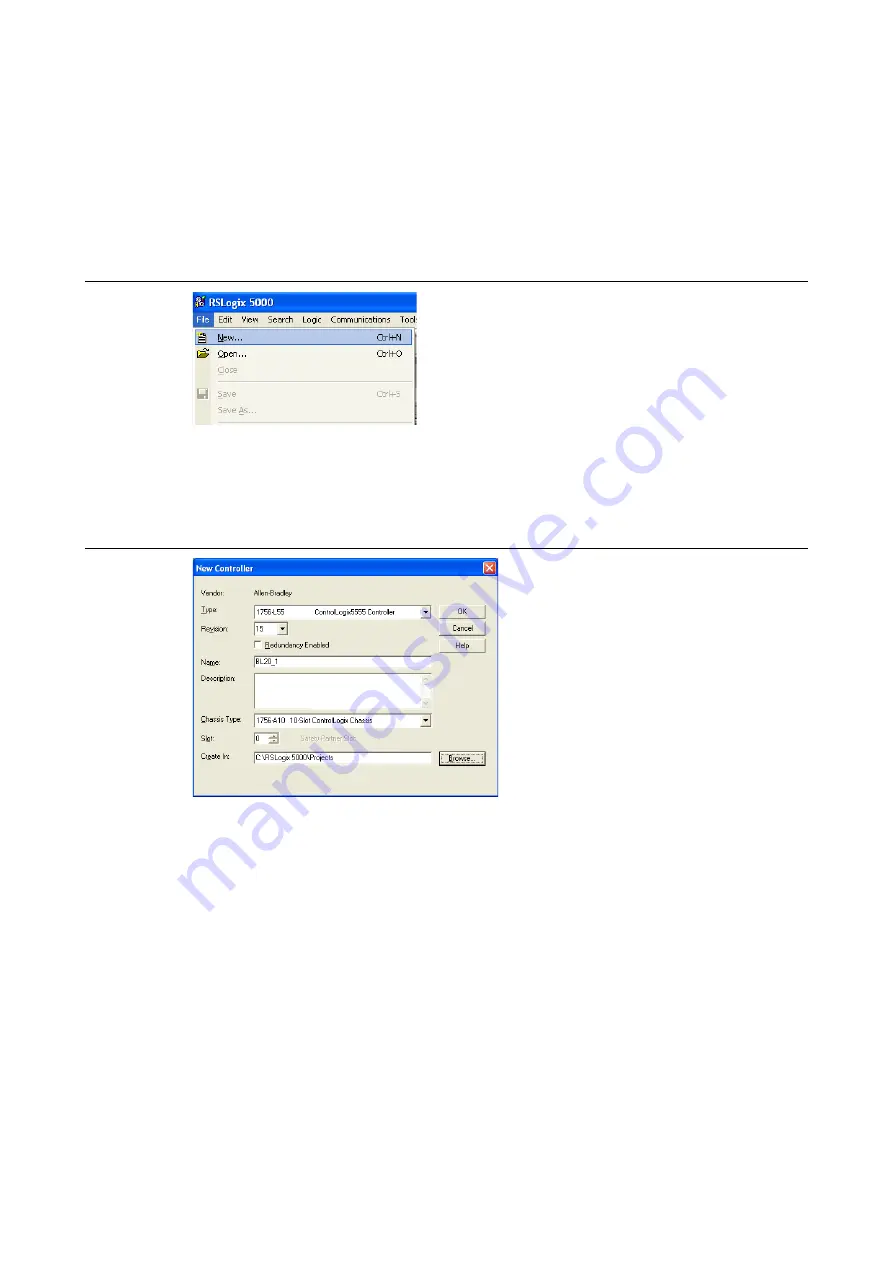
6 Application example: XNE gateway with an Allen Bradley PLC
6.5 Configuration of the network in "RSLogiX 5000"
162
XI/ON: XNE-GWBR-2ETH-IP
09/2011 MN05002007Z-EN
www.eaton.com
6.5
Configuration of the network in "RSLogiX 5000"
The EtherNet/IP hosts (PLC, EtherNet/IP interface, I/O modules) have to be configured using
the software "RSLogix 5000" (in this example version 15) from Rockwell Automation.
Start RSLogix and open a new project using the "File" menu.
6.5.1
Configuration of the controller
Enter the information related to the controller depending on your configuration, as well as a
name for the project.
Your project will be opened offline. In order to configure the network, please right-click "I/O
Configuration" and select "new Module" to add the first host, the EtherNet/IP bridge, to the
network.
Figure 50:
Creating a new
project in
RSLogix
Figure 51:
Configuration of
the controller
















































