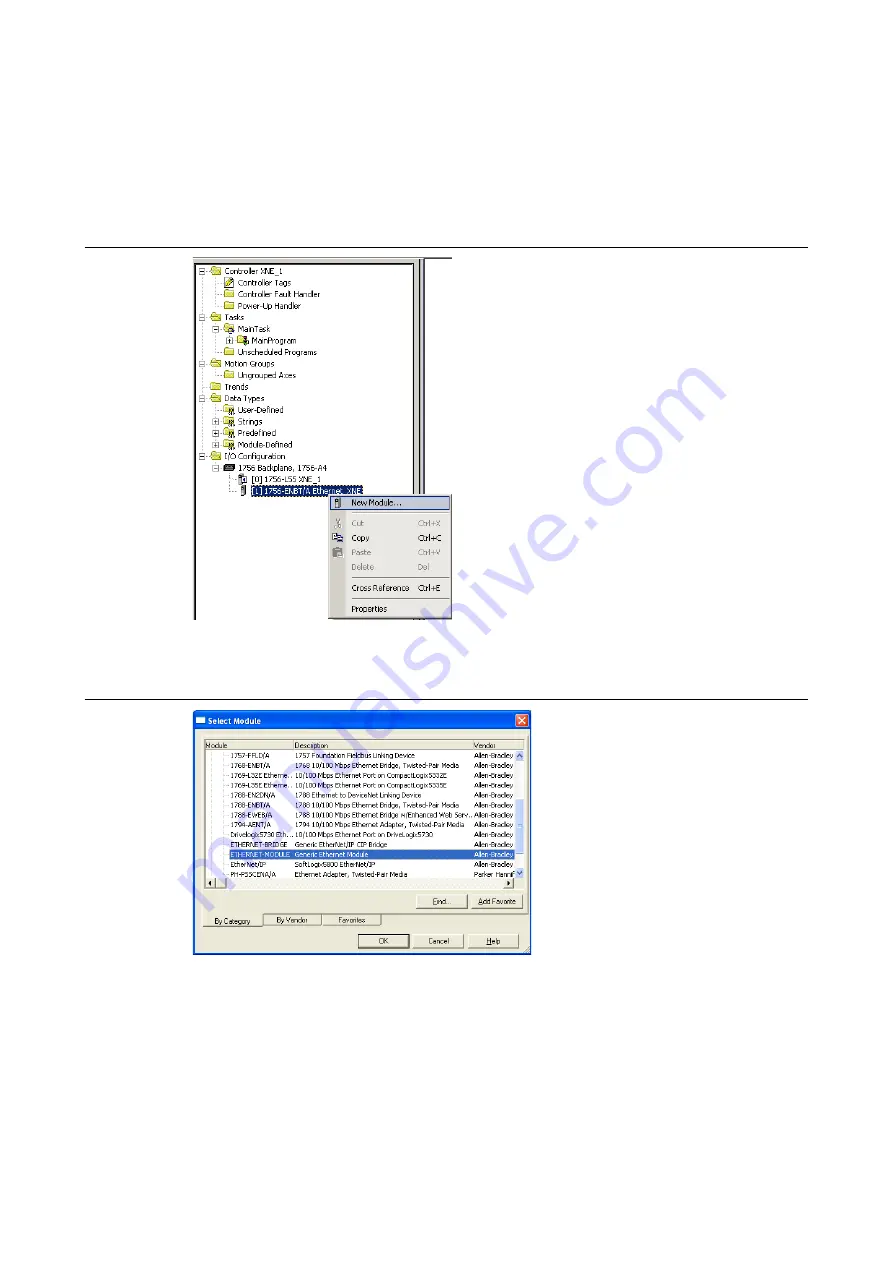
6 Application example: XNE gateway with an Allen Bradley PLC
6.5 Configuration of the network in "RSLogiX 5000"
164
XI/ON: XNE-GWBR-2ETH-IP
09/2011 MN05002007Z-EN
www.eaton.com
6.5.2
Configuration of a XI/ON station
Add the XI/ON to the I/O configuration by using a right-click on the EtherNet/IP bridge module
1756-ENBT/A and select "New Module".
Open "Communications" and select the entry "Generic Ethernet Module" to configure a
XI/ON gateway.
Enter the necessary device information, like "Module name" and "Communication format" and
define the gateway’s IP Address and the connection parameters.
Figure 55:
Adding the
XI/ON station to
the I/O configu-
ration
Figure 56:
Add generic
Ethernet
module
















































