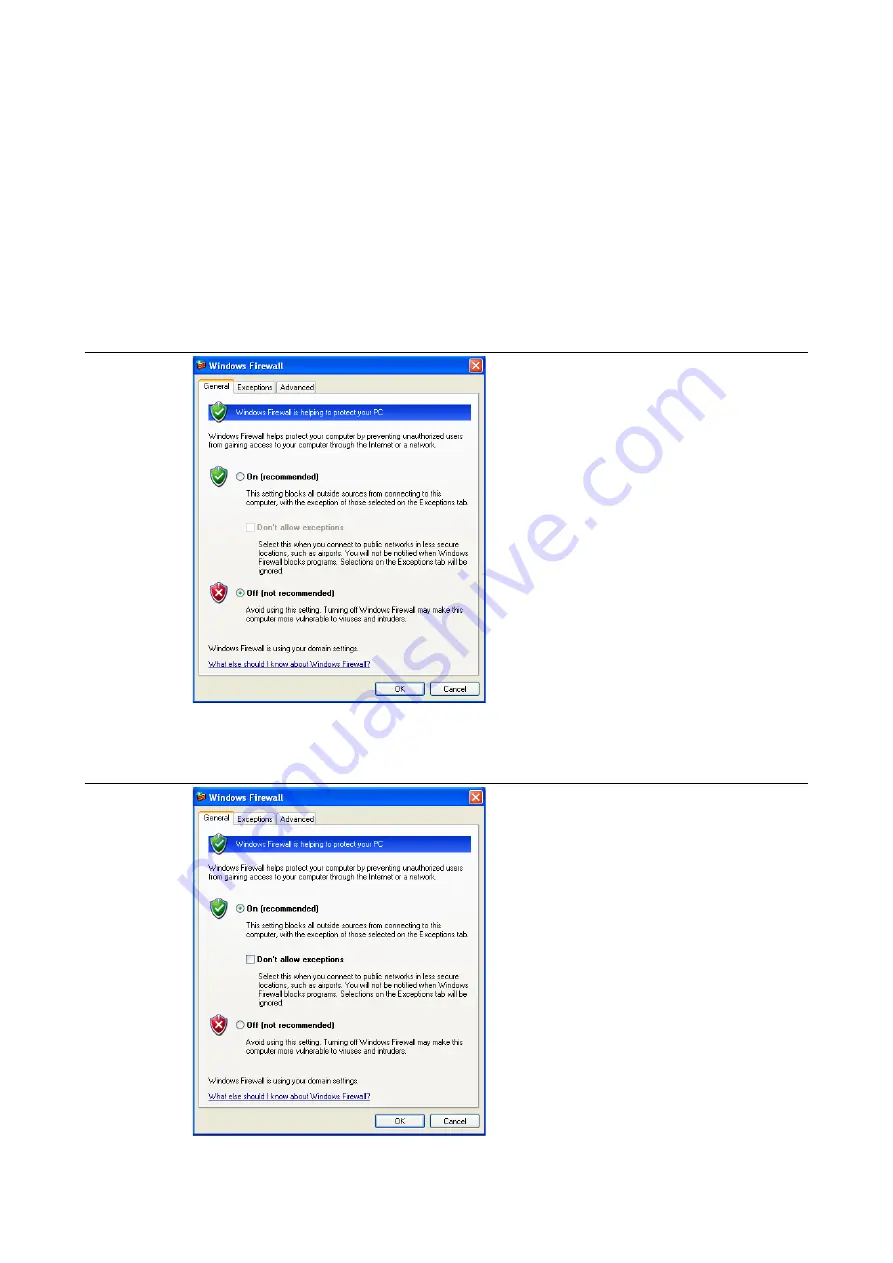
6 Application example: Modbus TCP
6.2 Changing the IP address of a PC/ network interface card
114
XI/ON: XNE-GWBR-2ETH-MB
10/2011 MN05002008Z-EN
www.eaton.com
6.2.4
Deactivating/ adapting the firewall in Windows XP
If you use Windows XP as operating system, problems may occur when changing the IP
addresses via the I/O-ASSISTANT.
In this case, you can deactivate the system integrated Windows XP firewall completely or
adapt it to your application.
•
Deactivating the firewall
Open the "Windows Firewall" dialog in the control panel of your PC and deactivate it as
follows:
•
Adapting the firewall
The firewall remains active, the option "Don’t allow exceptions" is deactivated:
Figure 44:
Deactivating the
Windows fire-
wall
Figure 45:
Activating the
Windows fire-
wall
















































