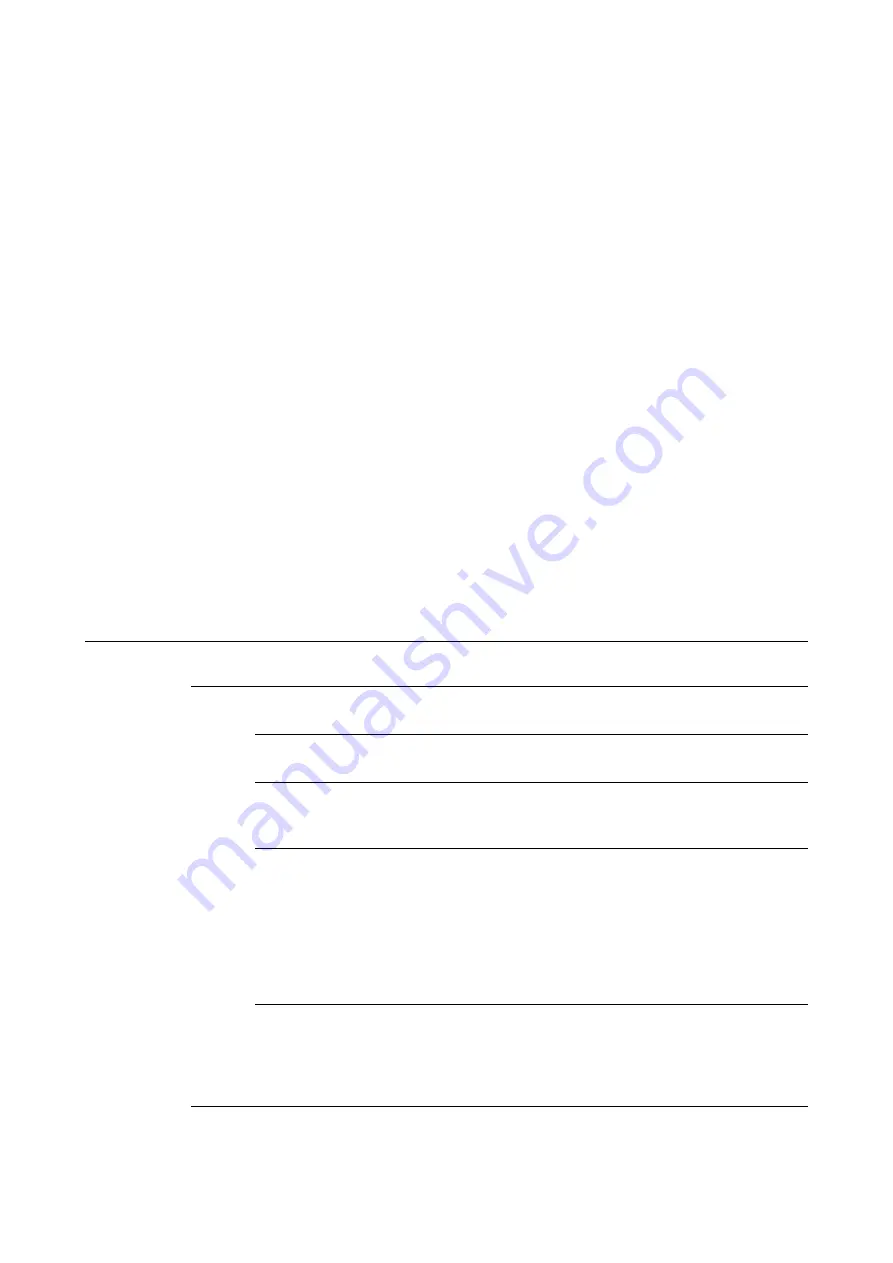
4 Technical Features
4.7 Status indicators/diagnostic messages gateway
XI/ON: XNE-GWBR-2ETH-MB
10/2011 MN05002008Z-EN
www.eaton.com
45
4.7
Status indicators/diagnostic messages gateway
The gateway sends the following diagnostic messages:
• undervoltage monitoring for system- and field supply,
• monitoring of the station status,
• monitoring of the communication via the internal module bus,
• monitoring of the communication to Ethernet
• monitoring of the gateway status
Diagnostic messages are displayed in two different ways:
• via the LEDs
• via the respective configuration software (I/O-ASSISTANT) or Modbus-Client
4.7.1
Diagnostic messages via LEDs
Every XI/ON gateway displays the following statuses via LEDs:
• 2 LEDs for module bus communication (module bus LEDs):
GW
and
IOs
• 1 LED for the Ethernet communication (field bus LEDs):
MS
• 2 LEDs for the state of the Ethernet connection (at the Ethernet connectors ETH1 and
ETH2)
Table 7:
LED-displays
LED
Status
Meaning
Remedy
GW
Off
CPU not supplied.
Check the voltage supply U
SYS
at
the gateway.
Green
Firmware active, gateway ready
to operate and transmit
-
Green
flashing,
1 Hz
Firmware not active.
If in addition the "
IOs
" LED is red,
a Firmware download is neces-
sary.
Red
CPU is not ready, V
CC
level is not
within the required range.
→
possible reasons:
– too many modules connected to
the gateway
– short circuit in connected
module
– hardware error in gateway
– Check wiring at the gateway and
the voltage supply.
– Dismount modules
– Replace the gateway.
Red/green
flashing,
4 Hz
WINK-Command active
The software I/O-ASSISTANT is
executing a WINK command on
the device. This command is
executed in order to find out
which network node is accessed.
















































