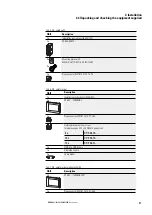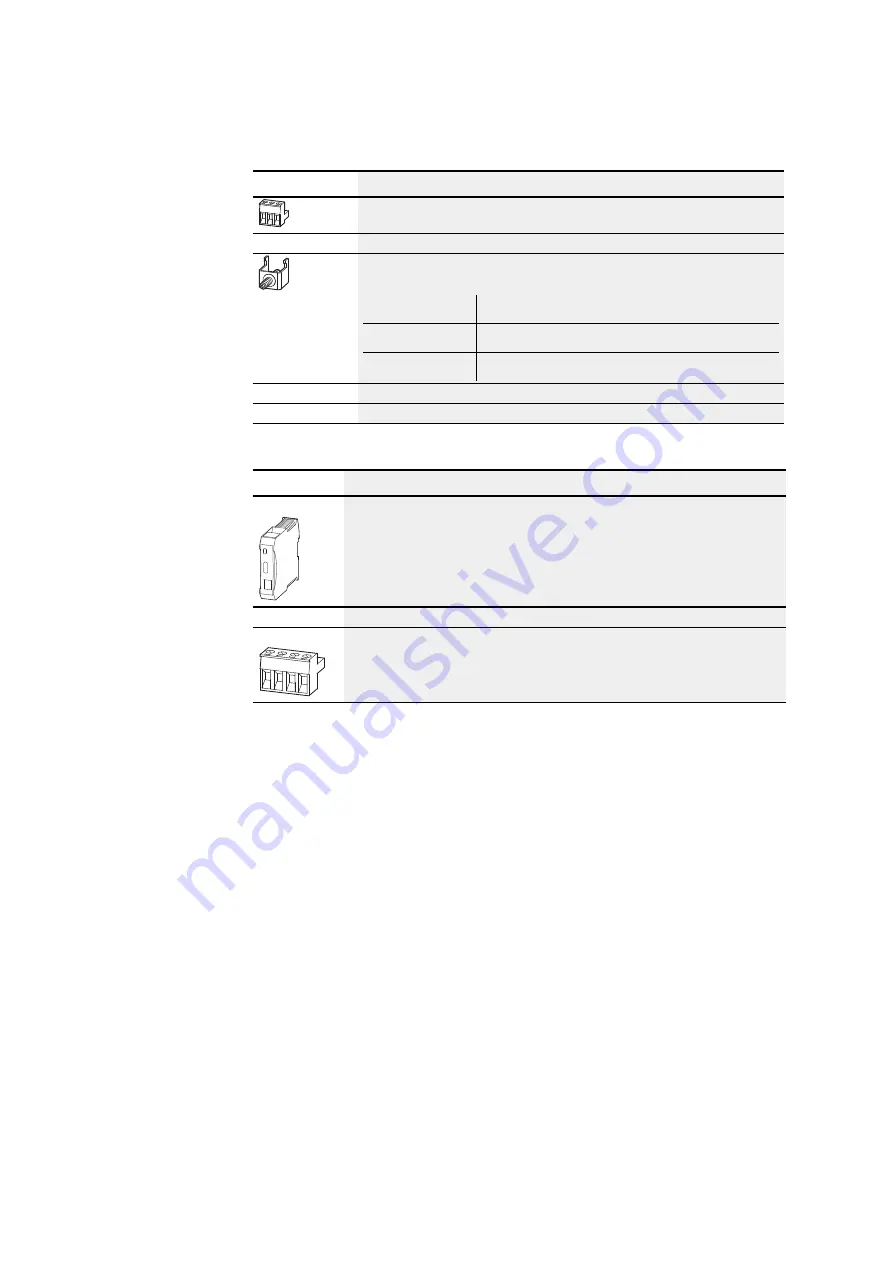
3. Installation
3.3 Unpacking and checking the equipment supplied
Unit
Description
1 x
Installation instructions IL048018ZU
Holding bracket with set screw
Internal hexagon M 4 x 25 DIN 914 galvanized
8 x
XP-504-10-...
10 x
XP-504-15-...
12 x
XP-504-21-...
1 x
USB-A to Mini-USB cable
1 x
DisplayPort cable
Unit
Description
1 x
XP-504-EXT module
1 x
Installation instructions IL048019ZU
1 x
Plug connector MSTBT 2.5/4-ST-5.08
Tab. 8: Std. packXP-504-EXT module
The XP-504 series is sturdily built, but the components inside it are sensitive to exces-
sively strong vibrations and/or mechanical shock.
Accordingly, make sure to protect the XP-504 from mechanical loads that exceed the
scope of the unit's intended use.
The device should only be transported in its original packaging after being packed
properly.
48
XP-504
04/2022 MN048028EN Eaton.com
Summary of Contents for XP-504-10-A10-A01-2B
Page 1: ...Manual 04 2022 MN048028EN XP 504 Manual...
Page 4: ......
Page 86: ...5 Commissioning 5 2 Running the XP 504 86 XP 504 04 2022 MN048028EN Eaton com...
Page 98: ...7 Operating System 7 2 Windows 10 Enterprise LTSC 98 XP 504 04 2022 MN048028EN Eaton com...
Page 100: ...8 Faults 100 XP 504 04 2022 MN048028EN Eaton com...
Page 130: ...Appendix A 2 Further usage information 130 XP 504 04 2022 MN048028EN Eaton com...