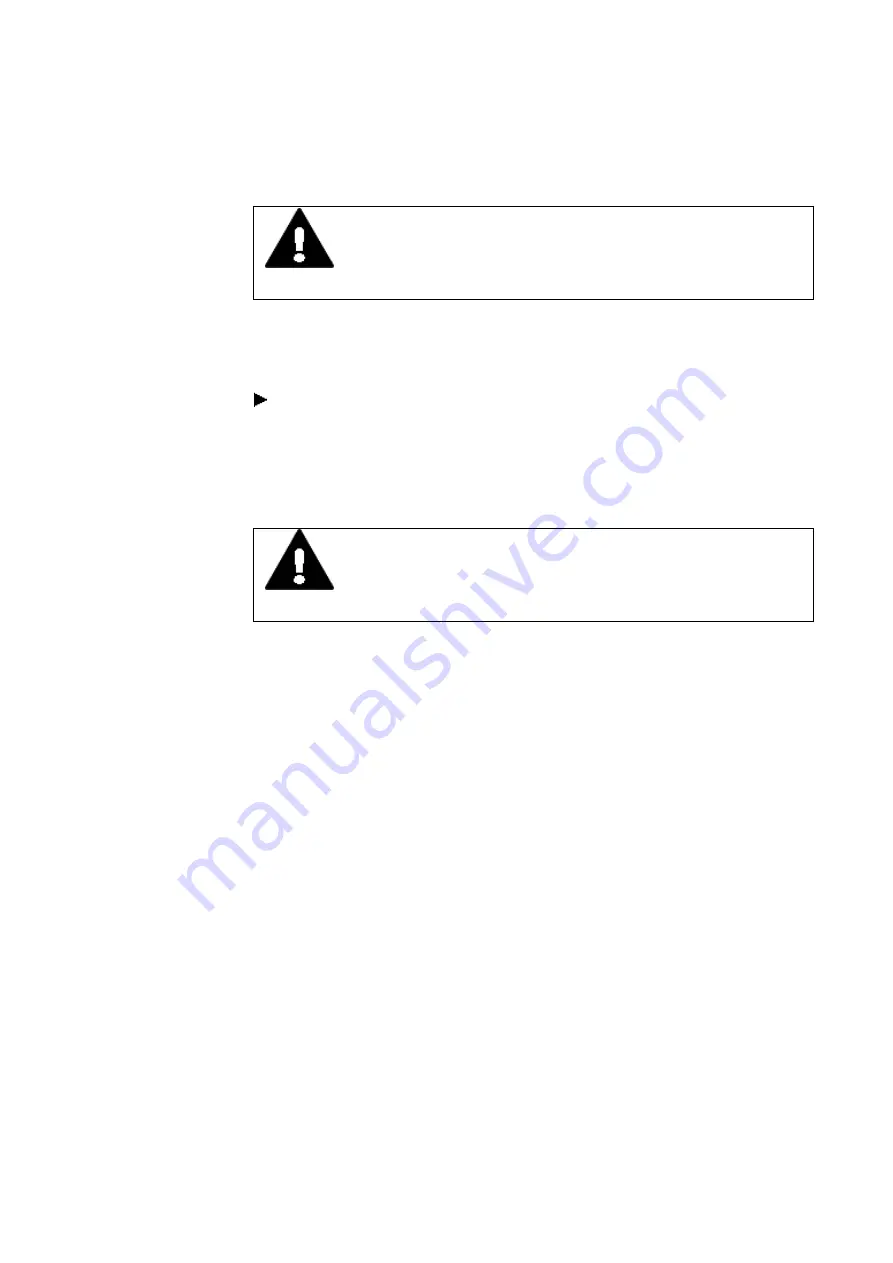
7. Operating System
7.1 Windows
Static touch panel contact
CAUTION
TIMEOUT
Contacts and gestures in which fingers do not move on the touch
panel for more than 10 seconds will be recognized as "static contact."
If the device detects this type of contact, the desired function will no longer be car-
ried out after approx. 10 seconds. This is intended to prevent disruptions caused by
soiling on the touch display (e.g., saline solution on the glass panel).
Avoiding static contact and continuing to run intended functions
l
After approx. 10 seconds, touch the corresponding icon on the touch panel again
and check the results.
l
If you will be using an operator action for an extended continuous period of time,
move your finger(s) slightly during the process.
CAUTION
STATIC CONTACT DURING BOOTING
If there is static contact on the touch panel during booting, this may
result in functional restrictions.
To prevent this, take the measures below:
l
Do not touch the touch panel during booting!
l
If you do touch it, make sure to move your finger(s) slightly!
92
XP-504
04/2022 MN048028EN Eaton.com
Summary of Contents for XP-504-10-A10-A01-2B
Page 1: ...Manual 04 2022 MN048028EN XP 504 Manual...
Page 4: ......
Page 86: ...5 Commissioning 5 2 Running the XP 504 86 XP 504 04 2022 MN048028EN Eaton com...
Page 98: ...7 Operating System 7 2 Windows 10 Enterprise LTSC 98 XP 504 04 2022 MN048028EN Eaton com...
Page 100: ...8 Faults 100 XP 504 04 2022 MN048028EN Eaton com...
Page 130: ...Appendix A 2 Further usage information 130 XP 504 04 2022 MN048028EN Eaton com...
















































