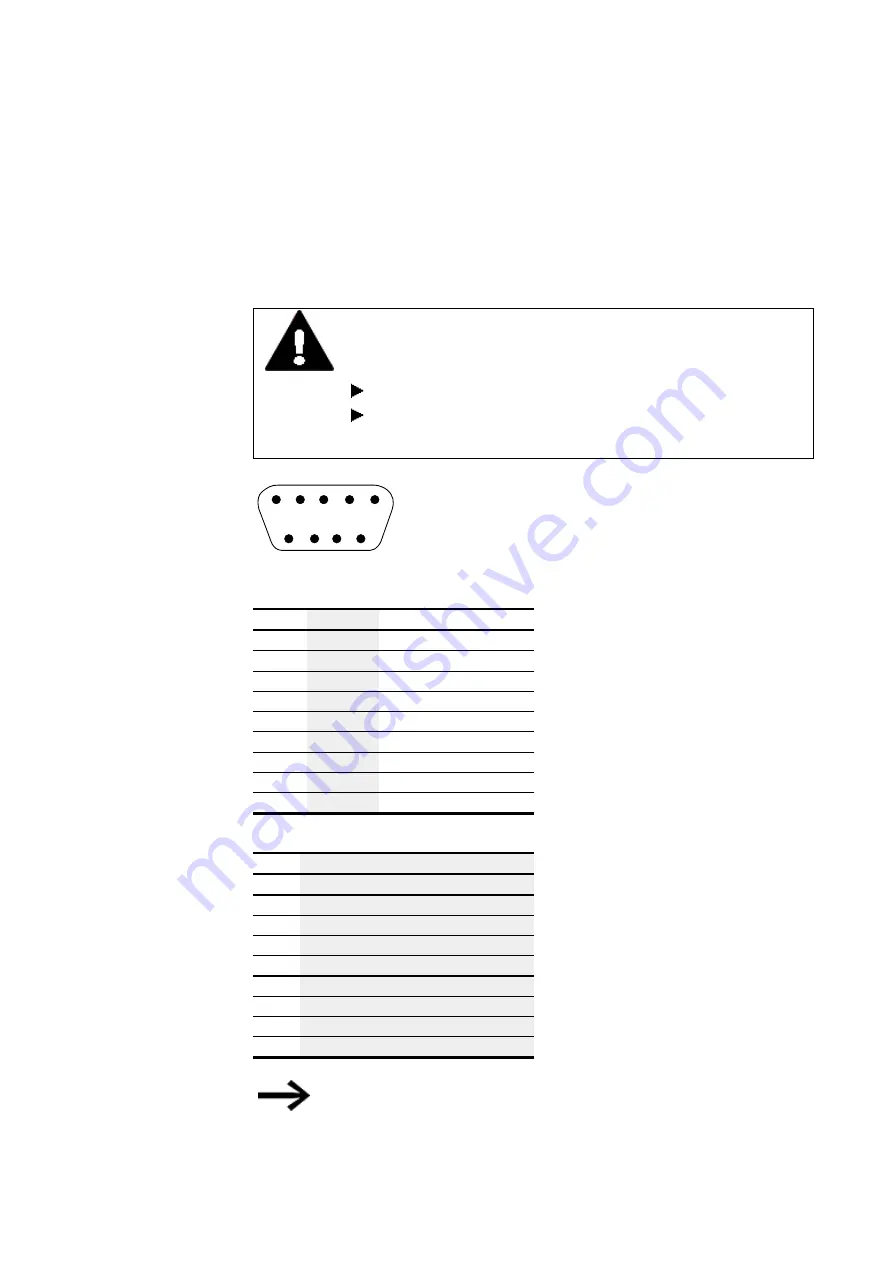
4. Using peripheral devices - External connections
4.6 RS-232/RS-422/RS-485 serial ports
4.6 RS-232/RS-422/RS-485 serial ports
This port can be used to connect serial devices to the HMI.
The RS port has various modes, with the mode being set in the BIOS.
CAUTION
NON-GALVANICALLY-ISOLATED INTERFACES
The HMI may be damaged by potential differences.
The GND terminals of all bus modules must be connected.
The HMI must be de-energized before connecting or dis-
connecting any connections to it.
1
6
7
8
9
2
3
4
5
Figure 24: Pin assignment RS232/RS422/RS485
PIN
Signal
Meaning
1
DCD
Data Carrier Detect
2
RXD
Receive Data
3
TXD
Transmit Data
4
DTR
Data Terminal Ready
5
GND
Signal Ground
6
DSR
Data Set Ready
7
RTS
Request to Send
8
CTS
Clear To Send
9
RI
Ring Indicator
Tabel 10: Pin assignment (RS232 mode)
PIN
Signal
1
RS422 TX-
2
RS422 TX+
3
RS422 RX+
4
RS422 RX-
5
GND
6
n.c.
7
n.c.
8
n.c.
9
n.c.
Tabel 11: Pin assignment (RS422 mode)
The BIOS will need to be set to RS422 mode.
57
XP-504
08/2021 MN048028EN Eaton.com
Summary of Contents for XP-504
Page 1: ...Manual 08 2021 MN048028EN XP 504 manual...
Page 4: ......
Page 14: ...0 1 About this documentation 15 XP 504 08 2021 MN048028EN Eaton com...
Page 62: ...5 Commissioning 5 2 Running the XP 504 63 XP 504 08 2021 MN048028EN Eaton com...
Page 66: ...6 Operation 6 2 Handling terminal 67 XP 504 08 2021 MN048028EN Eaton com...
Page 74: ...7 Operating system 7 2 Windows 10 Enterprise LTSC 75 XP 504 08 2021 MN048028EN Eaton com...
Page 76: ...8 Faults 77 XP 504 08 2021 MN048028EN Eaton com...
Page 94: ...Appendix A 2 Further usage information 95 XP 504 08 2021 MN048028EN Eaton com...
















































