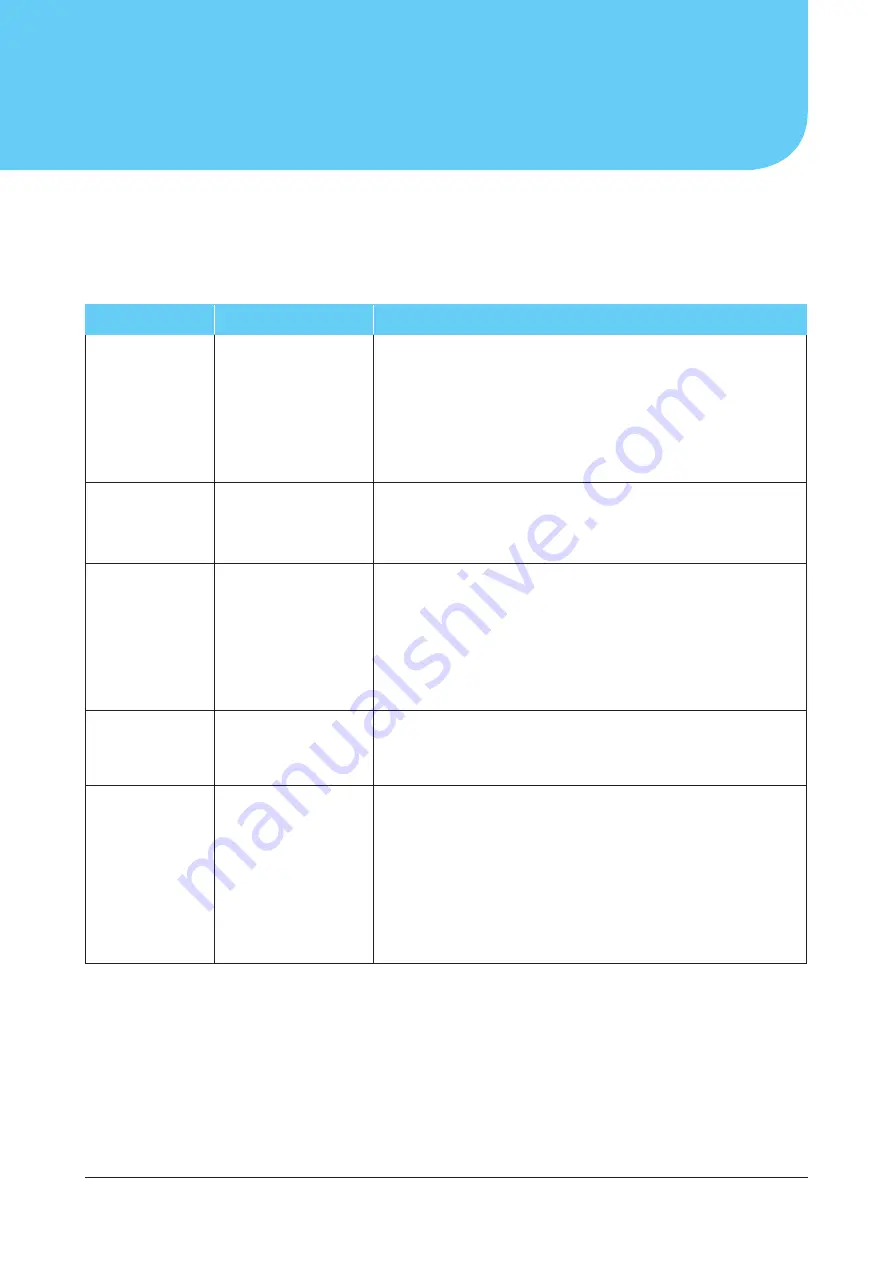
EAU FLOW 505
FOR HELP & ADVICE, PLEASE EMAIL
technical@cleancert.co.uk
OR CALL
08443 511115
ISSUE
REASON
RESOLUTION
999 appears in
display screen
cartridges warning lights
have been left flashing
To remove it:
a) Press ‘Set’ button for 3 seconds
b) Then Press ‘Zero’ button for 3 seconds
c) Then unplug the RO unit within 1 second
d) Then turn on again within 10 seconds.
The ‘999’ should disappear.
RO Machine
bleeping and
number light
flashing
Cartridge needs
changing
a) Turn off water coming into RO and change all 5 cartridges.
b) Now press zero button for 5 seconds until it bleeps
‘!’ light flashing
TDS level in water too
high
a) If it has been over 9-12 months since last changing cartridges/installed
machine then change all 5 cartridges
or
b) If it has been less than 9 months since you changed cartridges, then
you need an additional blue Di cartridge EY30810 (plus inline TDS meter
EY20155) between RO and dispensing valve/tap. Contact your rep for
details.
‘Power’ light
flashing
Electricity fault
a) Change fuse in plug
Or
b) You need a new PCB board
5 lights flashing
red- leak detector
alarm
Water detected in base
of unit, normally caused
by not turning off
water before changing
cartridges
a) Ensure cartridges are fully secured and not leaking
b) Remove panels (slide back black panel, undo white clips and lift up
white panel).
c) Mop up water in base of unit and ensure it is fully dry.
d) You might also need to turn RO unit on its side to get rid of any excess
water in the base. Have a cloth underneath for this purpose.
e) Pull up TDS probe on front LHS (black wire connected to base), wipe
with a cloth and replace. Ensure chamber is fully dry before replacing.
Common Troubleshooting Issues
Issues, reasons and resolutions
























