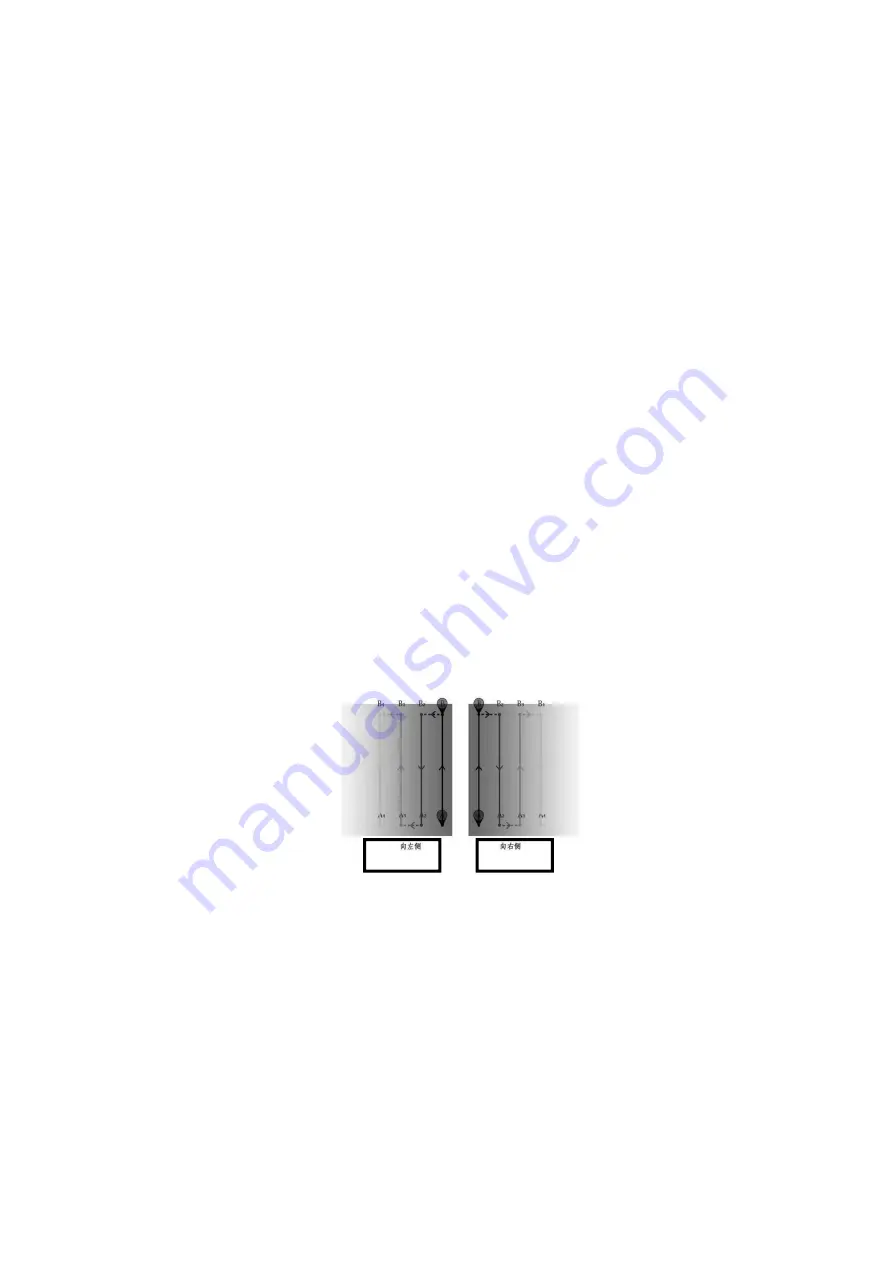
28
Right
Left
the fight.When the Channel 6 switch is turned from point A to point B in GPS
hovering mode, record the coordinates of point B. After the point B is recorded
successfully, the LED will flash twice with purple light.
When the recording is completed, toggle Channel 5 switch to AB mode, and then
the roll channel gives a left / right full stroke action. At this time, the UAV starts to
execute AB mode, and it will fly left / right continuously.
To exit AB mode, Channel 5 switch needs to be toggled to GPS mode / attitude
mode (at this time, Channel 6 is in point B, recommend to restore it to the default
position). To re-record AB point, you need to toggle Channel 6 for more than 4
times or tap the "Clear AB Point" button in the manual operation interface of APP
to clear the last AB point. When the AB point is cleared, the purple light in AB
point will go out, indicating that the removal is successful.
Figure 17 Operating along AB Point
6.4.1.2 Real-time Adjustment during the Flight in AB Mode
1
)
Adjust the Length
In order to meet the need of irregular plots, the length of AB point can be
adjusted in real time through the pitch rocker during the flight.














































