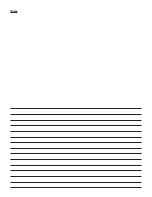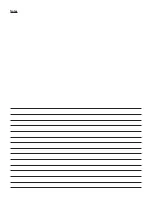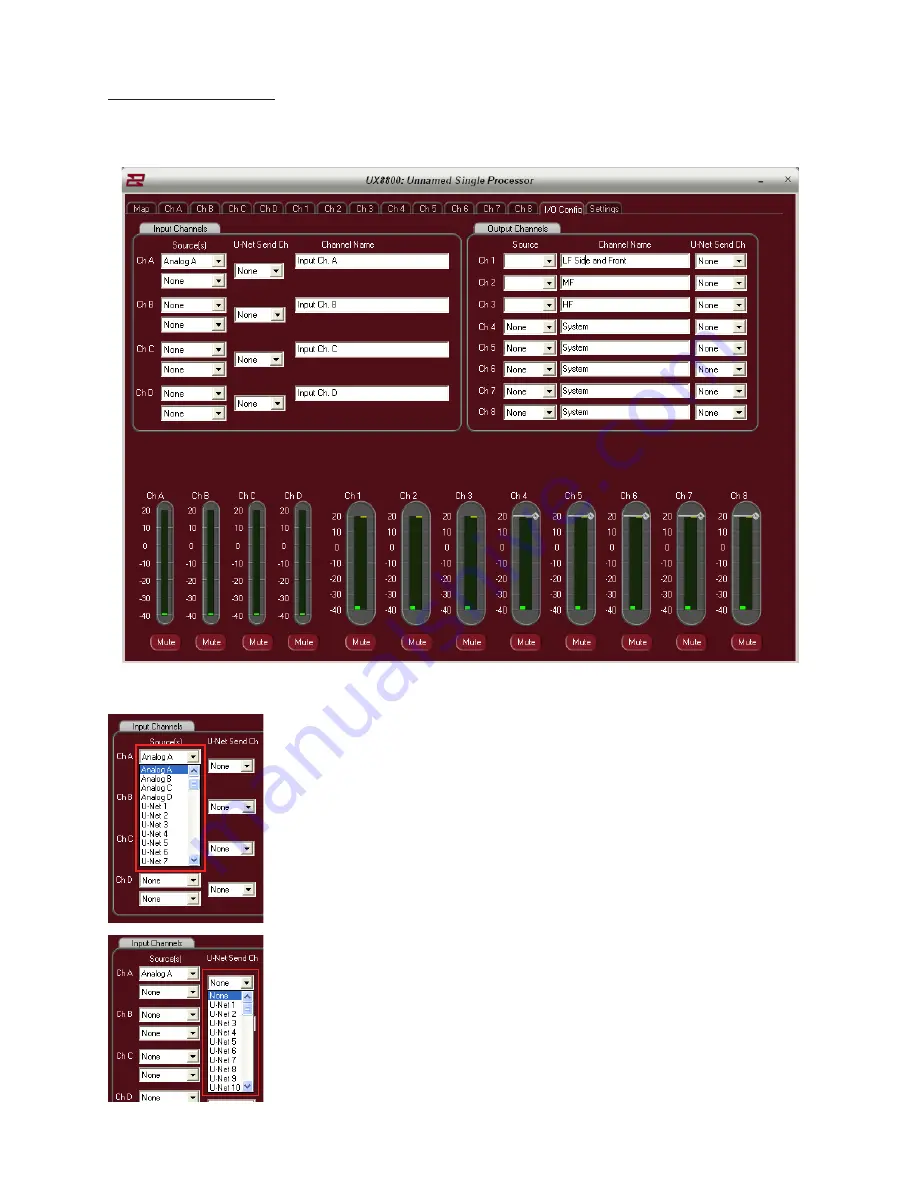
I/O Configuration Page
The I/O Config page is designed to allow the user to easily access input as well as U-Net assignments
for the UX8800. It is also the place to enter in names for both the input and output channels of the UX.
Using the dropdown boxes, select up to 2 sources for each input of the UX8800.
Note: The physical connections to the back of the UX8800 do not necessarily
have to follow through to the processor. For example, you may have a signal
coming in on the physical D input connector on the back of the processor.
On the I/O Config page, you can have this physical input feed the A input of
the processor.
If desired, the input can now be sent on to other U-Net capable devices via
the connectors on the rear of the UX8800. Up to 64 Channels of U-Net are
available