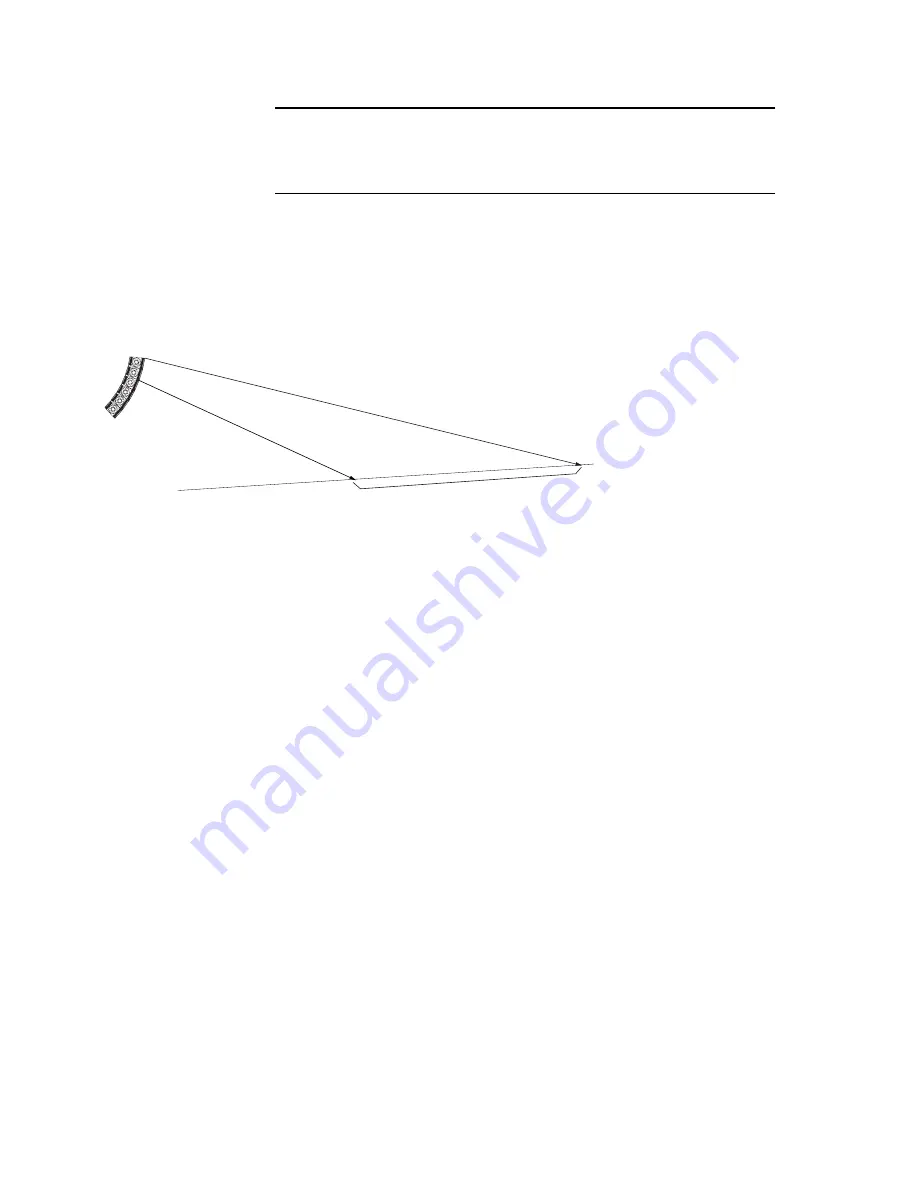
7.5.5
LISTE
N
ER DISTA
N
CE A
N
D AIR LOSS PRE-EMPHASIS
IMPORTANT !!
In order for the Air Loss Pre-emphasis to be effective, the ambient temperature and
humidity values MUST be manually entered using the UTIL menu on the UX8800's
front panel. (See Sections 5.3.4 and 5.3.5.)
If enabled, scroll through and set the Listener Distance (1 m to 256 m) from the array to the closest part of
the audience area covered by the portion of the array to which the pre-emphasis is applied.
The Listener Distance is a parameter of the Air Loss Pre-emphasis filter that compensates for high
frequency air loss over distance. The parameters of this filter are calculated from the user-entered ambient
temperature, relative humidity, and listener distance.
While only a single distance is entered for the Air Loss Pre-Emphasis Filter, the audience covered by a
given portion of an array or loudspeaker will vary in distance from the array. The
recommendation for setting the distance to the closest listeners in this area
is because there is far lower listener tolerance for excessive
brightness than a lack of brightness. Thus, if the
distance is set for the closest part of the
audience area covered by the filtered
portion of the array or loudspeaker,
then the more distant listener will
hear less bright sound. However, if
the distance is set for audience further
back in this area, then the sound for the closer
listeners in this area will be excessively bright and likely annoying. In any case, you can adjust the
brightness to taste by adjusting the distance parameter.
NOTE:
To bypass
the Air-Loss Pre-emphasis
filter: s
et the
Listening Dist
to 1 m.
7 . 6
L E V E L ( I n p u t C h a n n e l s A t o D )
Use the LEVEL function to set Input Channel gain and polarity by selecting the A to D buttons.
Level:
Scroll through and select the gain up to +/- 15 dB in 0.1 dB steps.
Polarity:
Select the polarity: + or -.
7 . 7
X - OV E R ( I n p u t C h a n n e l s A t o D )
7.7.1
HPF FREQ A
N
D LPF FREQ
X-Over HPF (if enabled): scroll through and select the frequency. The range will depend on the
particular loudspeaker model. This setting affects the entire loudspeaker.
X-Over LPF (if enabled): scroll through and select the frequency. The range will depend on the
particular loudspeaker model. This setting affects the entire loudspeaker.
The X-Over HPF and LPF filters are typically used in either of two ways.
1. Stand-alone Loudspeakers and Arrays:
For full-range loudspeakers and subwoofers, the LF subsystem has an HPF enabled that
is set to protect the loudspeaker from excessive LF signals that are below its operating
range. Normally, leave HPF settings at their default values. This is always a 12 dB per
octave Butterworth filter.
For applications such as voice-only, fill usage, and similar, set a higher frequency HPF
to restrict unwanted low frequency signals. This automatically changes the HPF filter
from its normal 12 dB per octave Butterworth filter to a more appropriate filter, most
commonly a 24 dB per octave Linkwitz-Riley filter.
For subwoofers an adjustable LPF, 24 dB per octave, Linkwitz-Riley is enabled for their
low-pass crossover filter.
Page 18
AUDIENCE AREA
COVERED BY
PORTION OF THE
ARRAY OR
LOUDSPEAKER WI
TH AIR LOSS PRE-EM
PHASIS APPLIED
INITIALL
Y, SET
THE LISTENER
DIST
ANCE T
O THIS
DIST
ANCE
































