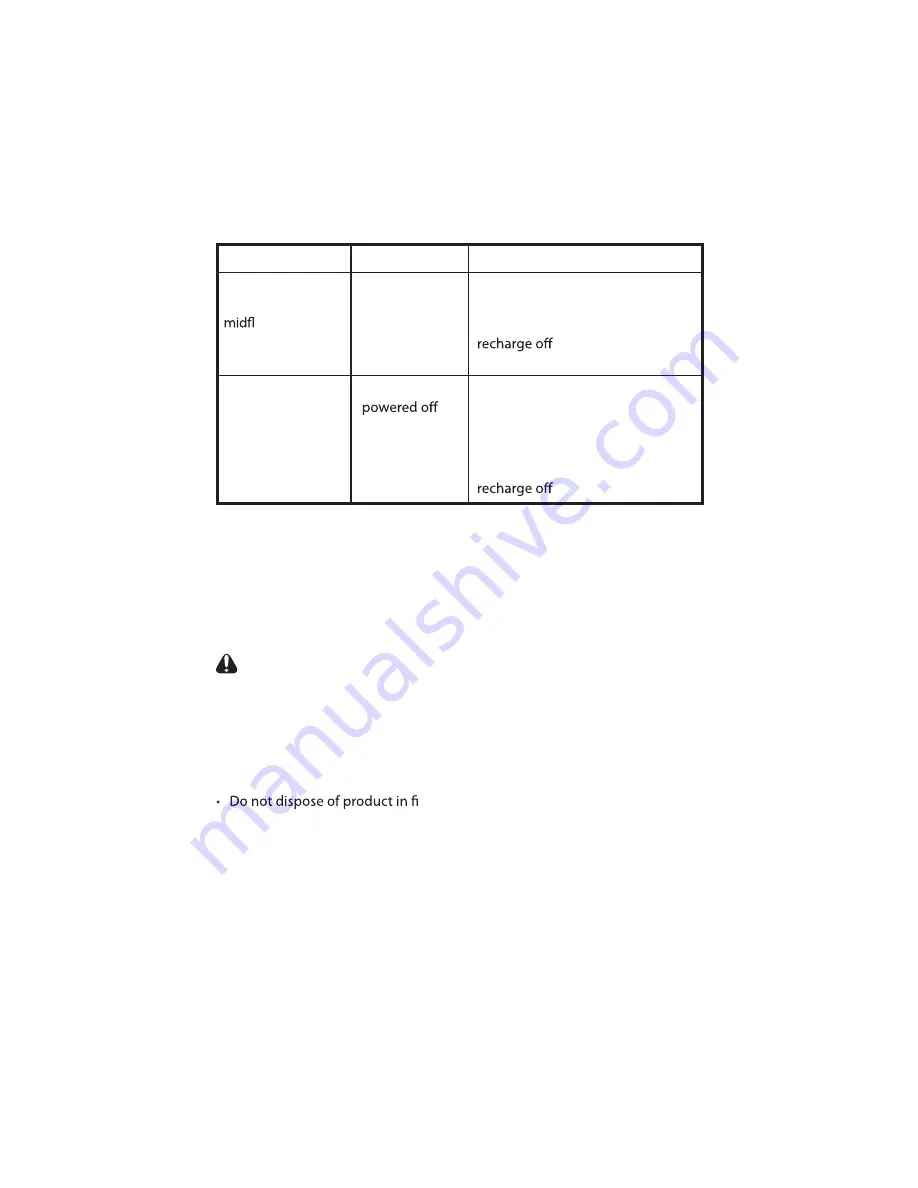
7
TROUBLESHOOTING (continued)
CARE & HANDLING
• Do not subme
r
ge in water or other liquids
.
• Do not disassemble the p
r
odu
c
t
f
or any
r
eason.
• Do not expose to ext
r
eme temperatu
r
es
.
• Do not d
ro
p, th
ro
w, smash or othe
r
wise cause ph
y
sical shoc
k.
• Clean using only a slightly damp cloth.
• Do not use cleaners with chemical agents.
• Do not sho
r
t
-
ci
r
cuit the batte
r
y terminals
.
CAUTION – Battery Safety Information
• Non-
r
echa
r
geable batteries a
r
e not to be
r
echa
r
ged
•
T
he p
r
e-installed batte
r
y is non-
r
epla
c
eable
• Recha
r
geable batteries should only be
r
echa
r
ged under adult supe
r
vision
• Do not mix al
k
aline, standa
r
d (carbon-zinc), or
r
echa
r
geable
(nickel
-
cadmium) batteries
• Exhausted batteries a
r
e to be
r
em
ov
ed
• Do not mix old and new batteries
r
e; batteries may explode or leak
•
I
f this p
r
odu
c
t will not be used
f
or an extended period,
r
em
ov
e the
batteries f
r
om the p
r
odu
c
t
•
T
he supply terminals a
r
e not to be sho
r
t
-
ci
r
cuited
• Batteries a
r
e to be inse
r
ted with
corr
e
c
t polarit
y
• Clean the batte
r
y
c
onta
c
ts and also those of the p
r
odu
c
t prior to
batte
r
y installation
•
A
s alwa
y
s, dispose of batteries in an e
co
-friendly manner
S
et the ON/OFF
S
witch to the ON
position.
Recha
r
ge the heli
c
opter batte
ry
.
I
f this does not w
ork
,
r
epla
c
e
the batteries in the
r
emote and
f
r
esh batteries.
Problem
Cause
Correction
Heli
c
opter suddenly
stops and d
ro
ps
ight
or
seems
t
o
ha
v
e weak
pe
rfo
rman
c
e
W
eak batte
r
y
p
o
wer
Recha
r
ge the heli
c
opter batte
ry
.
I
f this does not w
ork
,
r
epla
c
e
the batteries in the
r
emote and
f
r
esh batteries.
Pr
opellers a
r
e not
m
o
ving
Heli
c
opter is
W
eak batte
r
y
p
o
wer


























