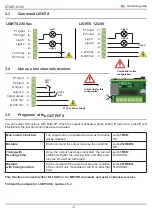START-S102
ST
ART
-S102_140218_VXX03 _GB
www
.ebtechnology
.it
www
.nologo.info
•
Control unit for lights or motor
•
Supplied with 433Mhz plug-in receiver
Instructions and warnings for the installer
100%
ITALY
Connection for the Motor
Connection for light groups
LED 1
LED 2
Led 1 Red lit on
control unit with
MOTOR function
Led 1 Green lit on
control unit with
LIGHT function
*
*
*
First second after turning on of the control unit START-S102 is possible to choose with button
P
the
required function. Each pression of the button changes into:
Command MOTOR Led 1 RED
,
Command
LIGHTS Led 2 GREEN
.
N.A.
Connection commandes P1 / P2
N.A.
FUNCTION:
Command
MOTOR
:
P1 Input -> Command OPEN
P2 Input -> Command CLOSE
Command
LIGHT
:
P1 Input -> Command LIGHT 1
P2 Input -> Command LIGHT 2
The connection of the commands P1 / P2 can be done with every button or N.O. contact. When more devices
are available, connect them in parallel.
-7-
-6-
-5-
-4-
-3-
-2-
-1-
P1 Input
P2 Input
Open
Close
Phase 230 Vac
Neutral 230 Vac
M
CL
OP
COM
-7-
-6-
-5-
-4-
-3-
-2-
-1-
P1 Input
P2 Input
Light 2
Phase 230 Vac
Neutral 230 Vac
Light 1
Light 2
Light 1
-7-
-6-
-5-
-4-
-3-
-2-
-1-
P1 Input
P2 Input
Light 2
L 230 Vac
N 230 Vac
Light 1