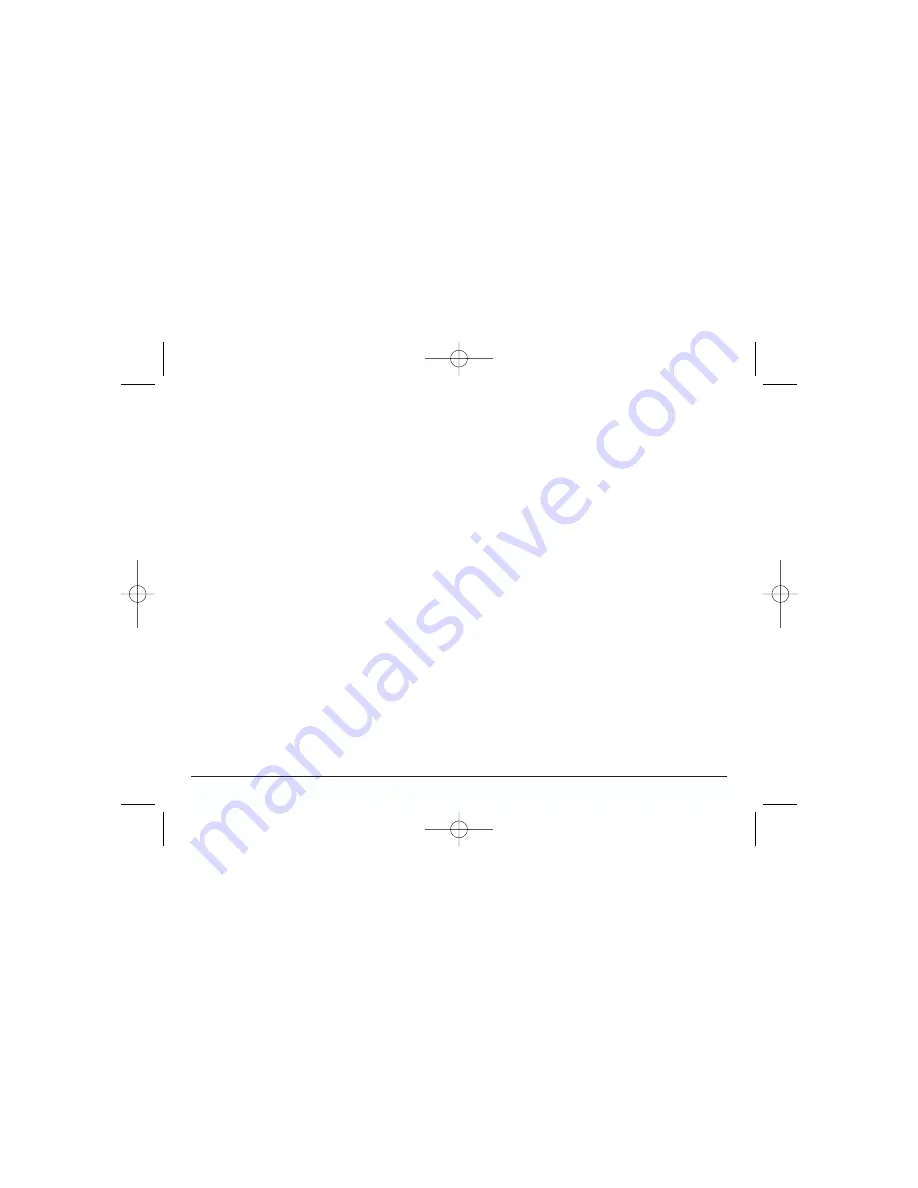
11
a) Saving Stations
When you have found a station that you
would like to save:
Press the button
MEMORY
.
Two small windows then appear in the
display:
-
PAGE
containing the numbers
1
...
5
-
MEM
containing an empty field.
Make your selection within the next 10
seconds, otherwise this display disappears
and you must start this step again.
Press the button
PAGE
until the small
window
PAGE
contains the number for
the block
1
...
5
to which you would like
to save the station.
Once you have selected the desired block
(page), ...
then press one of the buttons
M0/5 M1/6 M2/7 M3/8 M4/9
to select the memory position 0...9.
The number associated with the memo-
ry position then appears in the small
window
MEM
.
Note:
These buttons each have two
assignments. Each press switches bet-
ween the two assignments (e.g between
0 and 5).
When you have selected the desired
memory position, ...
press the button
MEMORY
again. The
station is now saved.
KH2025-2026_IB_UK 01.04.2004 11:29 Uhr Seite 11








































