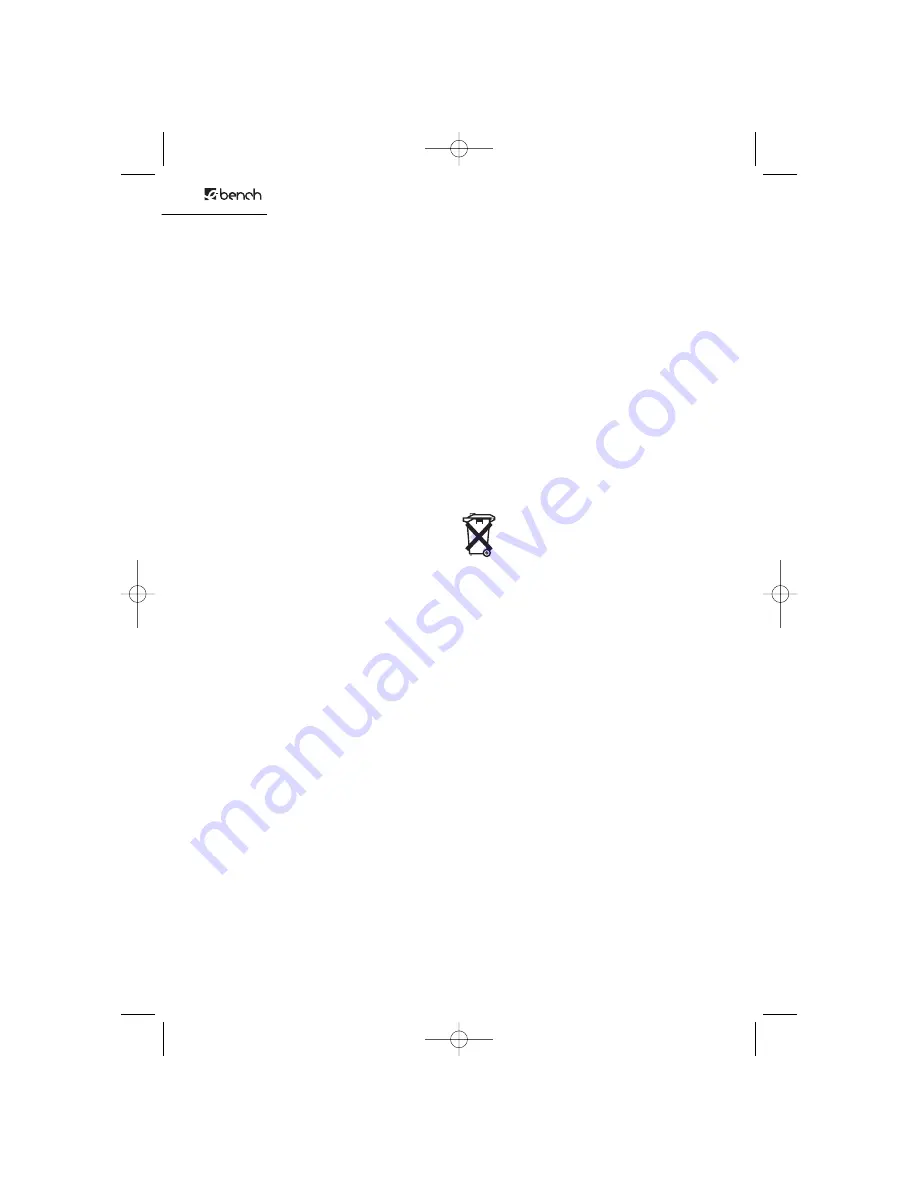
10
■
Radio operation
1.
Press the
button to switch on the
radio.
2.
Select
USW or MW with the band
selection key.
3.
Search for the required radio station
using the controller for the fine setting
.
4.
Control the volume using the volume con-
troller
.
5.
Press the
button to switch off the
radio.
•
Note: For optimal reception, align the
USW antenna accordingly
•
MW reception. The medium wave bands
are received directly via a built-in antenna.
To set the optimal reception, you may
have to change the position of the radio.
■
Power failure protection
By inserting 2x Micro 1b5 V AAA batteries
(for KH 2292 under the appliance, for models
2293/94 at the rear in a separate compart-
ment), you can avoid that the functioning of
the appliance is interrupted in case of a
power failure and therefore avoid losing the
date, time and any alarm time set in the
appliance. The batteries ensure that the radio
alarm continues to run on an emergency
power supply even after there is a failure in
the mains. However, the LCD display does
not light up. When switching back on the
mains supply the correct time automatically
appears on the display.
Note: The alarm, radio and the LED display
do not function with the batteries.
Replace all of the batteries once a year.
■
Cleaning/Disposal
■
Cleaning
➢
Always pull the power plug before clea-
ning.
➢
Clean the casing using a slightly wet
cloth.
■
Disposal
The packaging consists of 100% environ-
ment-friendly material that you can dispose
of via your local recycling location.
To dispose of electrical appliances that you
no longer require, please consult your local
authorities or city administration .
■
Disposing of the batteries
Batteries must not be disposed of in
the household waste. Every consu-
mer is obliged by law to deposit all
batteries at a collecting point of his
community/his precinct or to return them to a
shop. The purpose of this obligation is to
ensure that batteries are disposed of in a
non-polluting manner.
Only return batteries when they are fully
discharged.
■
Information
■
Service
The responsible service point in your country
is listed on the warranty card.
IB_KH2292_content_UK.qxd 03.03.2005 14:26 Uhr Seite 10


























