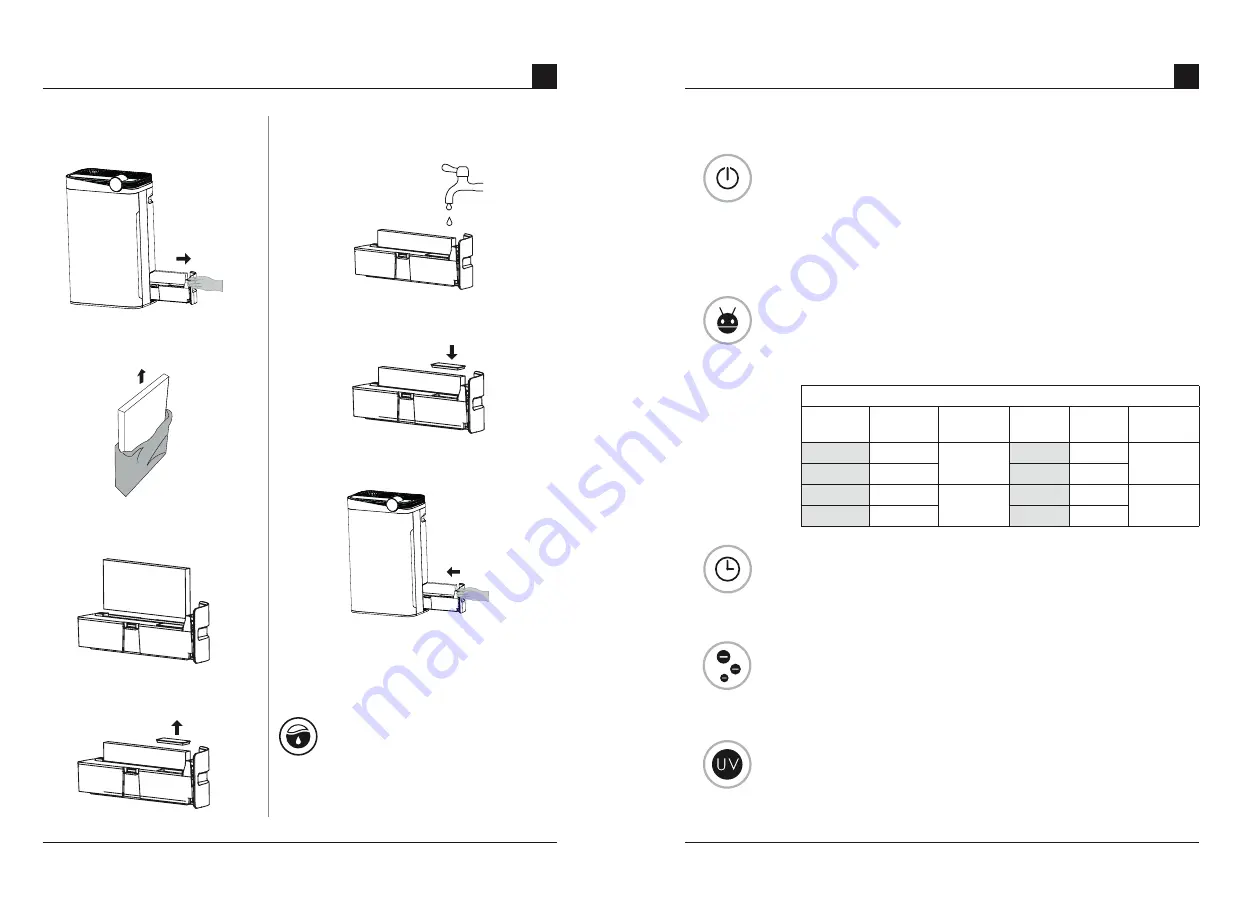
22
23
Prepare for humidification
1. Pull the water tank out from
the side of the purifier.
5. Add about 1L cold water through the
inlet, filling around 80% of the water
tank.
6. After adding water, close the lid.
7. Push the tank back into the purifier.
8. This machine has evaporative
humidifying function.
2. Remove the package of the
humidifying filter.
3. Put the humidifying filter into
the water tank.
4. Open the rubber lid of the
inlet.
If water is added into the water tank, the
machine will generate steam automatically.
The humidification effect is related to the wind
speed, and it works better when the machine
is operating at a higher gear. If the water
level becomes low, the indicator light will
flash while the machine continues working
normally. If the water tank is taken out, the
indicator light will stay on, and the machine
will stop working.
GB
Water Tank
Light
Function Description
GB
1. Powering On
When the machine is plugged in and on standby, „power” button works to
turn on the machine. After this button being touched for the second time, the
machine turns to standby state. (The icon is red when standby and green when
on.)
When the machine is on, every touch of „timing” button will add 1 hour to the
timing. When it accumulates to 12 hours, one more touch will turn it off. (The
icon will stay on when the machine operates in timing mode, otherwise it will
be off.)
When the machine is on, the negative ion function is automatically on; To turn it
off with the remote to control if you don’t need the negative ion function;
When the machine is on, the UV lamp function is automatically on; To turn it off
with the remote control if you don’t need the negative ion function;
When the machine is on, after „auto” button being touched, negative ion
generator and germicidal lamp will start to work, and the gear will be changed
according to sensor’s data. (The icon will stay on when the machine operates
in auto mode, otherwise it will be off.) Attention: If users change „wind speed”
under auto mode, the machine will quit this mode automatically.
2. Selecting the Operating Mode
Power
Auto
Timing
Negative Ion
Sterilization
Relations Between the Gear and PM2.5 Data
Gear
PM2.5
Data
Light Color
Gear
PM2.5
Data
Light Color
1
0-50
Green
5
121-140
Yellow
2
51-80
6
141-160
3
81-100
Blue
7
161-300
Red
4
101-120
8
301-500




































