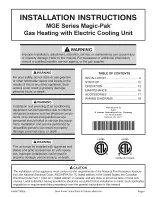ROT
EN
21
www.eberg.eu
5. OPERATING THE DEVICE BY MEANS OF A MOBILE APPLICATION
5.1. To turn on the device in the
application, press the „Power”
button.
5.2. Press the „+” or „-” button to
set the set temperature.
5.3. Press the „Countdown”
button to set the time after
which the device turns off.
5.4. Set the time after which the
device turns off, press „Confirm”
button.
5.5. Press „Smart Timer” button
to set the weekly program.
5.6. Set the time of switching
on/off the device and the set
temperature, then press „Save”
button.