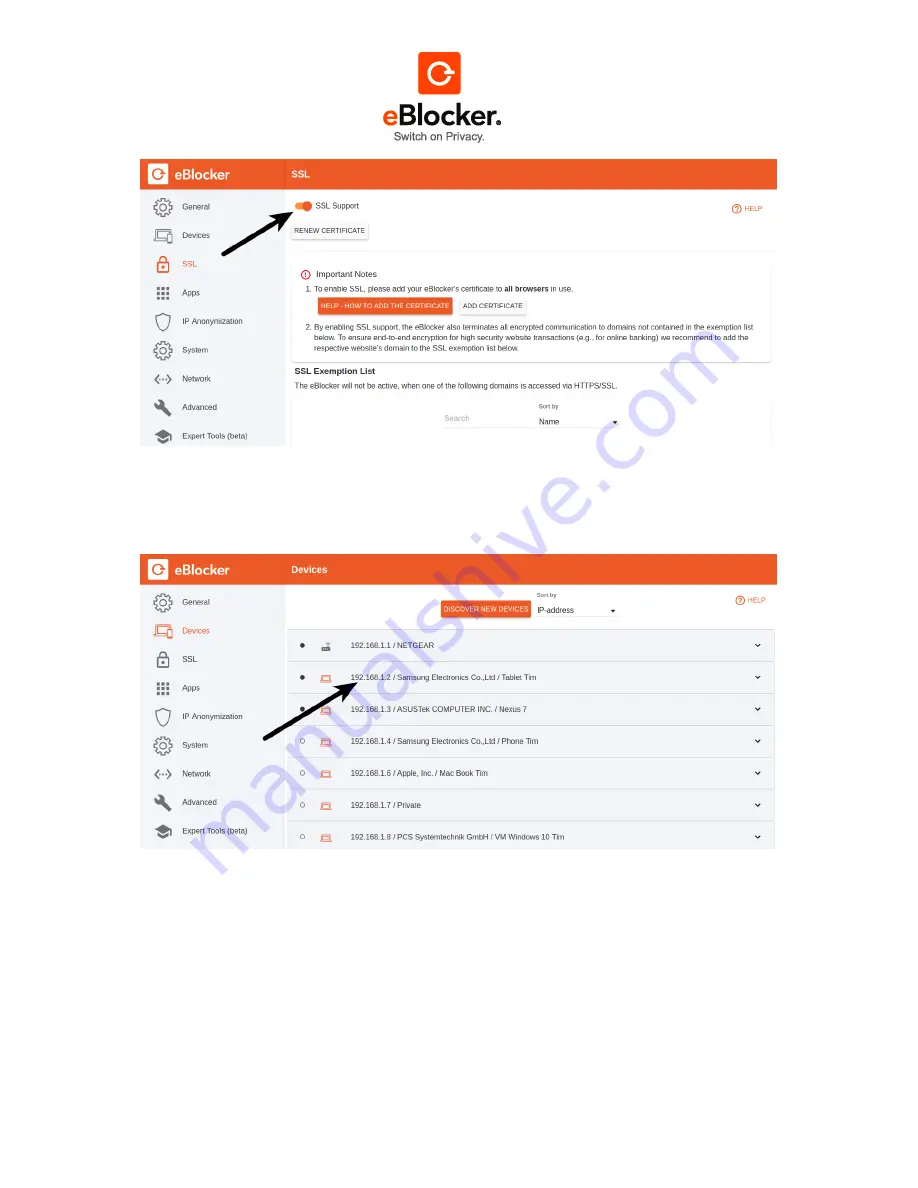
17.10.2017
Page 12 of 81
To disable SSL only on a specific device, please follow these steps. Click
“Devices” in the Settings
menu. Search for the device on which you want to disable SSL. Your current device is displayed in
bold type and is easy to identify.
Open the settings for the device by clicking on the appropriate line and deactivate SSL for the device
with the slide switch shown.



































