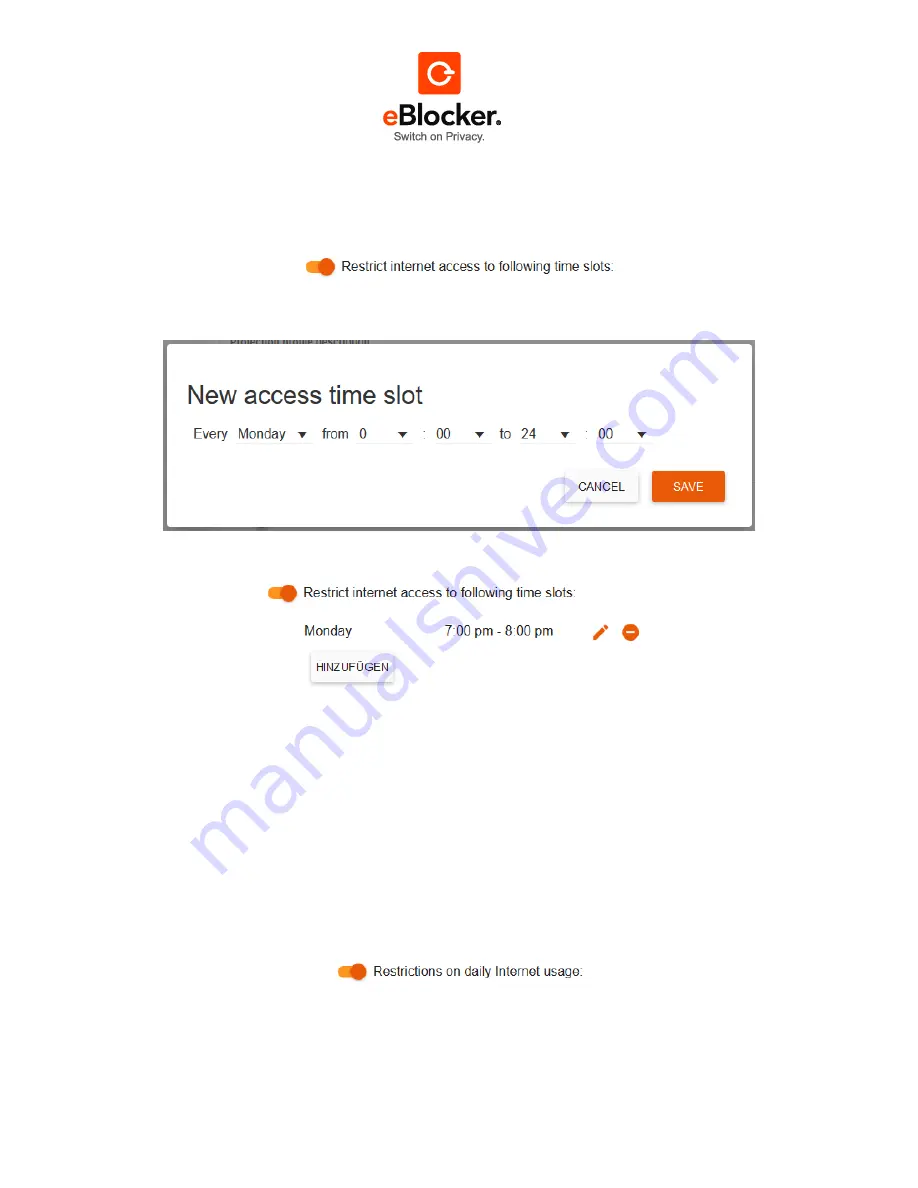
17.10.2017
Page 46 of 81
8.2.9
Restrict internet access to certain time slots a day
For each day of the week, you can specify one or more time slots that allow access to the Internet
through this profile. Activate the sliding switch to restrict the internet access:
If no time periods have yet been defined, the following dialog box opens directly:
After adding the first time slot, the configuration is displayed like this:
To add more time slots, click the "Add" button. To change predefined slots, click the pencil icon next
to the slot. To remove slots again, click the minus symbol next to the slot. To completely disable the
restriction on time slots, deactivate the corresponding sliding switch.
8.2.10 Limit the maximum Internet usage per day
In addition to the time slots, which define the time of day, when Internet usage is generally allowed,
you can set a maximum internet usage time for each day of the week. So it is for example possible to
allow Internet usage in the time from 7am to 8pm, but within this time restrict the Internet usage to a
maximum of one hour in total.
Activate the sliding switch to restrict the maximum daily usage time:
For a newly created Protection profile, the daily usage is set to 1 hour. Click on the "Edit" button to
change the daily usage restrictions. The following dialog opens:
















































