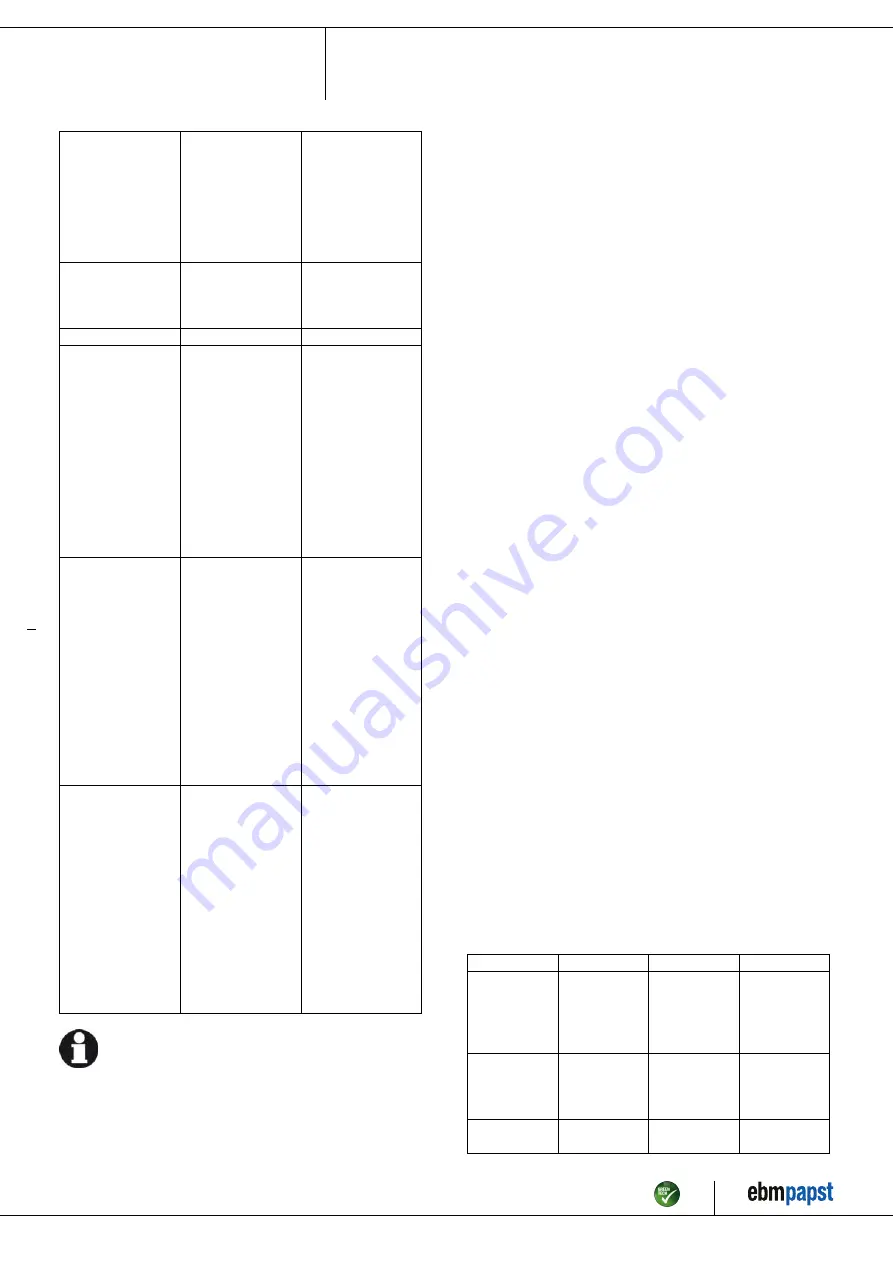
Operating instructions
A3GZ50-AB02-35
Translation of the original operating instructions
Line voltage faulty
Check line voltage,
restore power supply.
Attention! The error
message resets
automatically.
Device restarts
automatically without
warning.
Faulty connection
Isolate from supply,
correct connection;
see connection
diagram.
Broken motor winding Replace device
Deficient cooling
Improve cooling. Let
the device cool down.
To reset the error
message, switch off
the line voltage for at
least 25 s and then
switch it on again.
Alternatively, reset
the error message by
applying a control
signal of < 0.5 V to
Din1 or by shorting
Din1 to GND.
Ambient temperature
too high
Reduce the ambient
temperature. Let the
device cool down.
To reset the error
message, switch off
the line voltage for at
least 25 s and then
switch it on again.
Alternatively, reset
the error message by
applying a control
signal of < 0.5 V to
Din1 or by shorting
Din1 to GND.
Impermissible point of
operation (e.g. back
pressure too high)
Correct the operating
point. Let the device
cool down.
To reset the error
message, switch off
the line voltage for at
least 25 s and then
switch it on again.
Alternatively, reset
the error message by
applying a control
signal of < 0.5 V to
Din1 or by shorting
Din1 to GND.
In the event of further malfunctions, contact ebm-papst.
6.1 Cleaning
NOTE
Damage to the device during cleaning
Malfunction possible
→ Do not clean the device using a water jet or high-pressure
cleaner.
→ Do not use any acid, alkali or solvent-basedcleaning
agents.
→ Do not use any pointed or sharp-edged objects for cleaning
Instructions for cleaning
●
Check the unit regularly, with particular attention to smooth operation
and dust buildup on the impeller and motor housing.
●
Heavy dust buildup, especially on the motor housing and the
impeller, and/or strong vibrations, can destroy the fan. In this case,
switch off the fan immediately and clean it.
●
If heavy corrosion is identified on load-bearing or rotating parts of the
unit, switch it off without delay and replace it. Repair of load-bearing or
rotating parts is not permitted.
●
Only clean the unit when it is stopped; disconnect it from the power
supply and secure it against restarting.
●
Do not use aggressive cleaning agents!
●
Only direct water jets at the rotor side, never at the motor side.
●
Avoid directing the water jet at the condensation drainage hole.
Maximum water pressure: 80 bar
●
After cleaning, run the fan for at least an hour at maximum speed.
●
Make sure that the condensation drainage hole (if present) is not
obstructed by dirt.
●
If cleaning does not eliminate vibrations, the fan may need to be
rebalanced. To have it rebalanced, contact ebm-papst.
●
The fan is equipped with maintenance-free ball bearings. The lifetime
lubrication of the ball bearings is designed for a service life of 40,000
hours. If bearing replacement is necessary after that period, contact
ebm-papst.
●
Adjust maintenance intervals to the level of dust exposure.
6.2 Safety inspection
NOTE
High-voltage test
The integrated EMC filter has Y capacitors. The tripping current
is exceeded when AC testing voltage is applied.
→ Test the device with DC voltage when you perform the
legally required high-voltage test. The voltage to be used
corresponds to the peak value of the AC voltage required by
the standard.
What to check
How to check
How often
What action?
Contact
protection
cover for
intactness or
damage
Visual inspection At least every
6 months
Repair or
replacement of
device
Device for
damage to
blades and
housing
Visual inspection At least every
6 months
Replacement of
device
Fastening the
cables
Visual inspection At least every
6 months
Fasten
Item no. 51475-5-9970 · ENU · Change 99339 · Approved 2018-04-26 · Page 12 / 13
ebm-papst Mulfingen GmbH & Co. KG · Bachmühle 2 · D-74673 Mulfingen · Phone +49 (0) 7938 81-0 · Fax +49 (0) 7938 81-110 · info1@de.ebmpapst.com · www.ebmpapst.com































