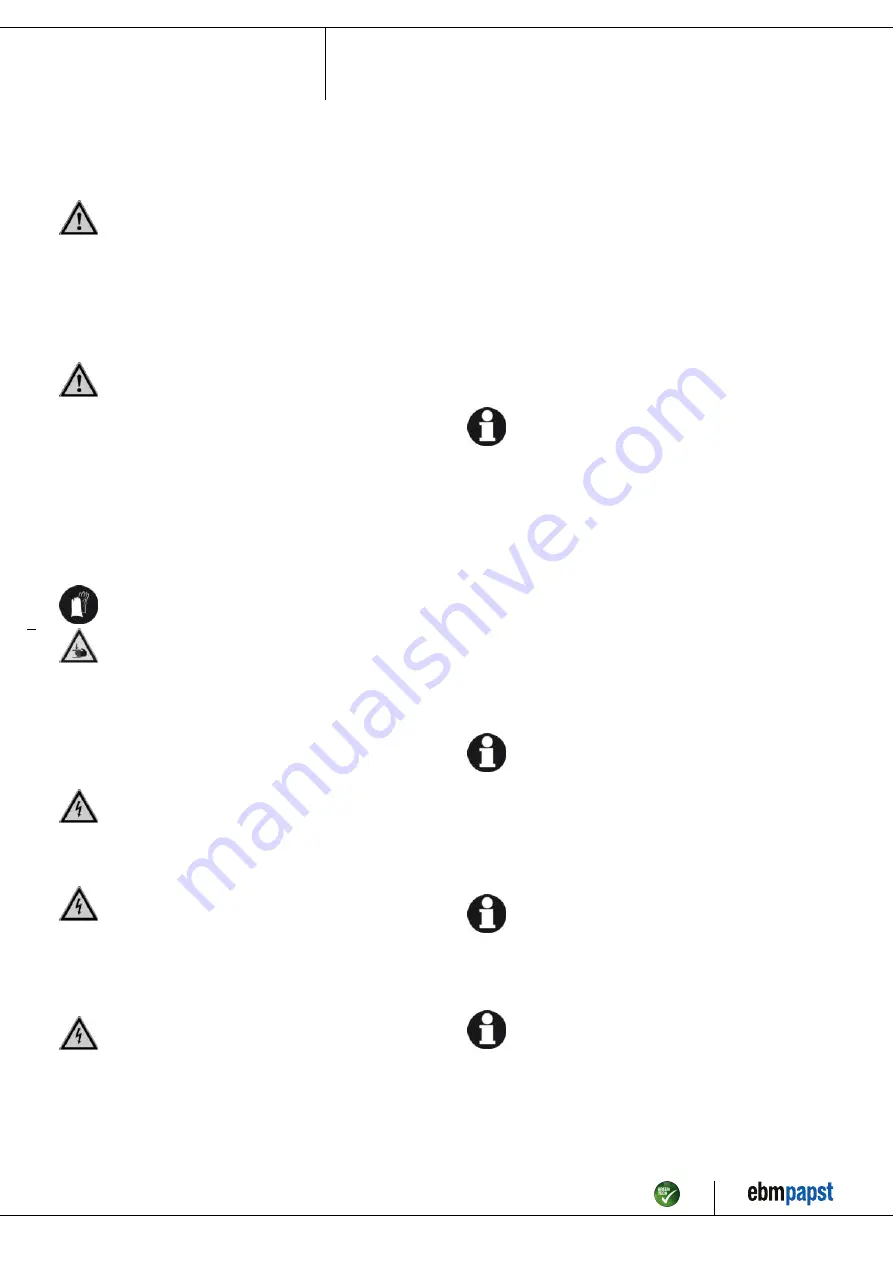
Operating instructions
G1G170-AB05-81
Translation of the original operating instructions
4. CONNECTION AND START-UP
4.1 Connecting the mechanical system
DANGER
Gas leaking from improperly sealed housing
Risk of fatal injury
→ Prior to commissioning, check that the housing of the gas
blower is pressure-tight.
When doing so, close the intake and exhaust opening and
the shaft opening.
→ In addition, check that rotating parts do not scrape against
stationary parts.
DANGER
Leaks may occur.
As a result of design necessities, the gas blower is not tightly
sealed, e.g. at the shaft opening. This may cause leaks during
operation. Deflagrations may also cause long-term damage or
deformation of the housing, which can result in leaks. An air/
gas mixture may accumulate outside of the gas blower. The
blower may explode. You could be severely injured.
→ Check which hazards arise from installing, operating,
servicing or disposing of the gas blower in conjunction with
your device.
Prevent these hazards.
Carry out all appropriate measures to this purpose.
CAUTION
Cutting and crushing hazard when removing the blower
from the packaging
→ Carefully remove the blower from its packaging, only
touching the housing. Make sure to avoid any shock.
→ Wear safety shoes and cut-resistant safety gloves.
;
Check the device for transport damage. Damaged devices must no
longer be installed.
;
Install the undamaged device according to your application.
4.2 Connecting the electrical system
DANGER
Electric voltage on the device
Electric shock
→ Always install a protective earth.
→ Check the protective earth.
DANGER
Incorrect insulation
Risk of fatal injury from electric shock
→ Use only cables that meet the specified installation
requirements for voltage, current, insulation material, load etc.
→ Route cables such that they cannot be touched by any
rotating parts.
DANGER
Electrical load (>50 µC) between mains wire and
protective earth connection after switching of the supply
when switching multiple devices in parallel.
Electric shock, risk of injury
→ Make sure that sufficient protection against accidental contact
is provided.
Before working on the electrical connection, the
connections to the mains supply and PE must be shorted.
CAUTION
Electrical voltage
The device is a built-in component and features no electrically
isolating switch.
→ Connect the device only to circuits that can be switched off
using an all-pole disconnecting switch.
→ When working on the device, you must switch off the
system/machine in which the device is installed and secure
it from being switched on again.
NOTE
Water penetration into leads or wires
Water enters at the cable end on the customers side and can
damage the device.
→ Make sure that the cable end is connected in a dry
environment.
The control voltage circuit is not electrically isolated. Connect
the device only to circuits that can be switched off using an all-
pole disconnecting switch.
4.2.1 Prerequisites
;
Check whether the data on the type plate agree with the connection
data.
;
Before connecting the device, ensure that the supply voltage matches
the operating voltage of the device.
;
Only use cables designed for current according to the type plate.
For determining the cross-section, follow the basic principles in
accordance with EN 61800-5-1. The protective earth must have a
cross-section equal to or greater than the outer conductor cross-
section.
We recommend the use of 105°C cables. Ensure that the minimum
cable cross-section is at least
AWG26/0.13 mm².
4.2.2 Idle current
Because of the EMC filter integrated for compliance with EMC
limits (interference emission and interference immunity), idle
currents in the mains cable can be measured even when the
motor is at a standstill and the mains voltage is switched on.
●
The values lie in a range of typical < 250 mA.
●
The effective power in this operating state (readiness for operation) is
simultaneously at typical < 4 W.
4.2.3 Locked-rotor protection
Due to the locked-rotor protection, the start-up current (LRA) is
equal to or less than the nominal current (FLA).
4.3 Connection via plug
4.3.1 Preparing connection lines for the connection
The lines, including customer-side interface, fall within the
standard of the internal connection.
Observe product conformity to standards and the type of
protection in your end device after you have installed the ebm-
papst device.
;
Connect the connection lines to the mating connectors.
Item no.: 51198-5-9970 · Revision: 73287 · Print-out: 2012-04-11 · Y. Uhlmann (VM-TDO) · Page 7 / 12
ebm-papst Mulfingen GmbH & Co. KG · Bachmühle 2 · D-74673 Mulfingen · Phone +49 7938 81-0 · Fax +49 7938 81-110 · info1@de.ebmpapst.com · www.ebmpapst.com






























