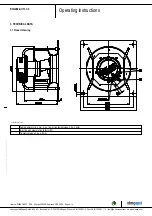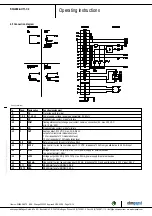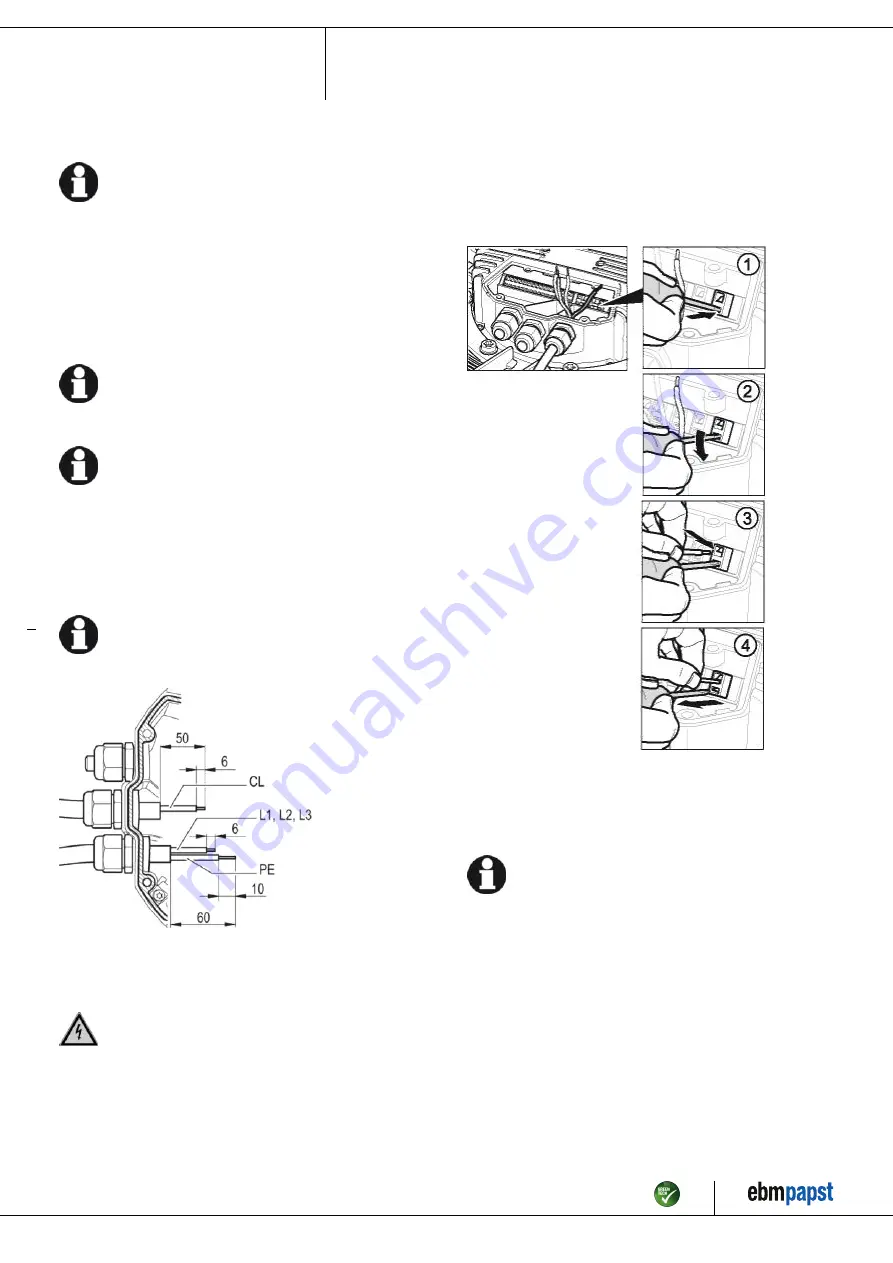
Operating instructions
K3G280-AU11-C2
Translation of the original operating instructions
4.2.4 Residual current circuit breaker (RCCB)
If the use of a residual current device (RCD) is required in your
installation, only AC/DC-sensitive residual current devices
(type B or B+) are permissible. As with variable frequency
drives, residual current devices cannot provide personal safety
while operating the device. When the device power supply is
switched on, pulsed charging currents from the capacitors in the
integrated EMC filter can lead to the instant tripping of residual
current devices. We recommend the use of residual current
circuit breakers (RCCB) with a trip threshold of 300 mA and
delayed tripping (super-resistant, characteristic K).
4.2.5 Leakage current
For asymmetrical power systems or if a phase fails, the
leakage current can increase to a multiple of the nominal value.
4.2.6 Locked-rotor protection
Due to the locked-rotor protection, the starting current (LRA) is
equal to or less than the nominal current (FLA).
4.3 Connection in terminal box
4.3.1 Preparing cables for connection
Only strip the cable as far as necessary, ensuring that the cable gland is
sealed and there is no strain on the connections. For tightening torques,
see Chapter 3.1 Product drawing.
NOTE
Tightness and strain relief are dependent on the cable
used.
→ This must be checked by the user.
Fig. 2: Recommended stripped lengths in mm (inside terminal box)
Legend: CL = control lines
4.3.2 Connecting wires to terminals
WARNING
Live terminals and connections even with device
switched off
Electric shock
→ Wait five minutes after disconnecting the voltage at all poles
before opening the device.
;
Remove the cap from the cable gland.
Only remove caps where cables are fed in.
;
Route the wire(s) (not included in scope of delivery) into the terminal
box.
;
First connect the "PE" (protective earth).
;
Connect the wires to the corresponding terminals.
Use a screwdriver to do so.
When connecting, ensure that no wire ends fan out.
Fig. 3: Connecting wires to terminals
;
Seal the terminal box.
4.3.3 Cable routing
Water must be prevented from reaching the cable gland along the cable.
NOTE
Damage caused by moisture penetration.
Moisture can penetrate into the terminal box if water is
constantly present at the cable glands.
→ To prevent the constant accumulation of water at the cable
glands, the cable should be routed in a U-shaped loop
wherever possible.
→ If this is not possible, a drip edge can be produced by
fitting a cable tie directly in front of the cable gland for example.
When routing the cable, make sure that the cable glands are located at
the bottom. The cables must always be routed downward.
Item no. 50894-5-9970 · ENU · Change 202992 · Approved 2019-03-28 · Page 8 / 14
ebm-papst Mulfingen GmbH & Co. KG · Bachmühle 2 · D-74673 Mulfingen · Phone +49 (0) 7938 81-0 · Fax +49 (0) 7938 81-110 · info1@de.ebmpapst.com · www.ebmpapst.com