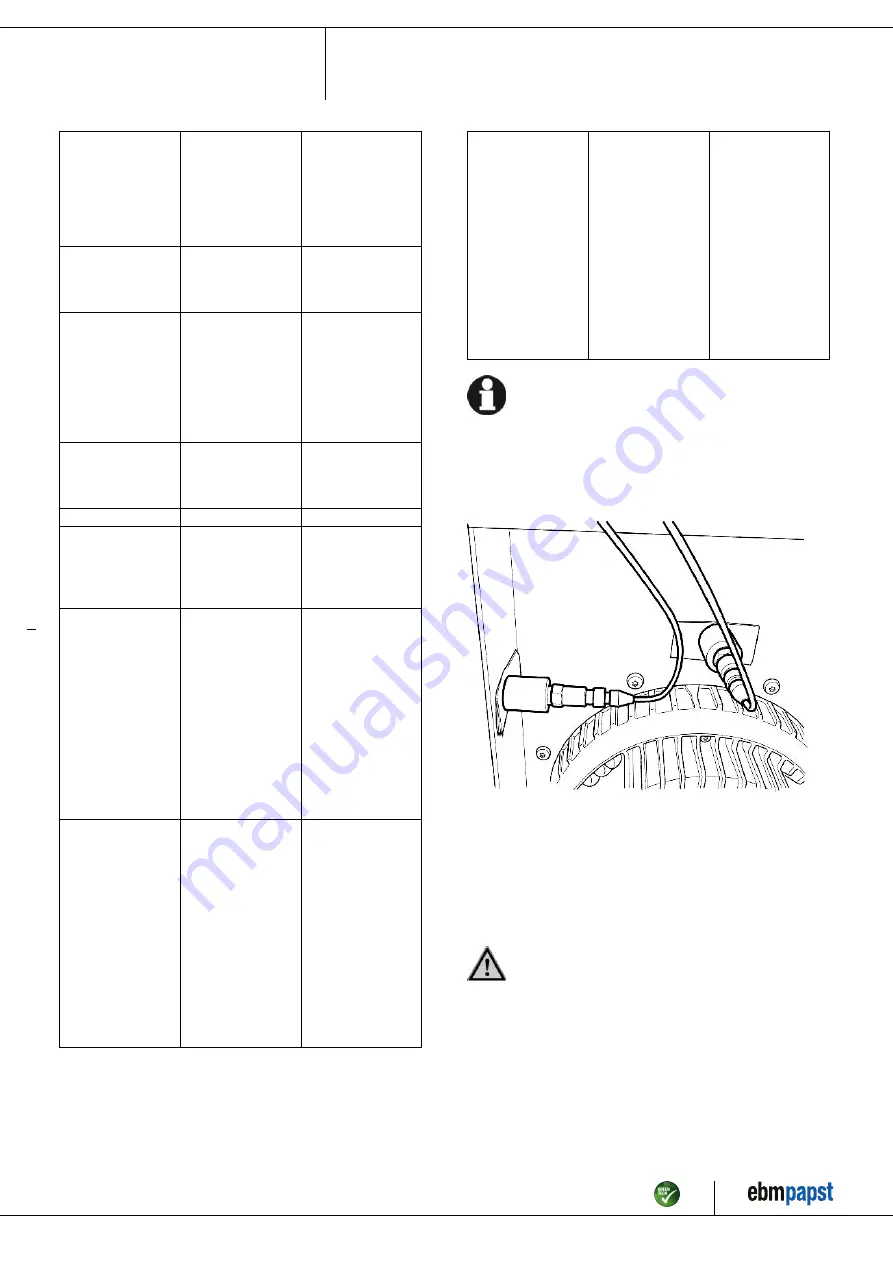
Operating instructions
R3G250-AY11-C1
Translation of the original operating instructions
Impeller not
running smoothly
Imbalance in rotating
parts
Clean the device;
replace it if imbalance
persists after cleaning.
Make sure no
weight clips are
removed during
cleaning.
Motor not turning
Mechanical blockage
Switch off, isolate
from supply and
remove mechanical
blockage.
Line voltage faulty
Check line voltage,
restore power supply.
Attention! The error
message resets
automatically.
Device restarts
automatically without
warning.
Faulty connection
Isolate from supply,
correct connection;
see connection
diagram.
Broken motor winding Replace device
Thermal overload
protector activated
Allow motor to cool
off, locate and rectify
cause of error,
release restart lockout
if necessary
Deficient cooling
Improve cooling. Let
the device cool down.
To reset the error
message, switch off
the line voltage for at
least 25 s and then
switch it on again.
Alternatively, reset
the error message by
applying a control
signal of < 0.5 V to
Din1 or by shorting
Din1 to GND.
Ambient temperature
too high
Reduce the ambient
temperature. Let the
device cool down.
To reset the error
message, switch off
the line voltage for at
least 25 s and then
switch it on again.
Alternatively, reset
the error message by
applying a control
signal of < 0.5 V to
Din1 or by shorting
Din1 to GND.
Impermissible point of
operation (e.g. back
pressure too high)
Correct the operating
point. Let the device
cool down.
To reset the error
message, switch off
the line voltage for at
least 25 s and then
switch it on again.
Alternatively, reset
the error message by
applying a control
signal of < 0.5 V to
Din1 or by shorting
Din1 to GND.
In the event of further malfunctions, contact ebm-papst.
6.1 Vibration testing
Checking of fan for mechanical vibration based on ISO 14694.
Recommendation: Every 6 months. Max. vibration severity is 3.5 mm/
s, measured at the motor fastening diameter on the motor support plate in
the direction of the motor axis of rotation and perpendicular to this.
Fig. 4: Example illustrating vibration measurement. The arrangement of
the sensors depends on the device concerned and the installation
situation.
6.2 Cleaning
To ensure a long service life, check the fans regularly for proper
operation and soiling. The frequency of checking is to be adapted
accordingly depending on the degree of soiling.
DANGER
Risk of injury from rotating fan.
→ Only clean when not in motion. Do not disconnect the fan
from the power supply, just switch it off via the control input.
This will prevent start-up of the fan.
;
Dirt deposits on the motor housing can cause overheating of the motor.
;
Soiling of the impeller can cause vibration that will shorten the service
life of the fan.
;
Severe vibration can destroy the fan.
;
In such cases, switch off the fan immediately and clean it.
Item no. 51240-5-9970 · ENU · Change 211950 · Approved 2020-09-21 · Page 11 / 13
ebm-papst Mulfingen GmbH & Co. KG · Bachmühle 2 · D-74673 Mulfingen · Phone +49 (0) 7938 81-0 · Fax +49 (0) 7938 81-110 · info1@de.ebmpapst.com · www.ebmpapst.com































