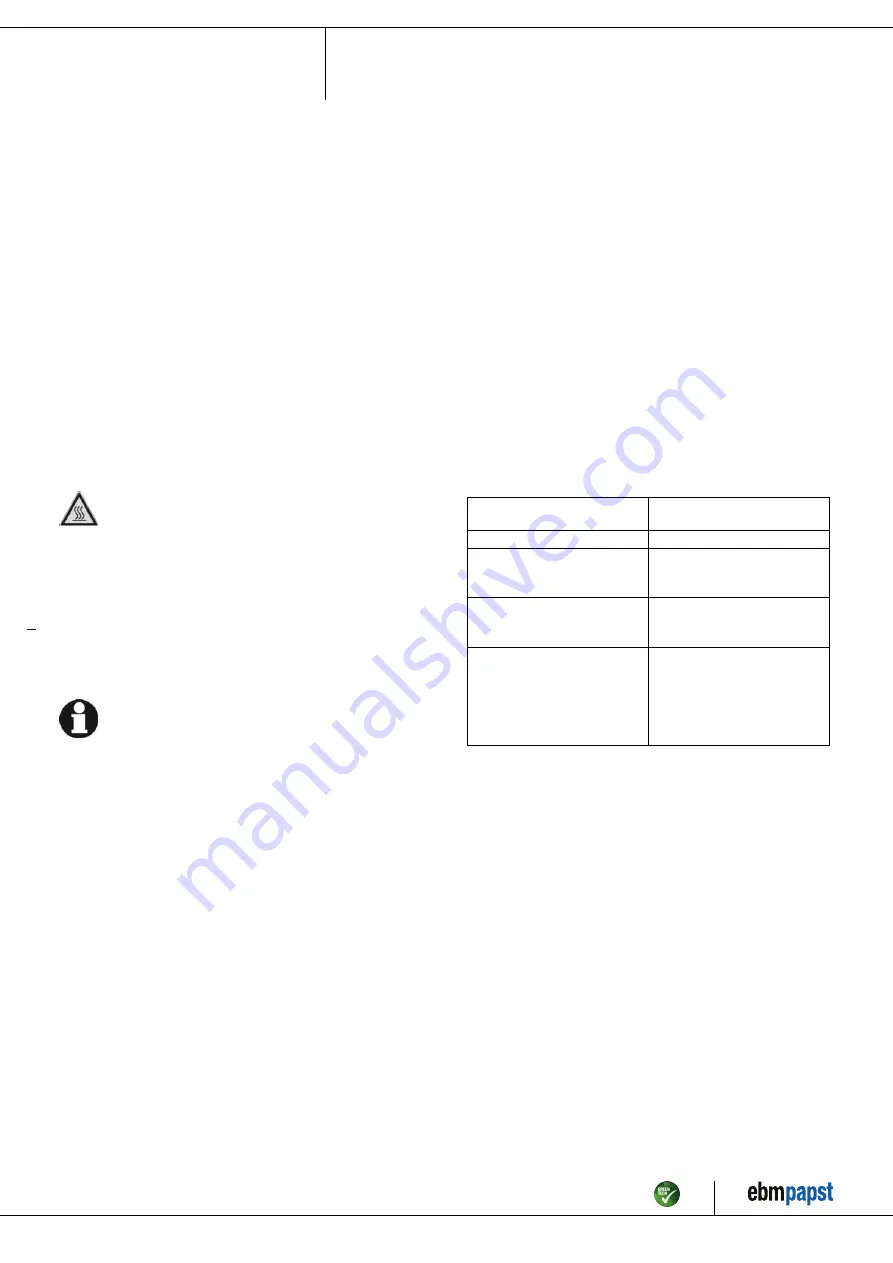
Operating instructions
8300100068
VBH0500CTTRS
Translation of the original operating instructions
4.7 Checking connections
;
Ensure isolation from supply (all phases).
;
Make sure a restart is impossible
;
Check the cables for proper fit.
;
Screw the terminal box cover back on again. Terminal box tightening
torque, see Chapter 3.1 Product drawing.
;
Route the cables in the terminal box so that the terminal box cover
closes without resistance.
;
Use all screw plugs. Insert the screws by hand to avoid damage to
the threads.
;
Make sure the terminal box is completely closed and sealed and that
all screws and cable glands have been properly tightened.
4.8 Switching on the device
The device may only be switched on if it has been installed properly and
in accordance with its intended use, including the required safety
mechanisms and professional electrical hookup. This also applies for
devices which have already been equipped with plugs and terminals or
similar connectors by the customer.
WARNING
Hot motor housing
Risk of fire
→ Ensure that no combustible or flammable materials are
located close to the fan.
;
Before switching on, check the device for visible external damage
and make sure the protective devices are functional.
;
Check the fan's air flow paths for foreign matter and remove any
foreign matter found.
;
Apply the nominal supply voltage.
;
Start the device by changing the input signal.
NOTE
Damage to the device from vibration
Bearing damage, shorter service life
→ Low-vibration operation of the fan must be ensured over the
entire speed control range.
→ Severe vibration can arise for instance from inexpert
handling, transportation damage and resultant imbalance or
be caused by component or structural resonance.
→ Speed ranges with excessively high vibration levels and
possibly resonant frequencies must be determined in the
course of fan commissioning.
→ Either run through the resonant range as quickly as
possible with speed control or find another remedy.
→ Operation with excessively high vibration levels can
lead to premature failure.
4.9 Switching off the device
Switching off the device during operation:
;
Switch off the device via the control input.
;
Do not switch the motor (e.g. in cyclic operation) on and off via power
supply.
Switching off the device for maintenance:
;
Switch off the device via the control input.
;
Do not switch the motor (e.g. in cyclic operation) on and off via power
supply.
;
Disconnect the device from the power supply.
;
When disconnecting, be sure to disconnect the ground connection last.
4.10 Suppression of speed ranges
Speed ranges in which the vibration velocity in the motor/fan is too high
must be avoided in continuous operation. Excessive vibration velocities
can be caused by resonances or imbalances in the system, for
example. The sensor integrated in the motor can be used to measure
how vibration velocities vary with speed. Speed ranges in which the
vibration velocity exceeds a certain limit should be stored so as to make
them known to the system. With EC-Control, it is possible to block out
these speed ranges with excessive vibration velocities; these speed
ranges will then be skipped automatically. You will find the software
description “Automatically block out speed ranges (EC-Control)” item
no. 45020-4-8670 at https://www.ebmpapst.com/de/info-center/
downloads/downloads.html#software. Contact ebm-papst for more
information about this functionality and about EC-Control.
5. INTEGRATED PROTECTIVE FEATURES
The integrated protective functions cause the motor to switch off
automatically in the event of the faults described in the table.
Fault
Safety feature description/
function
Rotor position detection error
An automatic restart follows.
Blocked rotor
;
After the blockage is
removed, the motor restarts
automatically.
Line undervoltage (line voltage
outside of permitted nominal
voltage range)
;
If the line voltage returns to
permitted values, the motor
restarts automatically.
Phase failure
A phase of the supply voltage
fails for at least 5 s.
;
When all phases are correctly
supplied again, the motor
automatically restarts after 10-40
s.
Item no. 1170000679 · ENU · Change 275056 · Approved 2023-01-27 · Page 13 / 16
ebm-papst Mulfingen GmbH & Co. KG · Bachmühle 2 · D-74673 Mulfingen · Phone +49 (0) 7938 81-0 · Fax +49 (0) 7938 81-110 · info1@de.ebmpapst.com · www.ebmpapst.com


































