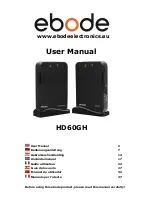30-3-2016 5 ebode HD60GH
7. CONNECTING AND OPERATING
Wakeup:
Pressing this button will wake up the device and start normal operation
when the device is in sleep mode (status LED is OFF and power supply is connected).
Set to Factory Default
: At any point, a long press (ten seconds) on the button will
reset the device to factory default.
Next Network:
When the button is short pressed on the transmitter side, the device
will give up the current associated network and will join the next available network.
User Case Example:
One transmitter is connected to a receiver attached to a
display, while another TV is connected to another receiver in the room. The user
wants to send the audio and video to the other display. To accomplish this, pressing
the button of the transmitter will cause it to switch from its current TV display to the
other display. Every time the user presses the button, the transmitter will attempt to
connect to the next available receiver in the room. A maximum of ten receivers can
be supported in the same room. Note that pressing the button on the transmitter side
will always interrupt the current audio/video connection such that the transmitter can
search for another network, even if none are available. If only one network is
available in the room, the transmitter will eventually return to its only network and
restablish a video connection with it after finishing its search.
Next Source:
When the button is short pressed on the receiver side, and if other
transmitter sources are available in its network, the receiver will give up the current
video connection and connect with the next available source.
User Case Example:
Two or more transmitters are in the room and are associated
with one receiver attached to a display. The user is currently receiving video from
one of the available sources, but wants to switch to another source. To accomplish
this, pressing the button of the receiver will cause it to switch from its current
audio/video source to the next available source. Every time the user presses the
button, the receiver will attempt to connect to the next available transmitter in the
room. A maximum of 16 transmitters can be supported in the network. Note that
pressing the button on the receiver will not interrupt the current audio/video
connection if there is no other transmitter available in the network. In that particular
case, the button will do nothing.
8. PRODUCT APPLICATION