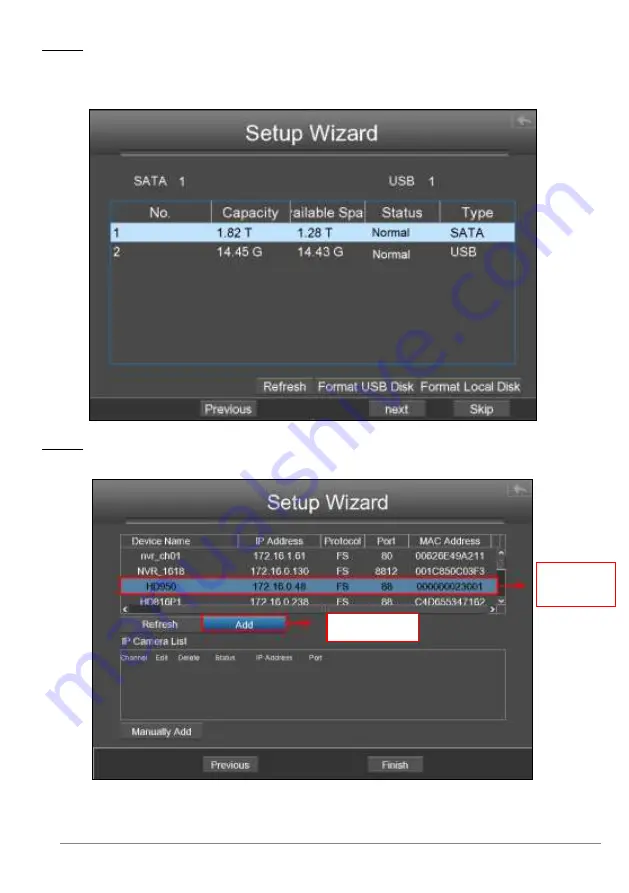
27-11-2014 13 ebode IPV4NVR
Step3: Click next button , which takes you to the HDD Management window. Select the
HDD and initialize the HDD, click the Format Local Disk button to format the disk for
recording. Click the Format USB Disk button to format the disk for backup. Initialization
removes all the data saved in the HDD.
Step4: Click next button, you can add the IPC device for your NVR.
1.
You can find and select the IPC to be added.
Note: If you don’t find out your IP camera, you should click Refresh to find online IP
Camera.
2.Click Add
1.Select
the IPC














































