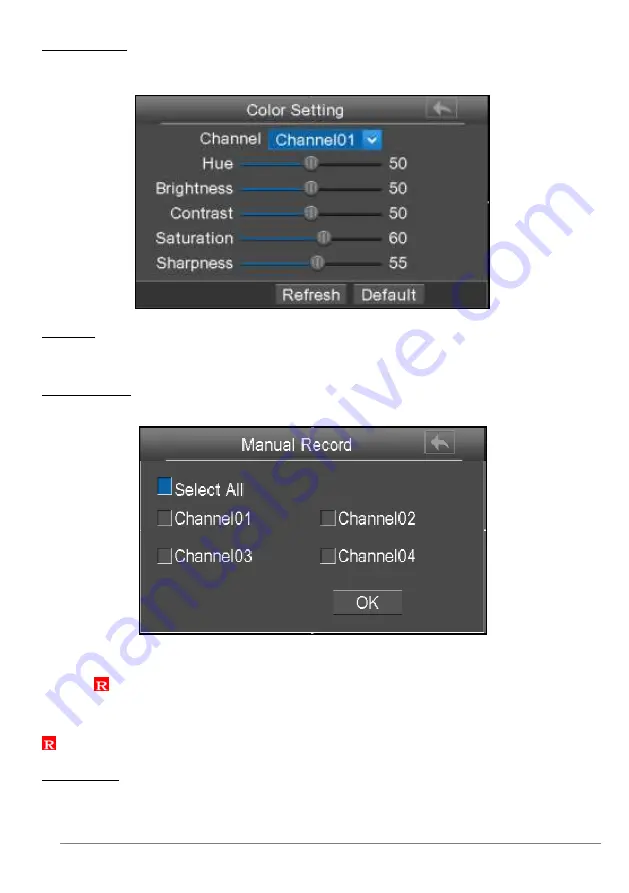
27-11-2014 16 ebode IPV4NVR
Color Settings
Click Color Settings to choose a channel to alter the color, then adjust the parameters of
hue, brightness, contrast, saturation and sharpness.
Playback
You can display the video of every a channel for playback. For details, see "0 3.4.2
Playback".
Manual Record
Click Manual Record to set manual record for single channel or all channels.
Enable Manual Record: Check the Channel checkbox, Click OK button to take effect.
Right-click the mouse to back to the Live view interface. In the live view interface, there
are icon at the right bottom of the screen for the channel.
Disable Manual Record: Uncheck the channel checkbox, Click OK button to take effect.
Right-click the mouse to back to the Live view window. In the live view mode, The icon
disappeared at the right bottom of the screen for the channel.
IPC Manager
You can add and connect the IP Camera, configure the connection of IP cameras, delete
the connection of IP camera. For details, see "3.4.1 IPC Manage".
















































