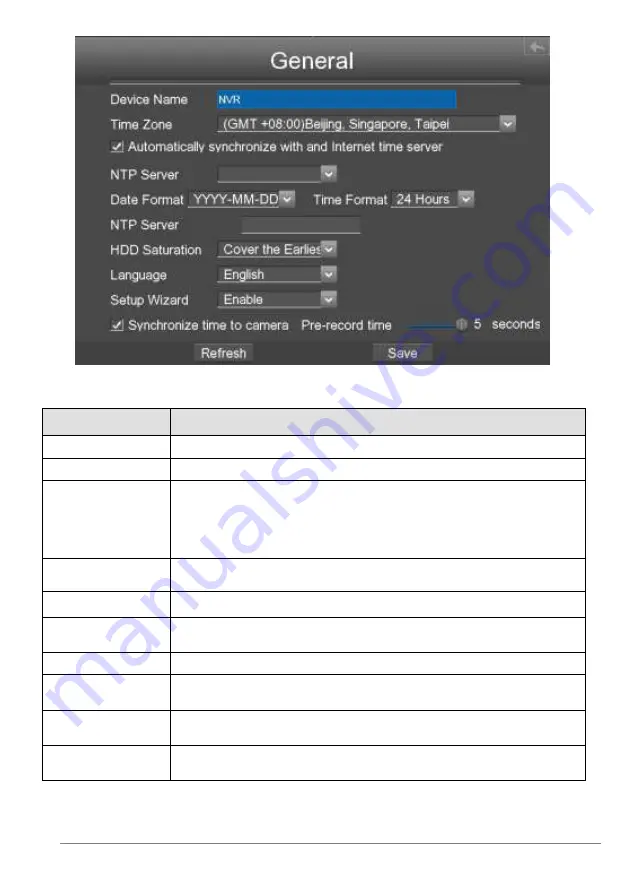
27-11-2014 26 ebode IPV4NVR
NOTE: Please do not modify the NVR system time when recording.
Parameter
Description
Device Name
You can modify your device name to help you identify it.
Time Zone
Please select the time zone according to the actual situation.
Automatically
synchronize with
and Internet time
server
Whether synchronize your NVR with an Internet time server.
Check: You need to configure the NTP Server.
Uncheck: You need to configure the Date and Time.
Date Format
You need to configure the date format.
Time Format
You need to configure the time format.
HDD Saturation
When the HDD is full. You can select the Cover the Earliest
Recording or Stop Recording.
Language
Configure the language of the NVR interface.
Setup Wizard
Whether to enable startup wizard when the NVR system starts
again.
Synchronize time
to camera
Time set by the NVR system. Whether to synchronize the time to
the connected IPC device.
Pre-recorded time
Pre-recording time. When recording is performed, the system
starts recording n seconds before recording is enabled.
Click Save button to take effect.
















































