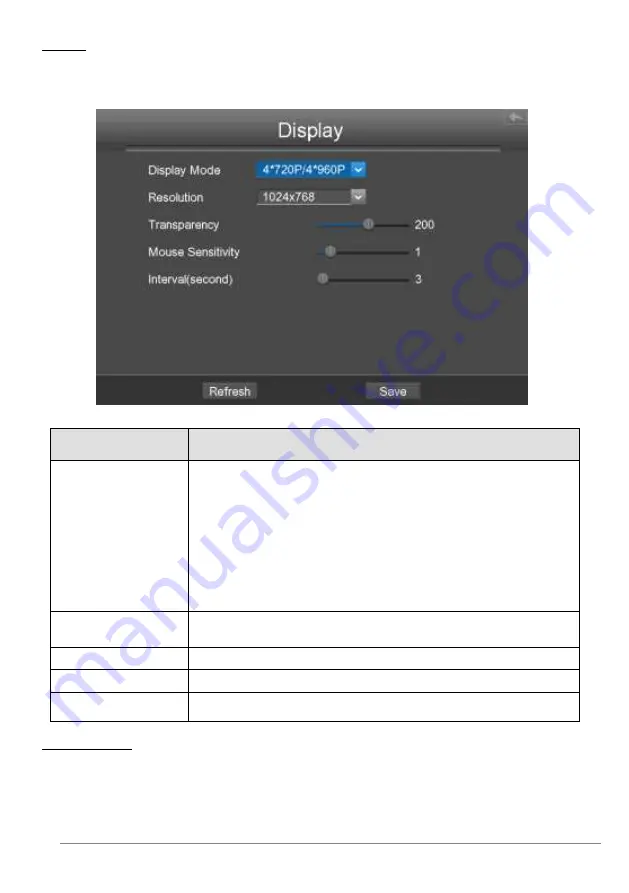
27-11-2014 33 ebode IPV4NVR
Display
Choose ”Menu > Settings > Display” in the Menu interface. The Display interface is
displayed.You can configure the display mode, Resolution, Transparency, Mouse
Sensitivity and Interval for the NVR.
Alarm Settings
Motion Detection:
Follow the steps to set the motion detection parameters. In the live view mode, once a
motion detection event takes place, the NVR can analyze it and perform many actions to
handle it. Enable motion detection function can trigger certain channels to start
Parameter
Description
Display Mode
The NVR system supports the display mode in the live view.
1*1080P: After this item is selected, an IPC device is
displayed on the NVR preview interface and IPC devices with
the resolution of up to 1080P are supported.
4*720P/4*960P: After this item is selected, four IPC devices
are displayed on the NVR preview interface and IPC devices
with the resolution of up to 960P are supported.
If modify the parameter successfully, the NVR device will
reboot automatically.
Resolution
The output resolution of the NVR. It supports 1920x1080,
1280x720, 1440x900, 1024x768.
Transparency
Configure the transparency of the NVR output interface.
Mouse Sensitivity
Configure the sensitivity of the mouse.
Interval
Cyclically display the interval of channel preview pages.
















































