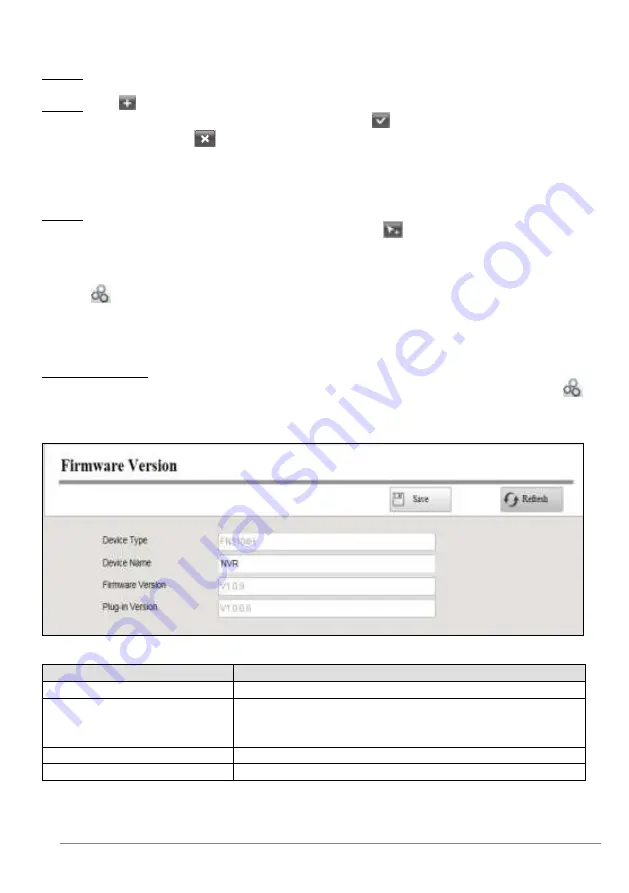
27-11-2014 45 ebode IPV4NVR
How to do preset position?
Step1: Rotate the IP camera, stop at a desired place where to make preset position.
Step2: click
button and input a descriptive name for the preset position. The preset
position cannot contain special characters. Then click
to save it. If you want to reset
the preset position, click
.
You can move the IP camera and stop at another place, and set another preset position.
You can do all the preset positions with this method.
Step3: If you want to see one preset position you have set, only select the preset
position name from the preset drop-down list, and click
button, the IP camera will go
to the preset position.
7.4 Parameter Configuration
Choose
” (Parameter Configuration)”, you can configure the Local Settings, Settings,
Service Configuration, User Management, System Management and so on.
7.4.1 Local Settings
Firmware Version
You can view the NVR system information, or modify the Device Name. Choose ”
(Parameter Configuration) > Local settings > Firmware Version”. The Firmware Version
page is displayed.
Parameter
Description
Device Type
The product type of NVR.
Device Name
The device name is a unique name that you can give to your
device to help you identify it.
You can change your NVR name.
Firmware version
Display the system version of your NVR.
Plug-in version
Display the plug-in version of your NVR.
Click Save button to take effect.
















































