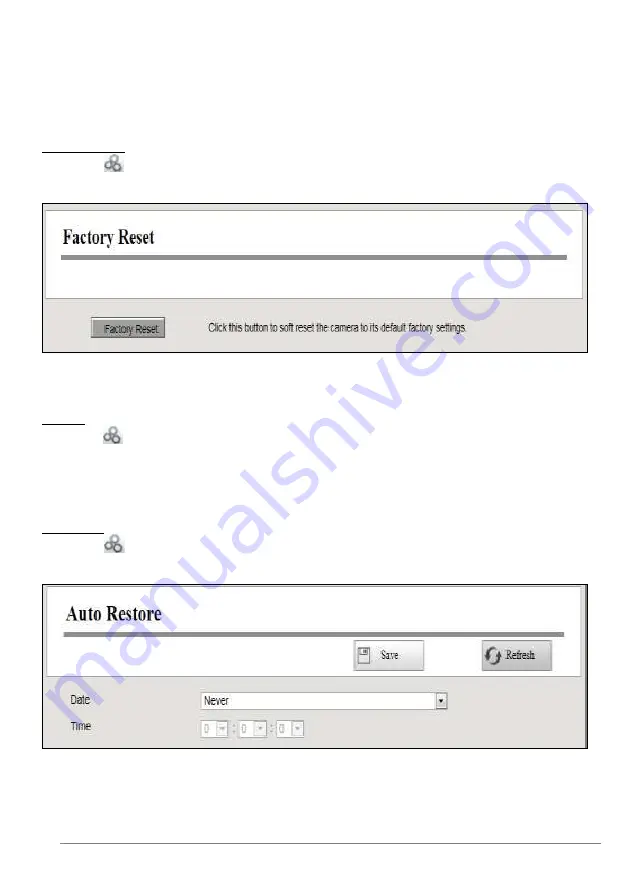
27-11-2014 65 ebode IPV4NVR
Don’t shut down the power during upgrade. After upgrading, you can see the upgrade
result.
Your current system version will be displayed on your screen. You may go to the
“Parameter Configuration > Local Settings > Firmware Version” Page to check for the
latest system versions available.
Factory Reset
Choose ”
(Parameter Configuration) > System Management > Factory Reset”. The
Factory Reset page is displayed.
Click Factory Reset button, then click OK button in the pop-up message box and all
parameters will return to factory settings. The NVR device will reboot automatically.
Reboot
Choose ”
(Parameter Configuration) > System Management > Reboot”. The Reboot
page is displayed.
Click Reboot button, then click OK button in the pop-up message box.The NVR system
will reboot.
Auto Restore
Choose ”
(Parameter Configuration) > System Management > Auto Restore”. The
Auto Restore page is displayed.
You can configure the Date and Time. The NVR system will be maintained at the setting
time.
















































