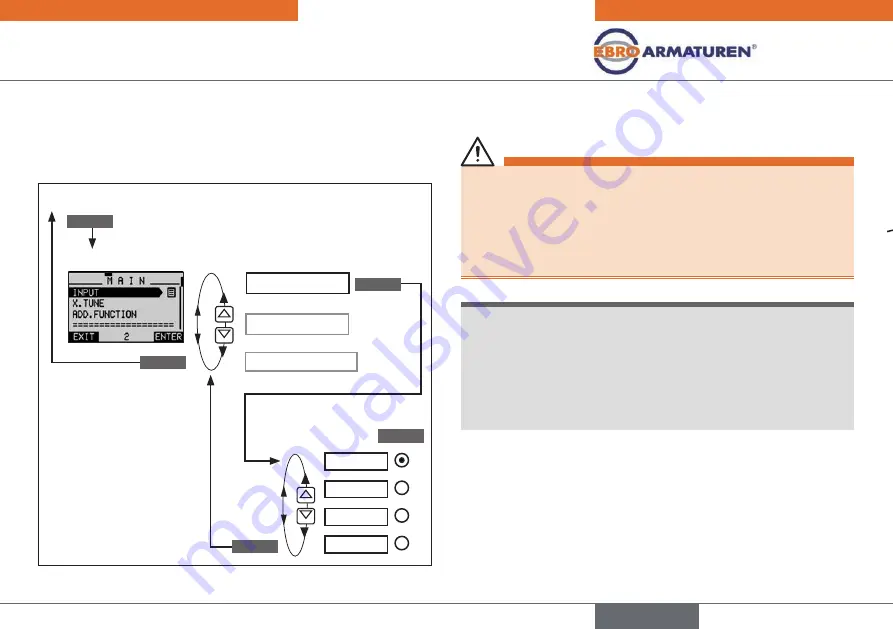
29
Start-Up
Input the input signal (
INPUT
)
→
In the
INPUT
menu option select the input signal for the set-
point value.
(4 ... 20 mA, 0 ... 20 mA, 0 ... 10 V or 0 ... 5 V).
INPUT
4-20 mA
0-20 mA
0-10 V
0-5 V
Selection of the
input signal
EXIT
ENTER
SELEC
X.TUNE
press for approx. 3 s
Process level
(values are displayed)
MENU
Einstellebene
ADD.FUNCTION
EXIT
Fig. 15: Operating structure INPUT; Input the signal
Automatic adjustment of the positioner to the operating
conditions (
X.TUNE
)
WARNING!
Danger due to the valve position changing when the
X:TUNE
function is run!
When the
X.TUNE
function is run under operating pressure, there
is an acute risk of injury.
▶
Never run X.TUNE
while the process is running!
▶
Secure system from unintentional activation!
NOTE!
An incorrect supply pressure or incorrectly connected
operating medium pressure may cause the controller to be
wrongly adjusted!
▶
Run
X.TUNE
in each case
at the supply pressure available in
subsequent operation (= pneumatic auxiliary power).
• Run the
X.TUNE
function preferably
without
operating medium
pressure to exclude interference due to flow forces.
The following functions are actuated automatically:
• Adjustment of the sensor signal to the (physical) stroke of the
actuator used.
• Determination of parameters of the PWM signals to control the
solenoid valves integrated in the device.
• Setting of the controller parameters of the positioner. Optimization
occurs according to the criteria of the shortest possible transient
time with simultaneous freedom from overshoot.
english
Type EP 501
Summary of Contents for EP 501
Page 95: ...www ebro armaturen com...
































