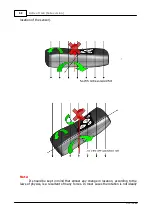67
Operation rules
© 2013 EBS
Reset and turn off
The Active Track device can be reset or turned off, provided that is configured
to allow this type of activity (see chapter
). The following describes how
to reset / turn off the device
Action
Pressing both Panic and
Checkpoint buttons by 7
seconds
Beep
Pressing Panic or Checkpoint
button
Description
RESET
TURN OFF
RESET - press and hold for about 7 seconds simultaneously the two buttons:
Panic and Checkpoint. After this period, and after hearing the audible signal
stop pressing buttons. The Panic button should then begin to flash rapidly (this
means that the resetting is permitted) for an additional 7 seconds. During this
period, only re-press the same Panic button to reset the device.
TURN OFF - press and hold for about 7 seconds simultaneously the two
buttons: Panic and Checkpoint. After this period, and after hearing the audible
signal stop pressing buttons. The Checkpoint button should then begin to flash
rapidly (this means that the turning off is permitted) for an additional 7
seconds. During this period, only re-press the same Checkpoint button to turn
off the device.
Accelerometer operation
The motion sensor built-in into the device can detect:
lack of motion of the person holding the device,
incorrect position of the device against the Earth’s gravitational field,
the device striking too strongly against a hard surface.
It is also possible to determine one’s own position and its change in relation to
the Earth’s gravitational field. This applies to motion both in straight line and along a
curved trajectory. In one specific case, however, the change in position cannot be
determined – when the motion is taking place exactly and only around the axis
parallel to the axis of the gravitational field crossing the sensor. The examples below
present situations where it is not possible to detect such rotation (in order to keep the
pictures simple the axes of the device cross in its geometrical centre, and not in the
45