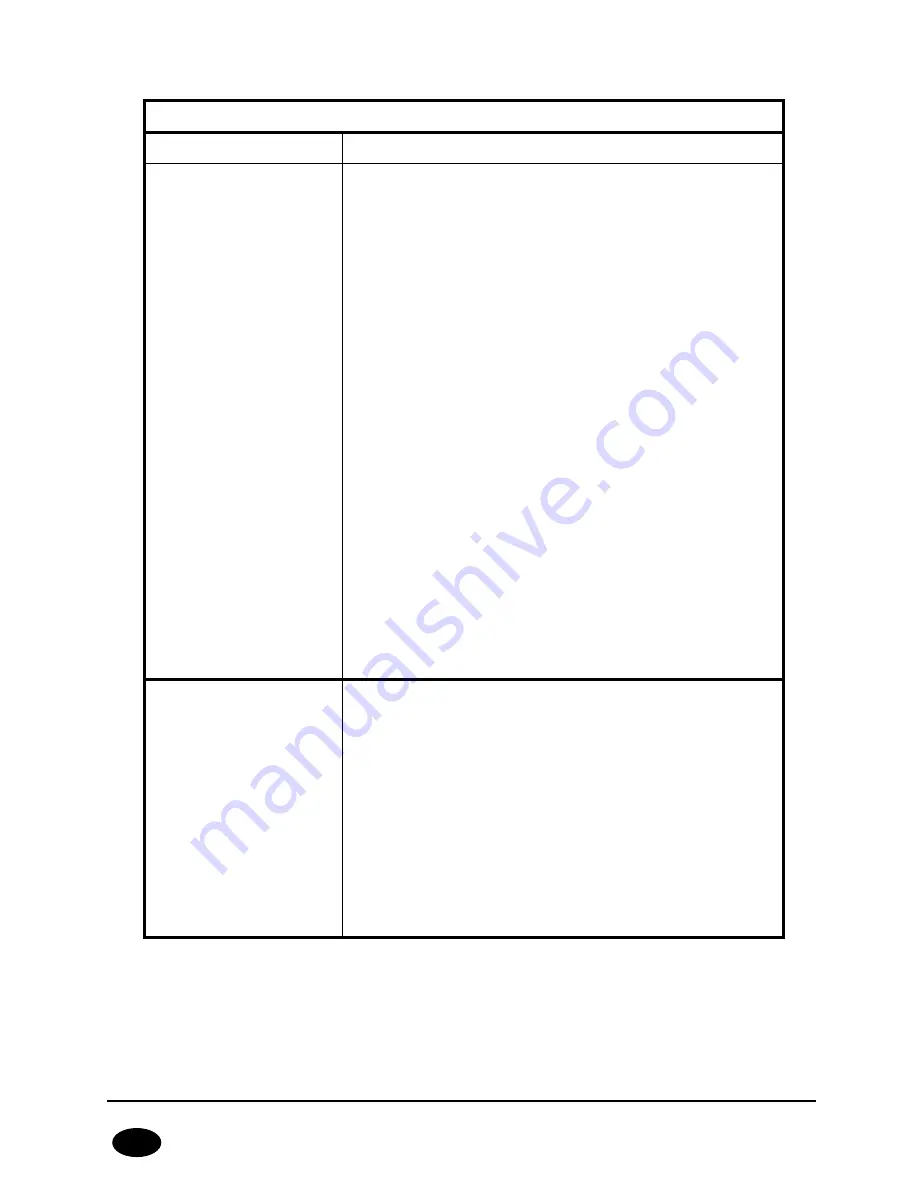
CPX230NWB ALARM CONTROL UNIT – USER MANUAL
35 / 42
EN
Getting the name of partition, zone, outputs, users and system
Command syntax
XXXX GETNAME=ELEMENT,[NR]
Command description
Acquiring the name of the element with the specified
number nr. This command is complementary to
SETNAME - there are describes the permissible values
of individual fields, see the table "Setting the name of
the partition, inputs, outputs, users and system.
XXXX – admin code
Possible values position ELEMENT:
PARTITION - Acquiring the name of partition; numbers 1
and 2
ZONE - Acquiring the name of input line unit
corresponding to the indicated number; the numbers
from 1 to 32
OUTPUT - Acquiring the name of output corresponding
to the indicated number; the numbers from 1 to 3
USER - Acquiring the name of user with the specified
number; the numbers from 1 to 32
SYSTEM - Acquiring the name of object which panel
and alarm system were installed. Note: here position
“nr” does not exist.
XXXX – user code
Example: 1234 GETNAME=PARTITION,1
Feedback message
description
GETNAME=ELEMENT,[NR],VALUE - command executed
correctly, the name of element
(NOTE: If the name has not been changed (remains the
default), it will not be given in the reply)
GETNAME:ERROR-PERMISSION - you do not have
permission to execute this command
GETNAME:ERROR-FORMAT - wrong format command
GETNAME:ERROR-VALUE – wrong value
GETNAME:ERROR-PERMISSION - command rejected;
other errors








































